PhraseExpander
About PhraseExpander
Awards and Recognition
PhraseExpander Pricing
It's also available at $179/user& $279/user with additional features
Starting price:
$79.00 one time
Free trial:
Available
Free version:
Not Available
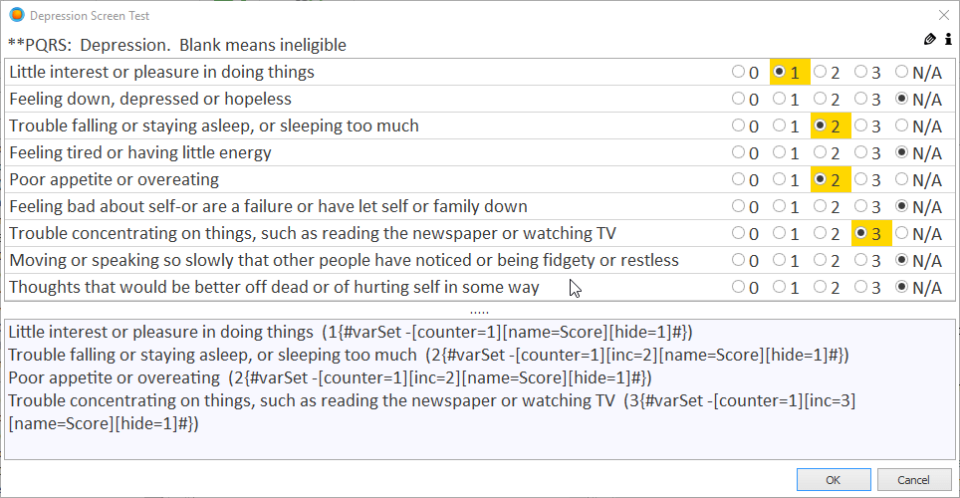
Most Helpful Reviews for PhraseExpander
1 - 5 of 137 Reviews
Michelle
Hospital & Health Care, 10,001+ employees
Used less than 6 months
OVERALL RATING:
5
Reviewed May 2022
pretty cool app for formal papers/documents
Brad
Verified reviewer
Pharmaceuticals, 10,000+ employees
Used daily for more than 2 years
OVERALL RATING:
5
EASE OF USE
5
VALUE FOR MONEY
5
CUSTOMER SUPPORT
5
FUNCTIONALITY
5
Reviewed April 2019
Awesome support!
Highly, highly recommended. Great software and, even more important, great product support!
PROSThis software has been easy to use since day one. Very intuitive. Also, it has so much more functionality than simply a "phrase expander" that I've become addicted to it. My favorite extra part is starting applications with keyboard shortcuts. It's just great software. But I recently learned about the best part of PhraseExpander. I had an issue with a software update, so I emailed the developer and, within a minute or so, I had a response right back. He was so on top of the issue that I couldn't keep up! I've never experienced that kind of tech support anywhere. BTW, he figured out the issue and sent me an updated version so quick that I never felt for a minute that I was running without the software. I hate writing software reviews because I usually find them fake and insincere, so I guess it says something that I'm actually writing about PhraseExpander. You can trust that not only does the software work well, but if you have a problem, you won't be stranded trying to figure out how to fix it from some blog or website.
CONSLove it all, not a single issue with this software.
Rob
Education Management, 2-10 employees
Used daily for more than 2 years
OVERALL RATING:
5
EASE OF USE
4
VALUE FOR MONEY
5
CUSTOMER SUPPORT
5
FUNCTIONALITY
4
Reviewed September 2020
Best way to save time
The software works very well and support is superb. I cannot imagine not using this anymore and during out classes about entrepreneurship I always mention to the students to consider this.
PROSThis software enables me to quickly fill in information in emails, documents, websites and anywhere where I need to write text. Not only text can be expanded based in certain combinations of character of shortcuts but also customized via forms. Before we copied and pasted text and adjusted it but this was time consuming and mistakes where made. Now the variable pieces of text can be adjusted with a form and this helps me to not forget about each think I need to addapt. Also correction of typing is very useful. Sharing is also very useful. I create form on one laptop and on my other laptopn everything is synced> I can imagine that this is also useful in a company with several employees.
CONSThe basics of the forms are quite easy to implement but sometimes I need some additional time to figure out how to tackle a problem in the forms. Working with the variables can sometimes be complicated because this is not something I do daily. Sometimes that is why I procratinate sometimes making a certain form. However, support is great and fast. And when the form is finally ready it saves a tremendous amount of time.
Reasons for switching to PhraseExpander
PhraseExpander is better and has more functionality.
sukhwinder
Health, Wellness and Fitness, 2-10 employees
Used daily for more than 2 years
OVERALL RATING:
3
EASE OF USE
4
VALUE FOR MONEY
1
CUSTOMER SUPPORT
5
FUNCTIONALITY
4
Reviewed April 2021
Expensive can use only on few machines
Except being expensive and restrictive policy in terms of number of machines it can be installed I think it is very good.
PROSIt is easy to use , it works and make life easier feels like everything is on your fingertips.
CONSIt used to be unlimited now limited to 5 or 6 machines. I think it should be allowed at least on 10 machines. During this pandemic we have home. office actual office and lap tops for comfort you easily run out of number of computers you can install it on. why went from unlimited to very limited.??
Bonnie
Information Technology and Services, 501-1,000 employees
Used daily for less than 12 months
OVERALL RATING:
5
EASE OF USE
5
VALUE FOR MONEY
5
CUSTOMER SUPPORT
5
FUNCTIONALITY
5
Reviewed September 2017
I did research to find the best text expansion program available for Windows; PEx does even more.
-Saves me time: about ten hours per month, demonstrably. -Keeps my right wrist healthy: the more I can use PhraseExpander for input or switch to different windows or applications, the less I use the mouse. -Cuts down on "menial" activity like typing, tracking, file renaming. -Makes work more interesting because I think of ways to use PhraseExpander to speed up my projects.
PROS* Saves me about ten hours per month in typing, looking up numbers or phrases, flipping clipboard snippets, and switching apps/windows. * Data: Keeps detailed statistics. * Interface to the shortcuts is very detailed and flexible, allowing user to group and sort in many different ways. * I like the ability to toggle Auto Expansion on or off with a lightning bolt icon, for each and every snippet. * Easy to duplicate an existing snippet and tweak it for another use, another state, another facility... * Provides automatic inline search, a great help if I haven' t memorized an assigned keystroke yet. * Can easily set up a few expansions to start... later when you're more familiar with it, go back and organize the interface or flesh them out. * Customer service is very responsive; the developer has personally helped me a couple times. For Mac users: PhraseExpander is like a strange marriage between TextExpander, Alfred and Keyboard Maestro. It has greatly improved my workday relationship with Windows.
CONS*Could be used as a Launcher, except it doesn't index commands or locations automatically; must be set individually. *There was some learning curve the first two weeks; I definitely had to look some things up online or in the manual. *Would like to be able to sort the statistics data, I could mine it for more ideas.





