Sigma Computing
About Sigma Computing
Sigma Computing Pricing
Contact Sigma Computing for pricing details.
Starting price:
$300.00 per month
Free trial:
Available
Free version:
Not Available
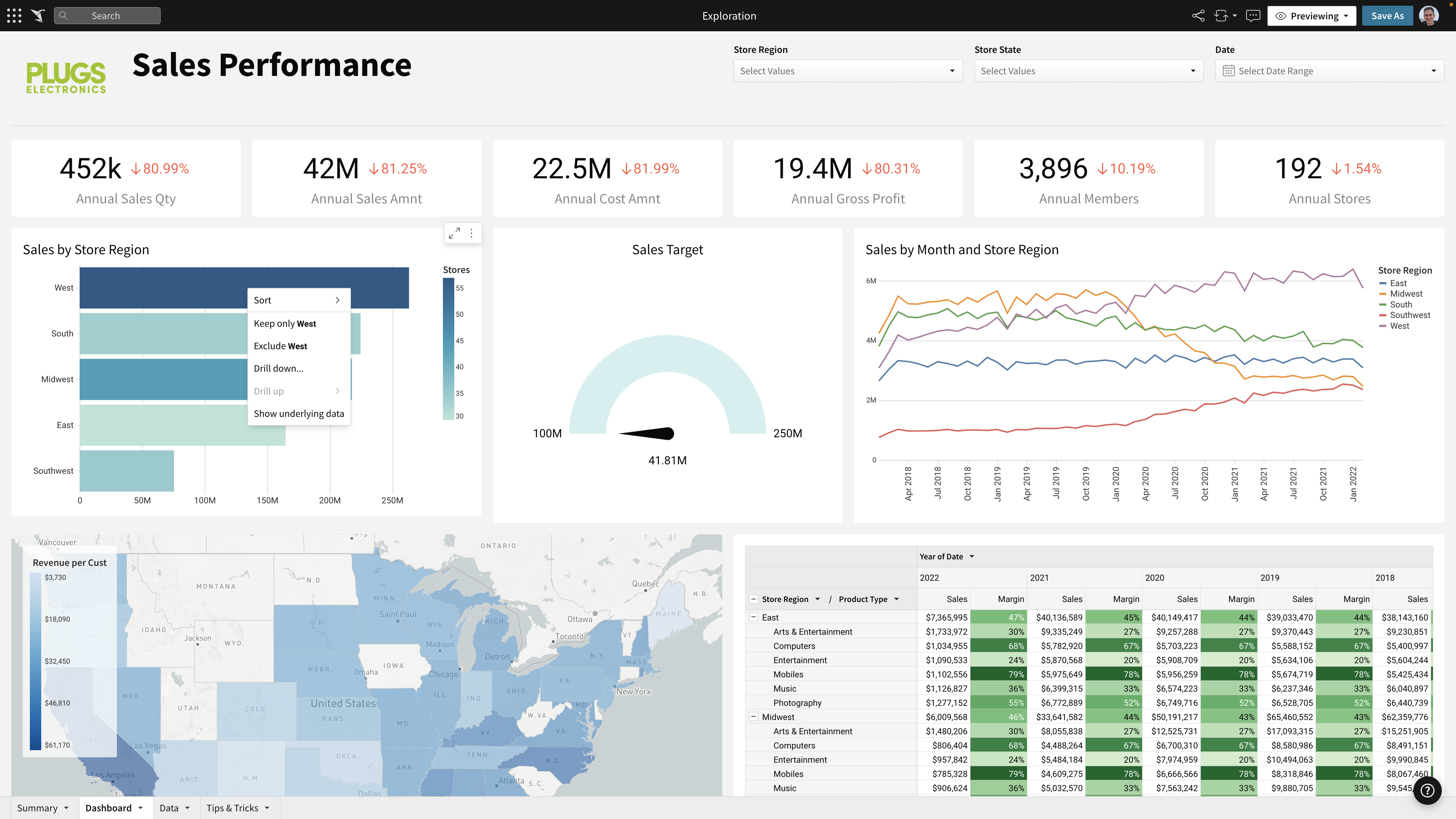
Most Helpful Reviews for Sigma Computing
1 - 5 of 81 Reviews
Sam
Verified reviewer
Information Technology and Services, 51-200 employees
Used daily for less than 6 months
OVERALL RATING:
5
EASE OF USE
4
VALUE FOR MONEY
5
CUSTOMER SUPPORT
5
FUNCTIONALITY
4
Reviewed June 2019
Incredibly Useful Tool for data analysis and workflow
The speed with which I'm able to pull together disparate data and generate some useful insights. The Dashboard functionality has been particularly useful in creating reporting our teams can use with customers and prospects.
CONSVersion management and permissions. It's hard to keep everyone looking at the same version of a document, to view data, a document is created and generically named, so our folder system is getting very full and hard to navigate. Additionally, there's no way to tell if another user will be able to see a given document without asking them to try viewing it, and there's no way for them to request view access to that document.
John
Financial Services, 51-200 employees
Used daily for less than 2 years
OVERALL RATING:
5
EASE OF USE
5
VALUE FOR MONEY
5
CUSTOMER SUPPORT
5
FUNCTIONALITY
4
Reviewed September 2020
Quick route to collaborative BI (especially for Excel users)
Sigma got my business to the point of insightful, collaborative BI in a couple of weeks, and it instantly was our most critical performance monitoring tool.
PROSLove the dataset -> spreadsheet -> dashboard usage model Seamless integration with Snowflake
CONSUser admin/roles functionality is not as easy and consistent to administer as it should be
Reason for choosing Sigma Computing
It was the easiest and most cost-effective to link to our Snowflake instance.
Jad
Logistics and Supply Chain, 51-200 employees
Used daily for less than 2 years
OVERALL RATING:
3
EASE OF USE
3
VALUE FOR MONEY
4
CUSTOMER SUPPORT
4
FUNCTIONALITY
3
Reviewed May 2020
Decent features, need to cater to code-less users
the customer service chat button was nice
CONSthe way of drag and drop report building is not intuitive
Reasons for switching to Sigma Computing
cost
Gary
Information Technology and Services, 1,001-5,000 employees
Used daily for less than 6 months
OVERALL RATING:
5
EASE OF USE
4
CUSTOMER SUPPORT
5
FUNCTIONALITY
4
Reviewed September 2020
Two month review
So far, I have loved it. For a month of experience, I feel very empowered to create the reports necessary to drive the business.
PROSLove the simplicity of creating reoccurring reports and setting them up for automated delivery.
CONSSome of the more complex formulas can be difficult to create, however the support has helped immensely. Only other con would be some of the output formats. one of the largest issues I still have is to output to a format that includes the entire list of (pick a column)
Reasons for switching to Sigma Computing
Not sure....and not completely sure we are getting rid of it.
Shawn
Financial Services, 51-200 employees
Used daily for less than 6 months
OVERALL RATING:
4
EASE OF USE
4
VALUE FOR MONEY
4
CUSTOMER SUPPORT
5
FUNCTIONALITY
3
Reviewed June 2019
Sigma shaved 5 hours off my monthly reporting
While Sigma could be great for a lot of use cases, there is one in particular that I use it for. Every month I have a summary report that I have to put together. I used to run multiple database queries, dump the data out into Excel, do some manual sorting and manipulation of the data, and then build out pivot tables so that I could see trends month over month. Sigma takes care of all of the data fetching, formatting, and styling for me (and lets me do it in a way that turns out better than I had in Excel). Doing the reports this way, now saves me about 5 hours a month off of that monthly report that I was doing, which means that I have more time for data exploration, and spend less time with data garbage collection.
PROSI love the ability to build out extra columns in my data visually, which lets me build pivot tables that I cannot even replicate in Excel. Having built out tables once, I can reuse them again and again with fresh data without having to pull and manually re-translate everything like I used to do. Having the ability to change the type of data in a column to a new structure saves me a lot of time. Extracting JSON from my tables is a snap!
CONSWhile the documentation is good, I wish there was a little better messaging around error handling. Sigma formatting is slightly different from the PostgreSQL that I am used to. I wish that there was a little more visual punch to the charts I can make.




