dbForge DevOps Automation for SQL Server
About dbForge DevOps Automation for SQL Server
dbForge DevOps Automation for SQL Server Pricing
Starting price:
$399.95 per year
Free trial:
Available
Free version:
Not Available
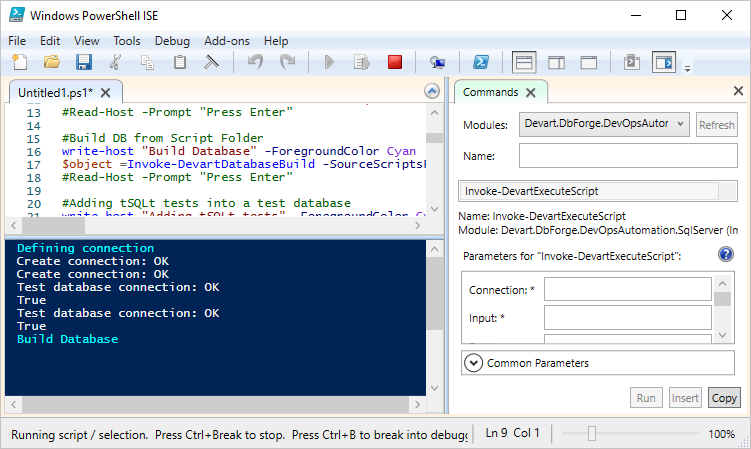
Most Helpful Reviews for dbForge DevOps Automation for SQL Server
3 Reviews
Brandon
Computer Software, 1,001-5,000 employees
Used daily for more than 2 years
OVERALL RATING:
5
EASE OF USE
4
VALUE FOR MONEY
5
CUSTOMER SUPPORT
5
FUNCTIONALITY
4
Reviewed February 2020
Great solution, and I'm sure it will get even better
We've been using Devart SQL tools for quite a long time and already gotten used to their usability. When we found out that there's Devart DevOps Powershell module, which helps to organize continuous CI using Devart SQL tools, we started to implement our own CI. Eventually, it became clear that some tools only partially meet our requirements, while others fulfill them completely.
PROSSince we are developing a database from scratch (state-based principle), the Schema Compare completely suits us, as it does a great job of creating a database on the server from the script folder. Unit Test also works perfectly.
CONSOn the contrary, Data Generator only partially meets our requirements, since it is based on a document that states how much data needs to be generated and for which tables. As our database is actively developing and new tables are constantly appearing, we have to re-save the document all the time. Although, I would prefer it to work "on the fly", without the constant re-saving.
Steven
Computer Software, 2-10 employees
Used weekly for less than 12 months
OVERALL RATING:
5
EASE OF USE
5
VALUE FOR MONEY
5
CUSTOMER SUPPORT
5
FUNCTIONALITY
5
Reviewed October 2020
Wonderful if you need database help
The Export/Import data feature is like an easy SSIS wizard. Very handy.
CONSDownloading the software was very slow and took several attempts to install.
Reason for choosing dbForge DevOps Automation for SQL Server
Have used it in the past
Onur
Computer Software, 2-10 employees
Used weekly for less than 12 months
OVERALL RATING:
5
EASE OF USE
4
VALUE FOR MONEY
3
CUSTOMER SUPPORT
3
FUNCTIONALITY
3
Reviewed October 2023
dbForge Review
My overall experience with dbForge is positive.
PROSThe ease of use was impacting us. Because it's really hard to find a tool for connecting and managing databases but dbForge solves this issue.
CONSThe UI functionality can be increased and more features can be added for managing the database operations.
