SQL Complete
About SQL Complete
Awards and Recognition
SQL Complete Pricing
Standard - $199.95/year Professional - $269.95/year
Starting price:
$129.95 per year
Free trial:
Available
Free version:
Available
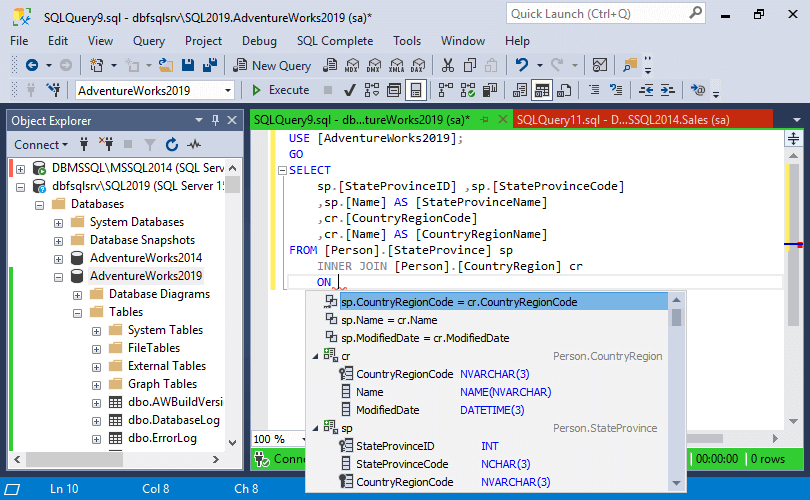
Most Helpful Reviews for SQL Complete
1 - 5 of 46 Reviews
Michael
Verified reviewer
Information Technology and Services, 11-50 employees
Used daily for more than 2 years
OVERALL RATING:
5
EASE OF USE
4
VALUE FOR MONEY
5
CUSTOMER SUPPORT
5
FUNCTIONALITY
4
Reviewed April 2022
Everything you need for database administration
We use DB Forge for our daily work with SQL Server. Especially when developing database applications, DB Forge makes a great contribution.
PROSDB Forge is an almost complete tool when it comes to SQL database administration and development. Especially the numerous functions around the editing of data or the creation of scripts is excellently solved.
CONSIt would be great if there would be automation for generating (CRUD)-code snippets for for example C#, vb.net etc. besides the classic T-SQL scripts.
Reason for choosing SQL Complete
More features, better price.
Reasons for switching to SQL Complete
More performance, less costs
Eric
Computer Software, 1 employee
Used daily for less than 12 months
OVERALL RATING:
4
EASE OF USE
5
FUNCTIONALITY
5
Reviewed March 2024
Speed improvement
Overall usage. It provides what I needed for SQL scripts development.
CONSBecause I'm running on Windows 11 ARM (Mac VM), adding SQL Complete on top of SSMS slows it down dramatically. If there is Studio for SQL Server in ARM version, then I would consider to upgrade to that.
Reasons for switching to SQL Complete
SQL Prompt by Red Gate. The price is important factor for me.
Karl
Oil & Energy, 10,000+ employees
Used daily for less than 2 years
OVERALL RATING:
3
EASE OF USE
4
VALUE FOR MONEY
2
CUSTOMER SUPPORT
2
FUNCTIONALITY
4
Reviewed May 2022
Decent software - updates often break functionality
I use SQL complete mostly for its tab coloring, code completion and suggestion functionality. It does a decent job.
CONS-Updates often break existing functionality. I've had to revert to previous version a couple of times. -Support is responsive but often not helpful. Have an issue with code outlining disappearing. After constant back and forth, I finally sent videos of the issue that proves that the issue goes away when i uninstall SQLComplete. I've not heard back from support
Max
Primary/Secondary Education, 5,001-10,000 employees
Used daily for more than 2 years
OVERALL RATING:
5
EASE OF USE
5
VALUE FOR MONEY
5
CUSTOMER SUPPORT
5
FUNCTIONALITY
4
Reviewed March 2024
SQL Complete - Intellisense PLUS!
I have been a SQL Complete user since 2012 and I have had very, very few issues with the application. It has always been part of my daily tool-kit when writing SQL. The application is constantly being improved, fixes and updates are delivered in a timely fashion and the company stands behind its product. I hope to keep using it until I retire !
PROSThe main reason I use SQL Complete is the smart auto-complete and intellisense that is the foundation of the product. I also use the SQL Formatter quite often and the Execution History function has saved me many times, countless hours of work when I needed to recall a query that I did not save.
CONSI can honestly say that there is nothing I dislike about SQL Complete, for the reasons I use it for. It works perfectly for my work.
WIll
Retail, 201-500 employees
Used daily for more than 2 years
OVERALL RATING:
5
EASE OF USE
5
VALUE FOR MONEY
3
CUSTOMER SUPPORT
5
FUNCTIONALITY
5
Reviewed March 2024
SQL Complete is a must for Frequent SSMS users
Overall I would recommend to anyone that is a data engineer or is constantly coding in a database editor like SSMS.
PROSThe ease to create custom snippets. I also love that you can customize the formatting. It really helps with keeping everything consistent and easy to read. I find that it takes me have the time to open existing procedures, creating new ones. Hovering over a table name and getting its fields is really useful. So is getting the description of functions and what parameters are needed. It really saves time when developing.
CONSLittle things like when you update the product if you editted an existing snippet you have to go back and re edit it. And it can be pricey if you don't use SSMS all the time.





