TablePlus
About TablePlus
TablePlus Pricing
The license is device based
Starting price:
CA$59.00 one time
Free trial:
Available
Free version:
Available
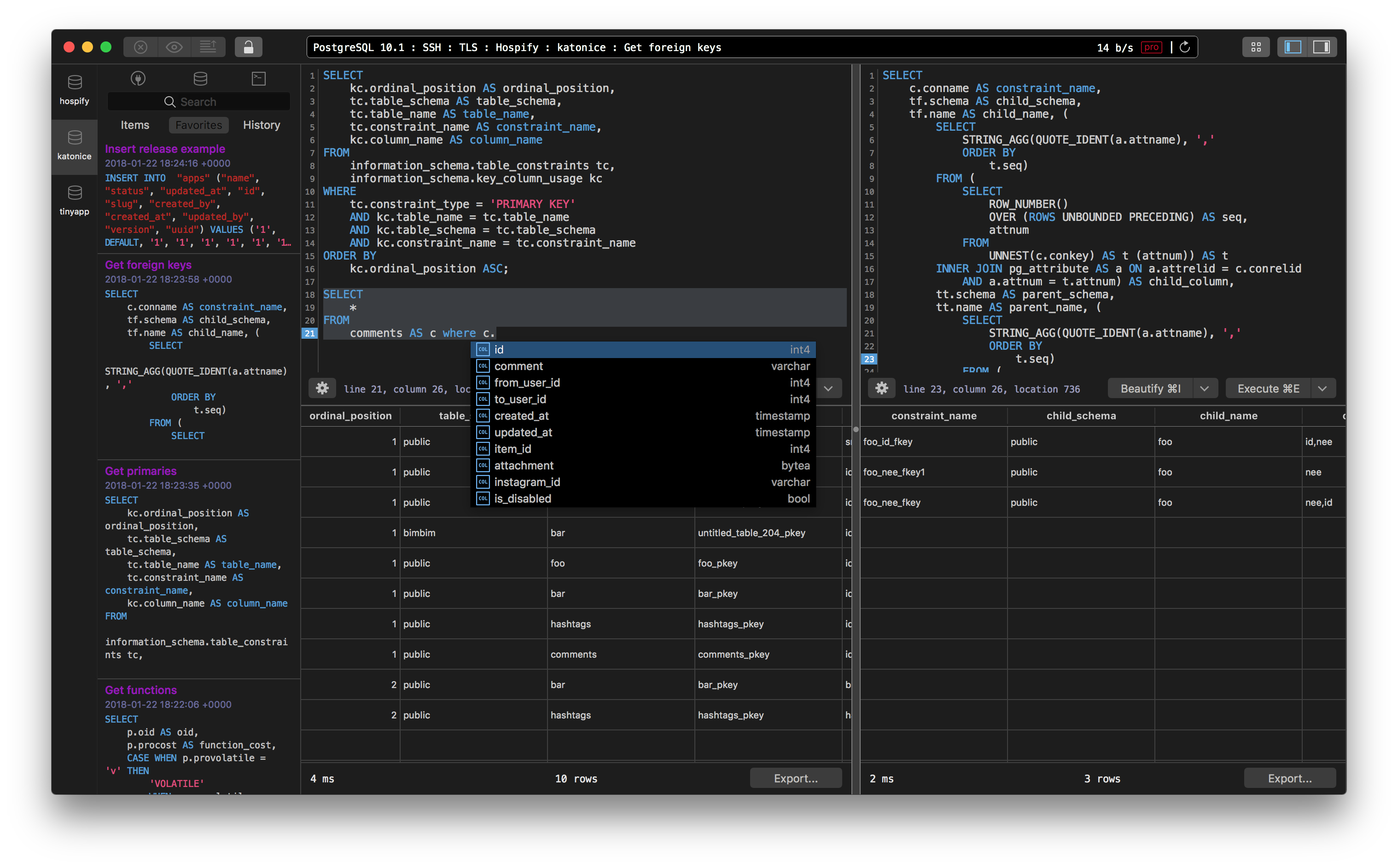
Most Helpful Reviews for TablePlus
1 - 5 of 30 Reviews
David
Verified reviewer
Public Relations and Communications, 51-200 employees
Used weekly for more than 2 years
OVERALL RATING:
5
EASE OF USE
5
VALUE FOR MONEY
3
FUNCTIONALITY
5
Reviewed September 2020
Most flexible database UI for MacOS
Wonderful. Before discovering TablePlus I used a bunch of different database UI tools for various databases but TablePlus allowed me to have a single go-to tool for all of them.
PROSNice and user-friendly UI. Native support for pretty much all the popular databases. Easy to use. Quite powerful freemium functionality so you can try before you buy and might not have to buy at all depending on use-case.
CONSSupporting a wide range of databases mean that it's hard to create a cohesive UI experience for all of them. The UI is probably most suited for relational databases like Postgres / MySQL while simple key value stores like Redis might not be as fitting.
Reasons for switching to TablePlus
Postico has a nice UI but only supports Postgres. I wanted something that supported other databases such as Redis / MongoDB etc.
Nils
Computer Software, 1 employee
Used daily for less than 2 years
OVERALL RATING:
5
EASE OF USE
5
VALUE FOR MONEY
5
CUSTOMER SUPPORT
4
FUNCTIONALITY
5
Reviewed November 2023
My daily database tool
I like it very much! I use it several times daily. It's easy to use and has a very clear UI. It saves me a lot of time during development of (web-) apps.
PROSI love the clean UI and the User Experience. As I started using TablePlus I had problems to manage my data, but with it it's a breeze!
CONSIt's not so easy to find Plugins on the market.
Reason for choosing TablePlus
Price-performance ratio, User Interface, User Experience and future viability where the main points I've compared. TablePlus won.
Reasons for switching to TablePlus
It is cheaper and more stable in performance
Logan
Accounting, 11-50 employees
Used daily for less than 6 months
OVERALL RATING:
2
EASE OF USE
4
VALUE FOR MONEY
3
CUSTOMER SUPPORT
2
FUNCTIONALITY
2
Reviewed March 2020
looks pretty but can't trust for my job
I only used this app in the first place because I hate how cluttered and ugly other apps, like data grip, are. At first I tested Tableplus on a local database and everything was awesome. I thought I had found my new sql editor and I was thrilled because this interface looks fantastic. However, when it came time to do actual work, this software is undoubtedly a pretender and not a contender. Or at this time, at least (March 2020). See reasons in the con section. Hopefully they figure it out, because they're on the right track visually, but I don't understand how other reviewers can reasonably give this software three stars given its limitations
PROS- very aesthetically pleasing - query history is helpful - works well with local databases
CONSwhen interacting with non-local databases: - all windows will randomly close. that is, even when my cpu is running fine and has more than plenty of memory, and other applications have no problems at all - regardless of database, I rarely have the ability to kill a query. during times when I somehow do have the option to kill a query, it will take many minutes to 'load' the query before you have the option of killing it. making it pointless. - they have only one person to contact for support, [SENSITIVE CONTENT HIDDEN], and he just doesn't have an answer for things that are very reasonably considered to be basic features in other sql clients (like why it works for me to *near instantly* kill queries with literally any other software (data grip, postico, etc) that I've downloaded) - they thought it was best not to include the file name in the ribbon of an open file, making it hard to edit multiple things at once - you can't create a new scratch within the same workspace without first opening up the left window pane to reveal the button to do so - other bs that makes it very easy to overlook the visual appeal of this gui
Aris
Verified reviewer
Consumer Services, 2-10 employees
Used daily for less than 2 years
OVERALL RATING:
5
EASE OF USE
5
VALUE FOR MONEY
5
FUNCTIONALITY
5
Reviewed January 2021
The Sequel Pro of Windows
Managing and maintaining multiple production and local databases without having to worry about passwords or database details using a single and cross-platform database management software. It's easier, faster and more secure than using phpmyadmin or any other software.
PROSThe connection manager is the best of all features because I can group and color my connections based on the relevance and the use, for example group by customer, by server, by production or debugging etc. I like the fact that I can preview the SQL before I execute it, because some times I need to edit the code or copy it for multiple use. The fact that before I apply changes (which are highlighted too) I need to commit them makes me feel more secure. And I can even switch safe modes, e.g. asking for password to commit the changes. There are many times that I make changes by mistake and some are irreversible. The tabs make my work easier and faster because I can watch and compare my data switching tabs back and forth. I like the history tab where I can browser previous commands. Also I can save queries as favorites to reuse them and organize them into folders.
CONSI cannot really point anything. I've noticed only some short freezes when there is a problem with a remote connection. Other than that it's great!
Austin
Financial Services, 1 employee
Used daily for less than 2 years
OVERALL RATING:
5
EASE OF USE
5
VALUE FOR MONEY
5
CUSTOMER SUPPORT
5
FUNCTIONALITY
5
Reviewed October 2019
I use at home, at work, and at coffee shops
Table plus makes development faster with it's well thought out UX for quick SQL queries and table visualization. It's an amazing tool to ramp up a junior on the fullstack as they have a better understanding of the data flow as they are developing. It's also a great means of managing in production data in case there is some sort of bug or issue from a poorly formatted column.
PROSIt's dead simple to use and to connect your databases. It's disgustingly cheap for how much they offer you in terms of features. It also took SQL db visualizers out of the 1990's as it looks modern and the UX was well thought out. There's no reason why visualizers need to look like they're made in Windows 98 anymore lol. Amazing quality software with equally amazing customer support via email, they have always responded within 24 hours.
CONSThey wouldn't send me a shirt after I've told them I've gotten them licenses into the last two companies I've worked for :)
Reason for choosing TablePlus
none
Reasons for switching to TablePlus
the ui sucked; why pay money for something that is not kept up to date/poorly maintained lol





