Azure DevOps Services
About Azure DevOps Services
Azure DevOps Services Pricing
Starting price:
$6.00 per month
Free trial:
Available
Free version:
Available
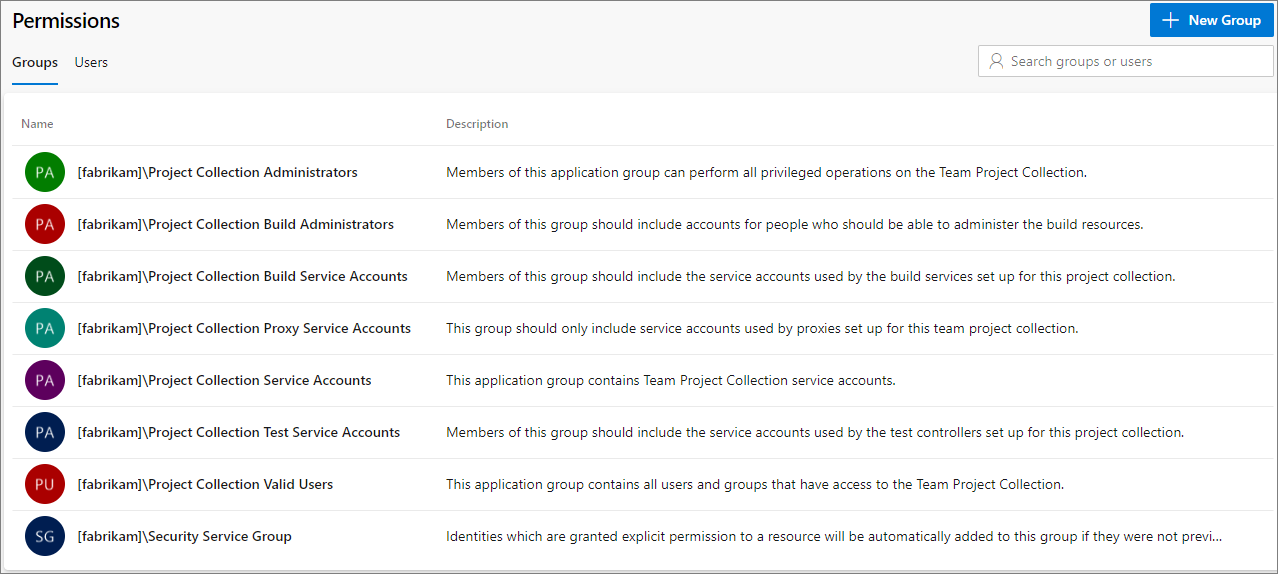
Most Helpful Reviews for Azure DevOps Services
1 - 5 of 132 Reviews
Robert
Design, 10,001+ employees
Used more than 2 years
OVERALL RATING:
5
Reviewed February 2022
Dev Ops is a must to meet deliverables
Mo
Verified reviewer
Information Technology and Services, 501-1,000 employees
Used daily for more than 2 years
OVERALL RATING:
5
EASE OF USE
5
VALUE FOR MONEY
5
FUNCTIONALITY
5
Reviewed February 2022
Great deployment agent for Azure
We are automating a lot of tasks with Azure DevOps and saving our teams a lot of time doing repetitive tasks. The ability to create workflow like pipelines has saved us days of work and continues to keep automating tasks for us. It is like having another team member doing things...
PROSMy favorite is that their API can be used to do almost anything in the GUI, we use it heavily to store values across pipelines. The other option we use a lot is secure files for our certs, ssh keys and other text files containing important information which is encrypted and not output in clear test. Another thing that I like about Azure DevOps is that you can use it with any of the products that are on the market we use it heavily with Ansible to the point that we are able to get Ansible-tower like functionality without the extra license. Every day the community makes it easier by adding tasks to simplify working with inputs and outputs for example Terraform state file management, Ansible secrets, Packer Image Builder, etc. I can go on and on but the other major integration is with Security where we can scan our code at the time we commit and before running on our pipelines.
CONSI cannot find a specific con but I can see alerts about service availability about once per month but hasn't affected my usability.
Reasons for switching to Azure DevOps Services
Microsoft Integration
Mangesh
Health, Wellness and Fitness, 5,001-10,000 employees
Used daily for more than 2 years
OVERALL RATING:
4
EASE OF USE
5
VALUE FOR MONEY
5
CUSTOMER SUPPORT
4
FUNCTIONALITY
5
Reviewed June 2021
Product development in one place
Azure DevOps services helps individuals like developers, QA, Product owners to track the progress of the product on a single page. Once does not have to hop on to the multiple tools / software's to track the product progress.
PROSOne of the best tool for the organizations who follows agile methodologies. Azure DevOps services makes product/software development easy with its user friendly and everything in one place feature. One can priorities the backlogs in Azure Boards and implement the CICD pipelines in Azure pipelines with integrated Git repository.
CONSSometimes the connection to the Azure DevOps server slows down the response. Azure boards can be improved in terms of user interface like other ticketing tools.
Reason for choosing Azure DevOps Services
Its user friendliness, and everything in one place feature made us to choose Azure DevOps services.
Reasons for switching to Azure DevOps Services
Everything in a single page makes everyone's life easier, and improves the productivity in agile environment.
Charlotte
Logistics and Supply Chain, 51-200 employees
Used daily for more than 2 years
OVERALL RATING:
3
EASE OF USE
4
FUNCTIONALITY
2
Reviewed September 2020
Great Tool for Developers Only
Great for developers only--not a tool I would recommend for anyone outside of an engineering team.
PROSAzure DevOps has great code management abilities for developers to build, commit & deploy their code. If used properly with the Scrum/Kanban boards, the ability to tie the work to the code is crucial.
CONSThis tool is truly only meant for developers to be able to manage their work and their code. I would not recommend any front-facing users (business or leadership-type people) to use Azure DevOps because it is not necessarily the cleanest or easiest tool to maneuver. The way work (stories, bugs, etc.) is shown on scrum & kanban boards (compared to other tools) seems overly complicated and not user friendly. The reporting & filtering capabilities are also minimal and the result is not ideal to send off to leadership teams.
Vershley
Computer Software, 2-10 employees
Used daily for less than 2 years
OVERALL RATING:
5
EASE OF USE
4
VALUE FOR MONEY
3
CUSTOMER SUPPORT
3
FUNCTIONALITY
5
Reviewed July 2021
Amazing Devops Tool used so far
Very good experience so far. Did have some trouble in the beginning to locate my tasks, but then once the boards and sprints are set up properly, everything becomes super well organised.
PROSEasy to connect to repos and link to tickets. Easy to find and locate any kind of tasks. Easy to set up sprints and locate tasks.
CONSMight be a bit tricky at first to navigate all those menus and features, but once you get the hang of it, super easy to use.
Reasons for switching to Azure DevOps Services
Too complex to configure with business requirements.





