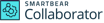Collaborator
About Collaborator
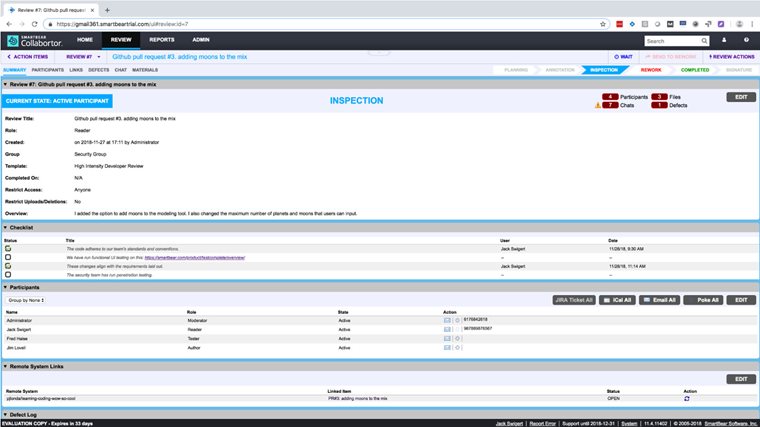
Most Helpful Reviews for Collaborator
2 Reviews
Jeff
Telecommunications, 501-1,000 employees
Used daily for more than 2 years
OVERALL RATING:
4
EASE OF USE
3
FUNCTIONALITY
4
Reviewed December 2019
Does Just What We Need It To Do
We were using a very manual and informal Outlook based code review system. With new regulations and certifications, we needed something much more robust. We did some research and Collaborator was the first and only one that we looked at and ended up buying.
PROSI like the ease of getting it up and running. In a day, you can be ready to create code reviews. The administration panel for the most part is self-explanatory and if you miss something, it is a breeze to go back and change.
CONSI would have to say the reporting. The features are there and they have a bunch of canned reports, but if trying to customize a report, I find it kind of confusing. There are 3 to 4 parts to the report page where things can be changed and it is not clear what should be done.
Ashok
Information Technology and Services, 11-50 employees
Used weekly for less than 2 years
OVERALL RATING:
4
EASE OF USE
4
VALUE FOR MONEY
3
CUSTOMER SUPPORT
5
FUNCTIONALITY
4
Reviewed July 2022
Best tool for code quality assistant.
This tool allows to review the code easily. The developers can easily write the code and send a code review request to the reviewers. It is very user-friendly to use as we can easily identify the new changes from different colour of lines and all. Also, we can easily integrate it with GitHub, Bitbucket, jira, etc.
CONSThe pricing is bit higher as compared to any of the alternatives. Other than that works amazing.