FlowShare
About FlowShare
FlowShare Pricing
For large teams and companies we offer concurrent licensing.
Starting price:
€21.00 per month
Free trial:
Available
Free version:
Available
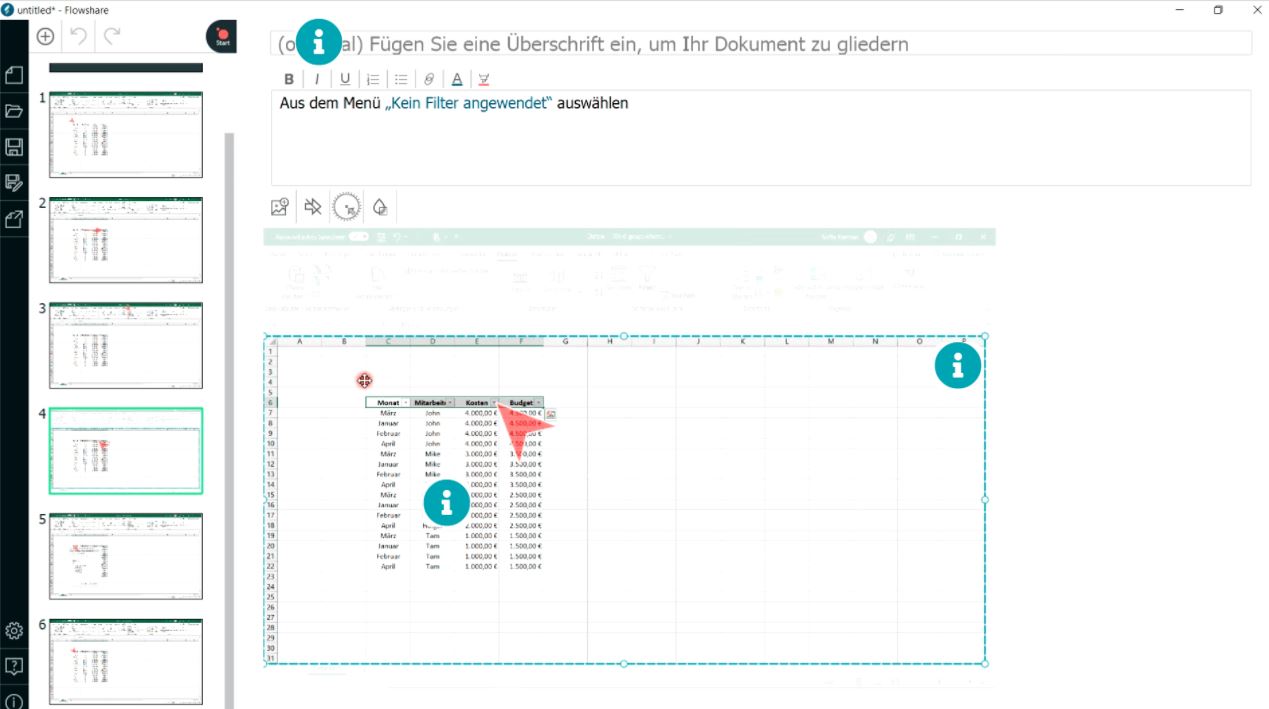
Most Helpful Reviews for FlowShare
1 - 5 of 35 Reviews
Christian
Verified reviewer
Pharmaceuticals, 2-10 employees
OVERALL RATING:
5
EASE OF USE
4
VALUE FOR MONEY
4
CUSTOMER SUPPORT
5
FUNCTIONALITY
3
Reviewed April 2021
A fine piece of software
FlowShare is a high quality and intuitive tool for everyone who has to prepare larger number of software instructions. The efficiency of creating such documents is significantly enhanced as well as the quality and usefulness of them.
PROSThe AI, which accurately captures how you navigate through an application is the key feature in my eyes. Next comes the reduction of redundant steps, which is more on the light end. So, I always had to remove some steps manually but never missed any important step, which is good. The bulk editing feature (cropping or blurring) across all similar screenshot in a flow is the third outstanding feature.
CONSThe formatting of instructions and headlines could some more flexibility and features. It would also be great to import content into a customer template. But maybe these are PRO functions, which I did not use.
Wolfram
Higher Education, 2-10 employees
Used monthly for more than 2 years
OVERALL RATING:
4
EASE OF USE
5
VALUE FOR MONEY
5
CUSTOMER SUPPORT
5
FUNCTIONALITY
4
Reviewed September 2020
Guiding users through the user interface - step-by-step
As an ERP consultant and trainer for Microsoft Dynamics 365 Business Centrral / NAV I have to document the company specific procedures - this can be done with snipping tools and snagit and a lot of other software if you do not have flowshare at hand. But with flowshare I can easily edit the whole story in one user interface and publish it in different ways easily.
PROSWhen doing the job I don´t have to worry about forgetting any step - FlowShare will take care of that 100%. And while editint the full story and removing some obvious and simple steps i can simply remove the boring parts and reduce the story to the real content. this will keep attention of the reader high! And: publishing the story as pdf, word, ppt or HTML makes it easy for the user/reader to consume the content his preferred way of reading and learning! That´s really great!
CONSIt is not really a mistake or error of FlowShare itself - it is more or less a constraint in my job: quite often I work remotely via rdp for my customers. When recording my work with flowshare I then do not get a fully detailed description of my step. This full description is very helpful with locally installed software and I miss it on remote machines. But more and more customers accept an installation of flowshare on the remote machine - then the work is easy again!
Reasons for switching to FlowShare
Because with flowshare the capture and the edit of the story are much easier.
Vendor Response
Dear Wolfram, Thank you for sharing your FlowShare story! Our software is meant to be a simple and efficient alternative to manual documentation, so we are pleased to hear that this is the case for you. We are trying to make remote work with FlowShare as functional as possible, which is why you no longer need to have customers install FlowShare on their devices, it is enough if they simply copy the unpacked installation folder onto the desktop of the target device. Hopefully, this feature makes your work yet a bit easier! Sincerely, Team miraminds
Replied March 2021
Anonymous
1 employee
Used monthly for less than 6 months
OVERALL RATING:
3
EASE OF USE
4
VALUE FOR MONEY
4
CUSTOMER SUPPORT
5
FUNCTIONALITY
3
Reviewed December 2023
Good approach, not practicable for every documentation
Fast and automated screen recording. Simple operation and saving of the company CI for further use.
CONSunfortunately, the application is still prone to errors here and there. the automated screen recordings are basically a great thing, but also turn out to be cumbersome. in my case, it was a web application that had to be documented. related steps were poorly recognized or not recognized at all. It may be that flowshare is not suitable for our application or that it is more suitable for desktop applications, but I can't say. unfortunately, none of the export formats were of any use to me. i only exported the screen recordings.
Brandon
E-Learning, 1 employee
Used monthly for less than 2 years
OVERALL RATING:
5
EASE OF USE
5
VALUE FOR MONEY
5
CUSTOMER SUPPORT
5
FUNCTIONALITY
4
Reviewed June 2023
FlowShare - Documentation just got a whole lot easier!
Overall I would say that FlowShare is an excellent resource for documenting a number of different activities and can significantly cut down on time taken to create documentation that would normally take hours.
PROSFlowShare makes it easy to take screenshots and quick succession several different tasks, and this makes it easy for all types of documentation. I work int he edtech space and creating complex tutorials and documentation have become much easier with Flowshare.
CONSSome of the biggest issues with FlowShare is that it does not have quite all the same tools as something like snagit which is a different type of capture tool. While they are similar they are different in that taking screenshots with snagit takes significantly more time, that being said it is far easier to edit images taken in snagit then it is in FlowShare. Overall they are now both part of my workflow.
Reasons for switching to FlowShare
I still use Snagit but FlowShare has now replaced some of the things I used Snagit for as a tool didn't exist previously to do exactly what I needed.
Olde
Computer Software, 2-10 employees
Used monthly for less than 12 months
OVERALL RATING:
5
EASE OF USE
5
VALUE FOR MONEY
5
CUSTOMER SUPPORT
5
FUNCTIONALITY
4
Reviewed July 2020
A helpful tool for documenting and teaching new software interfaces
We develop new software interfaces, information architectures and software tools for customers. We use FlowShare on the one hand for the documentation of functionalities in the course of development and on the other hand for the software users on the customer's side when introducing new functions.
PROSEasy to use with a quick, effective result for introducing users to new software interface.
CONSWe wanted a little more individual design options for the visual output.
Reason for choosing FlowShare
Screencapture videos often lack a certain quality and the production itself did not fit well into our work flows
Reasons for switching to FlowShare
The creation of training material and documentation was too tedious and time-consuming, especially in the case of subsequent changes.
Vendor Response
Dear Olde, Thank you for leaving us your feedback! We are glad to hear that FlowShare supports you in introducing your customers to a new software interface. As for the design options: We are currently working on creating more diversity in designs. Hopefully, we can soon provide you with a creative update! Sincerely, Team miraminds
Replied March 2021





