Minerva
About Minerva
Minerva Pricing
Free trial:
Available
Free version:
Available
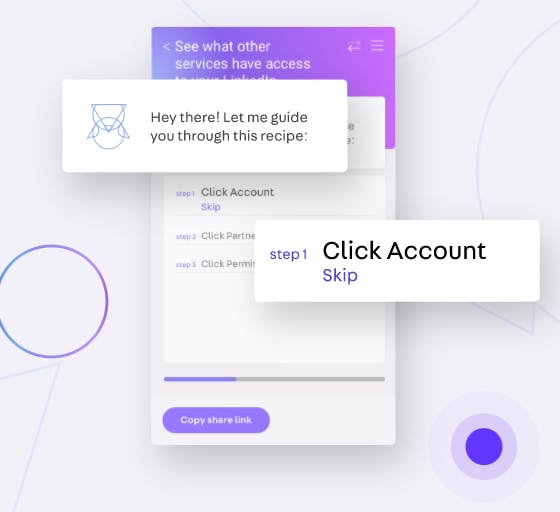
Most Helpful Reviews for Minerva
1 - 5 of 23 Reviews
Tania
Verified reviewer
Education Management, 51-200 employees
Used weekly for less than 2 years
OVERALL RATING:
5
EASE OF USE
5
VALUE FOR MONEY
5
CUSTOMER SUPPORT
5
FUNCTIONALITY
5
Reviewed April 2021
Stop not using Minerva
It saves you countless hours of time and frustration passing on information and reading through long documentation files. This means your team can go faster in everything it does.
CONSToo soon to tell! When we first started using the product there were a few small bugs, but the team addresses and resolves them very quickly.
Vendor Response
Thank you so much Tania, you've been so wonderful and supportive as a customer!
Replied April 2021
Peter
Marketing and Advertising, 1 employee
Used daily for less than 12 months
OVERALL RATING:
5
EASE OF USE
5
VALUE FOR MONEY
5
CUSTOMER SUPPORT
5
FUNCTIONALITY
5
Reviewed March 2021
Super helpful remembering how to do things
Really love Minerva and would highly recommend it.
PROSI use Minerva to help me remember how to do things on Salesforce, and a few other platforms. It's like a bank of process knowledge that I can draw from. I spend most of my day in Chrome, so it's perfect. We've started using the Pro tools with my project team too. It helps replace screenshots and makes it much easier to communicate remotely.
CONSThe onboarding process is a little wonky, but the tool is actually super easy once you get used to it.
Reason for choosing Minerva
Minerva has free tools that make it easier to get started.
Khara
Accounting, 11-50 employees
Used less than 6 months
OVERALL RATING:
5
EASE OF USE
5
CUSTOMER SUPPORT
5
FUNCTIONALITY
4
Reviewed April 2021
Simple and easy to use
I like that by sharing the link to the recipe, it automatically brings you to the starting page before walking you through each step of the process. It's much easier to follow than a video where you may need to pause and rewind if it's going to fast.
CONSNot necessarily something I like least, but a feature I would love to see added is being able to navigate to specific cells in a Google Sheet as well as part of a recipe. This would be something I can see us using heavily.
Eric
Venture Capital & Private Equity, 2-10 employees
Used weekly for less than 12 months
OVERALL RATING:
5
EASE OF USE
5
VALUE FOR MONEY
5
CUSTOMER SUPPORT
5
FUNCTIONALITY
4
Reviewed March 2021
Incredible time saver
It was incredibly intuitive, and I would recommend anyone trying it if you are trying to build symmetry into the experience you have with anyone you'd come in contact with...
PROSI can't tell you how many hours I've lost by carefully curating instructions for team members as we onboard new processes, tools, etc. Not only is that a poor use of my time, but my way of presenting instructions isn't always clear to everyone. It's incredible someone has finally built an easy way to overlay instructions precisely onto the tools we use.
CONSIt could do so much more, but I understand they have to prioritize so I'm just disappointed that I have to wait for new features!
Reasons for switching to Minerva
Powerpoint required an entirely manual screen-shot based process for every recipe.
Samantha
Real Estate, 201-500 employees
Used weekly for less than 12 months
OVERALL RATING:
5
EASE OF USE
5
VALUE FOR MONEY
5
CUSTOMER SUPPORT
5
FUNCTIONALITY
4
Reviewed April 2021
Minerva to the Rescue!
Minerva has saved our company time and made our teams more efficient! Their customer support is top tier. From the beginning, Minerva works closely with their customers to deliver a delightful experience. I highly recommend Minerva for anyone looking to provide real-time support to their teams!
PROSMinerva is a value-packed product that is simple to use and so easy to implement! Our teams are able to get live step-by-step instructions. The real-time guidance saves time and eliminates the need to search for the steps in our SOPs/shared drives. Amazing!
CONSSometimes Dottie gets lots on the page but a hard refresh (or skipping a step in the list) puts her back on track. On the Minerva dashboard, it would be helpful to have a feature that allows you to select multiple recipes to share with a team. Silverlining: Minerva is constantly, and quickly, implementing the feedback we provide to make their product as user-friendly as possible.
Reason for choosing Minerva
Salesforce In-App Guidance was the only comparable product I found. However, it was only accessible on Salesforce and not across all URLs/online sites that our employees were using on a daily basis. I could not find another product that was comparable to Minerva's real-time navigation, ease of implementation, and customer support. I was also unable to find a product that offered Minerva's admin management and analytics features. Minerva is the best out there!





