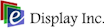E Display Digital Signage
About E Display Digital Signage
Awards and Recognition
E Display Digital Signage Pricing
First year software subscription and support is free.
Starting price:
$199.00 per year
Free trial:
Available
Free version:
Not Available
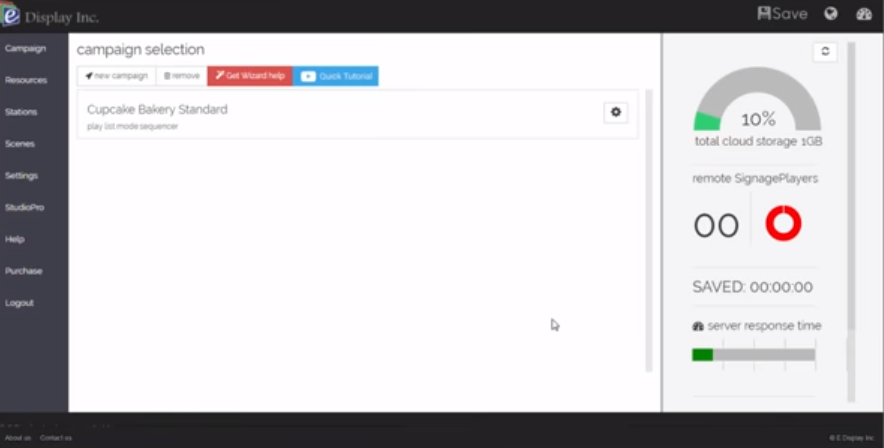
Most Helpful Reviews for E Display Digital Signage
1 - 5 of 42 Reviews
Anonymous
Used daily for less than 6 months
OVERALL RATING:
5
EASE OF USE
4
VALUE FOR MONEY
5
CUSTOMER SUPPORT
5
FUNCTIONALITY
5
Reviewed July 2018
Great design, with terrific customer support
I can make changes to our directory immediately for free instead of paying for a name strip and waiting two weeks for it to be delivered.
PROSUsing this as our directory looks great, and there are so many options to use within the program to customize it exactly how you need it.
CONSScheduling changes to what the screen displays is a complicated series of changes made to several different pages within the software. I would like a more streamlined process that could be done from one or two pages and 10-12 clicks as opposed to the 4 pages and 30-40 clicks it takes now.
ANDREW
Cosmetics, 11-50 employees
Used daily for more than 2 years
OVERALL RATING:
5
EASE OF USE
5
VALUE FOR MONEY
5
CUSTOMER SUPPORT
5
FUNCTIONALITY
5
Reviewed August 2019
Great Product
The software has undoubtedly made a positive impact on the effectiveness of communication within my organization.
PROSThe best thing about the software is how quickly you can upload content. I can log-in, delete my old content (PDF), and upload my new PDF in under a minute.
CONSThe software could be a bit more intuitive for self-learning. However, the customer support is great and they will help with anything that you can't figure out.
Reason for choosing E Display Digital Signage
E Display can handle PDF files and Navori could not.
Timothy
Restaurants, 11-50 employees
Used daily for less than 6 months
OVERALL RATING:
5
EASE OF USE
5
VALUE FOR MONEY
5
CUSTOMER SUPPORT
5
FUNCTIONALITY
5
Reviewed February 2024
Highly recommended
Excellent customer service and support, on time delivery
PROSThe Menu display and design is outstanding
CONSWorking on the backend creating design can be a little tricky
Reason for choosing E Display Digital Signage
The Pricing, The availability, The support
Leah
Events Services, 2-10 employees
Used daily for less than 6 months
OVERALL RATING:
4
EASE OF USE
3
VALUE FOR MONEY
3
CUSTOMER SUPPORT
4
FUNCTIONALITY
4
Reviewed August 2018
E Display Review for first time user
Pretty good. I like having this option to us now for our lobby. Sometimes it seems like for such a simple concept why do I need a software like this, but I couldn't find an easy way around it to be honest. But since purchasing and playing around with the software for the last month or so, things are really smooth and easy to use.
PROSI liked that everything was easy to understand and hook-up. The customer service phone line were very useful and patient when I called in and had some questions.
CONSUploading pictures online into my resources is not the easiest because it does not recognize the picture format that we are trying to upload despite being a format that is said to be supported. We have to go to an external site, convert to the same file type and then re-upload.
shane
Hospital & Health Care, 51-200 employees
Used daily for less than 6 months
OVERALL RATING:
5
EASE OF USE
5
VALUE FOR MONEY
5
CUSTOMER SUPPORT
5
FUNCTIONALITY
5
Reviewed March 2022
Health Care
We are happy with the results, and look foreword to adding more signage in the future
PROSVery easy to use, a amazing support staff who follow up on all needs, returned calls, creative, good listeners and did what they said they would!
CONSI have not found a weakness yet, staff seems to love the results
Reason for choosing E Display Digital Signage
Demo of the product by sales, on line training