Screenfluence
About Screenfluence
Awards and Recognition
Screenfluence Pricing
One-off payment for the hardware, plus a monthly fee for the software rental. Demo available upon request via website.
Starting price:
$30.00 per month
Free trial:
Available
Free version:
Available
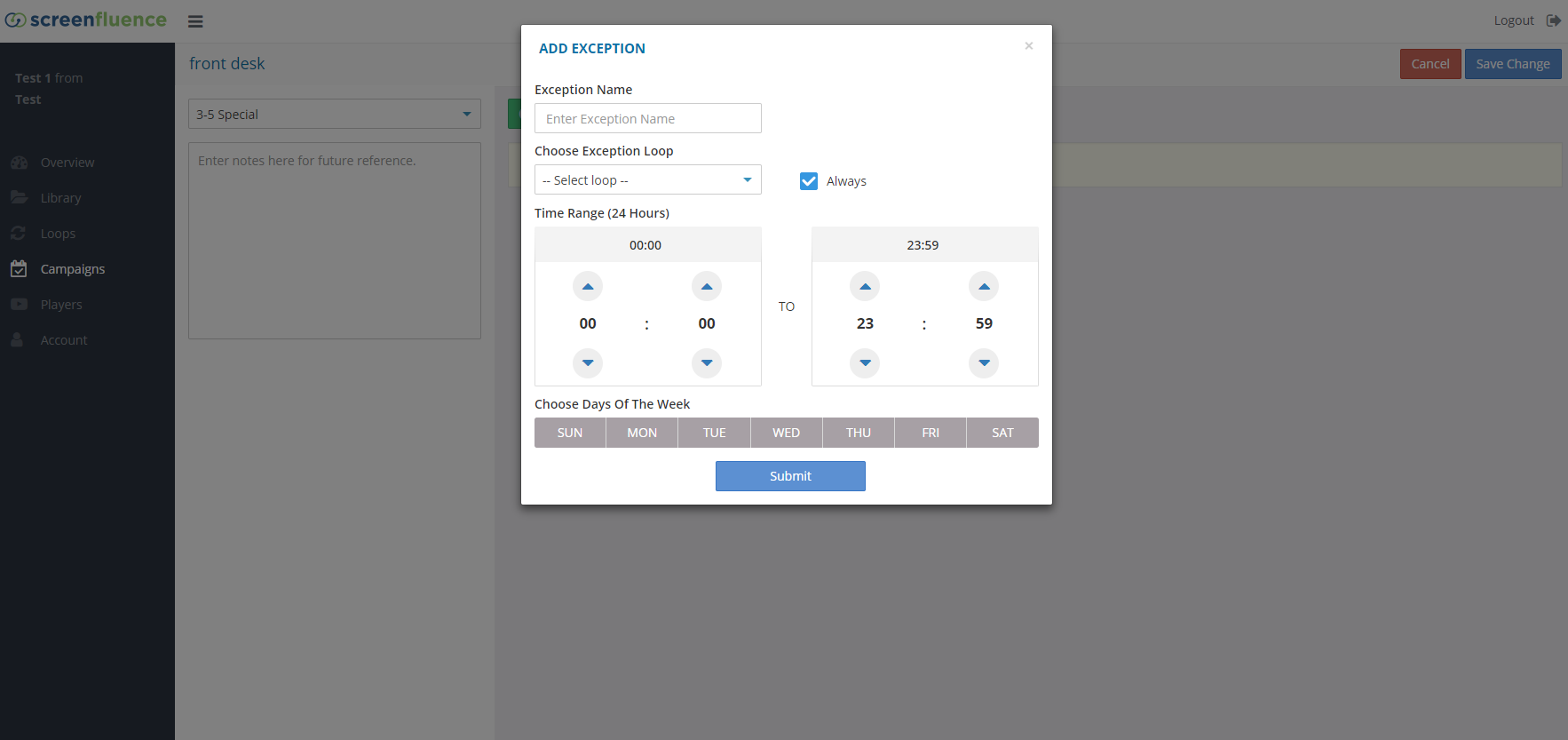
Most Helpful Reviews for Screenfluence
1 - 5 of 83 Reviews
Joe
Hospitality, 5,001-10,000 employees
Used daily for more than 2 years
OVERALL RATING:
5
EASE OF USE
5
VALUE FOR MONEY
5
CUSTOMER SUPPORT
5
FUNCTIONALITY
5
Reviewed November 2020
OUtstanding Product & Legendary Service!
The experience has been superior since day 1. They helped develop multiple solutions for my organization. They customized their system to meet my needs and developed solutions based on my needs. They are simply amazing. They push content and manage so much making it super easy, I pick up the phone or email and before I know it they have completed the task and beyond.
PROSThe ease of use! Simple and reliable. It is point and click, no need for extended learnings or training.
CONSThere is nothing I do not like about this software.
Vendor Response
Thanks Joe! It has been great to work with you and your team.
Replied December 2020
Maria
Defense & Space, 501-1,000 employees
Used weekly for less than 2 years
OVERALL RATING:
4
EASE OF USE
5
VALUE FOR MONEY
5
CUSTOMER SUPPORT
5
FUNCTIONALITY
4
Reviewed September 2019
Great product and outstanding customer service
We needed a platform that could share information company-wide and also be customized for individual locations. Screenfluence fits the bill for us!
PROSIt is easy to install and set up. The cloud-based back end is intuitive and easy to customize. The ability to have multiple loops running on a single device makes it easy to deploy messages to all of our employees or just to one location.
CONSI wish I could set users up to control just one loop or one device. I don't have time to administer every device so I wind up giving other users more access than I'd like so that they can add and delete assets at their own locations. That said, Screenfluence has built-in features that keep folks from accidentally deleting assets that are in use!
Reason for choosing Screenfluence
Customer support. Even when I have a dumb question, I get a prompt response. They are also amazingly willing to work with private websites and other oddball requests we've thrown at them.
Reasons for switching to Screenfluence
Clunky back end, lousy customer support
Vendor Response
Thanks for the kind words, Maria. The ability to assign specific players to users is almost released. We will update you via email when this feature is available to use. Regards, Screenfluence Admin
Replied October 2019
Dean
Restaurants, 501-1,000 employees
Used daily for less than 12 months
OVERALL RATING:
4
EASE OF USE
4
VALUE FOR MONEY
4
CUSTOMER SUPPORT
5
FUNCTIONALITY
4
Reviewed November 2021
Aburi
It's been good
PROSEase of Use, friendly customer service and account manager.
CONSFirst-time set-up was a bit difficult to manage
Reason for choosing Screenfluence
No
Vendor Response
Thank you, Dean. It has been great working with you so far.
Replied January 2022
Tasha
Warehousing, 1,001-5,000 employees
Used daily for less than 2 years
OVERALL RATING:
4
EASE OF USE
5
VALUE FOR MONEY
4
CUSTOMER SUPPORT
5
FUNCTIONALITY
3
Reviewed October 2021
Staying Connected
Customer service has always been available to help despite the wifi issues and remains friendly and professional to myself and my team.
PROSScreenfluence's product is easy to use, easy to customize, and straightforward. The additional features, such as the exemption tool, make communications and media scheduling simple. I love that I can make updates and changes at any time, and my devices refresh quickly. I love this product.
CONSOne of the cons about the product is its connectivity to the Wifi at times. I am not sure what causes the hiccups, but the devices, not all of them, have a hard time connecting and staying connected to the Wifi.
Reasons for switching to Screenfluence
I wanted something easy to use, easy to customize, and cheaper. I also was looking for a product that could update on its own and not require me to ship back devices.
Christy
Machinery, 51-200 employees
Used weekly for more than 2 years
OVERALL RATING:
5
EASE OF USE
5
VALUE FOR MONEY
5
CUSTOMER SUPPORT
5
FUNCTIONALITY
5
Reviewed May 2023
Does exactly what we need it to do
We have used Screenfluence for the past two years to communicate with our employees. It is very easy to customize and use - we can push updates out to the displays instantaneously. We make updates to our displays several times a week. Our employees have responded very well to this method of communication - they see it and they remember what they saw.Any time we have reached out to customer support, we get a response quickly.
CONSNothing that I can think of - the system does what it says its going to do.





