Screenly
About Screenly
Screenly Pricing
A 14-day free trial is available, after which pricing tiers are as follows: Bronze: $19.95/month (2 screens, 15GB storage) Silver: $99.95/month (12 screens, 100GB storage) Gold: $199.95/month (28 screens, 250GB storage) Enterprise: $799.95/month (130 screens, 1100GB storage) Custom pricing for deployment over 500 screens.
Starting price:
$19.95 per month
Free trial:
Available
Free version:
Available
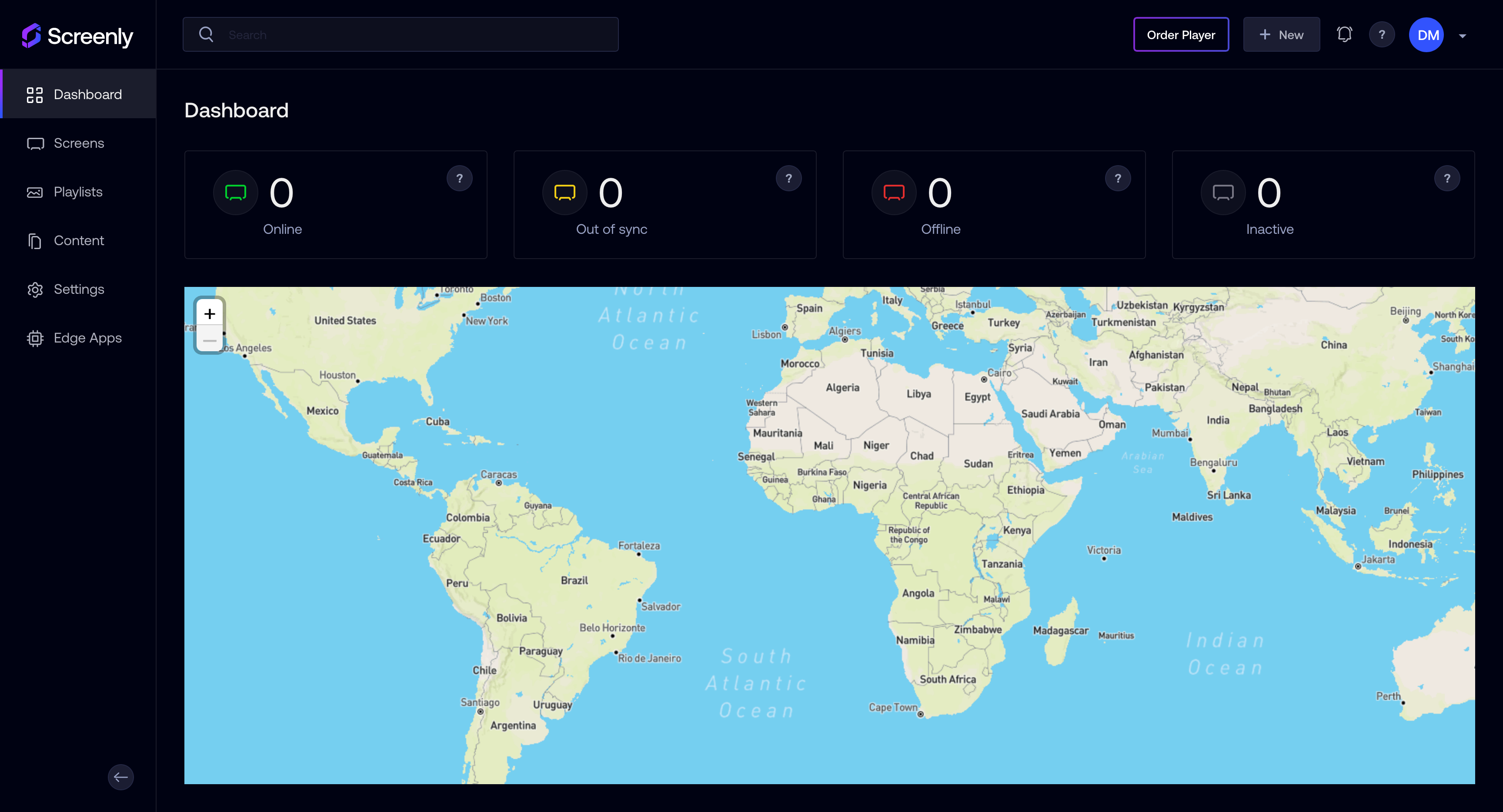
Most Helpful Reviews for Screenly
1 - 5 of 25 Reviews
Jamison
Verified reviewer
Religious Institutions, 51-200 employees
Used daily for more than 2 years
OVERALL RATING:
5
EASE OF USE
5
VALUE FOR MONEY
5
CUSTOMER SUPPORT
5
FUNCTIONALITY
5
Reviewed September 2021
It is just simple to use.
Easy of access, dependability and updating
CONSIt would be nice to auto update playlists by adding a folder so that anything in the content folder is automatically added to the playlist, but that may not apply to all people.
Reason for choosing Screenly
We chose screenly for its easy of use and the teamwork environment.
Timmy
Marketing and Advertising, 11-50 employees
Used daily for more than 2 years
OVERALL RATING:
5
EASE OF USE
5
VALUE FOR MONEY
5
CUSTOMER SUPPORT
5
FUNCTIONALITY
4
Reviewed September 2018
Screenly
Excellent
PROSReally easy to use very functional. The fact that you can time and queue the digital elements is fantastic. The turnaround time from when the media is sent to when it actually plays is very impressive. We are very happy with our partnership with Screenly. The customer service is excellent with a "can do" attitude to solving any operational issues.
CONSThere is nothing that I dislike and at the cost it is better than anything other platform we have used on the market.
Vendor Response
Hi Timmy, Thank you for taking the time to review our software and we value your feedback. If you have additional questions about Screenly, please feel free to contact support@screenly.io. We appreciate you being a loyal Screenly customer.
Replied September 2018
Randy
Religious Institutions, 51-200 employees
Used daily for less than 2 years
OVERALL RATING:
3
EASE OF USE
1
VALUE FOR MONEY
2
CUSTOMER SUPPORT
4
FUNCTIONALITY
4
Reviewed December 2020
Beautiful screens, not-so-beautiful features
The screens and resolution were beautiful on this product. Additionally, we were able to deploy hundreds of custom assets and playlists in a matter of hours.
CONSWe were siloed in to only using raspberry pi units and there were no transitions between graphics. When we changed the infrastructure of our wifi systems, the support documentation was zero help. We instead had to flash each of our 20+ units manually and reconfigure each on the new wifi. There should be an option built in to the ScreenlyOS image on the raspberry pi to modify wifi configs.
Nfon
Computer Software, 1 employee
Used daily for less than 2 years
OVERALL RATING:
5
EASE OF USE
4
VALUE FOR MONEY
5
CUSTOMER SUPPORT
5
FUNCTIONALITY
4
Reviewed April 2021
Screenly is simply impressive
Screenly is a software that i love cos it schedules my videos for a really long period of time and I can share my content to multiple screens and in multiple places that has helped solve a lot of my problems. But if the free and the commercial were more similar it will go a long way.
PROSThe fact that I can schedule content weeks in advance is a mazing. Also i can check the status of my screens, and get in control of your signage is simply impressive.
CONSThe only thing I did not like is the fact that you cannot use the free version to know the functionality of the commercial version. If this could be a little more similar it really would go a long way.
Trudy
Health, Wellness and Fitness, 51-200 employees
Used weekly for more than 2 years
OVERALL RATING:
5
EASE OF USE
4
VALUE FOR MONEY
5
CUSTOMER SUPPORT
4
FUNCTIONALITY
4
Reviewed October 2021
Screenly quality is excellant with affordable pricing
We wanted to be able to digitally promote our programs and group fitness schedule throughout the fitness center and locker rooms. Using Screenly has improved our communication with members and has helped us market new programming and training events to our members more effectively.
PROSI think the features of the Screenly software are helpful in being able to manage videos and graphics so you can promote what you want when you want. It's very customizable.
CONSWhen there is a communication issue with one of the screens oftentimes we have to reboot the whole player. Unfortunately, our screens are hung up very high so this is not convenient. I have tried the reboot within the software but rarely works.
Reason for choosing Screenly
Pricing was the main factor. Screenly was affordable and also appeared to be easier to use than others I was looking at.





