Screenscape
About Screenscape
Screenscape Pricing
$200/device hardware fee + $40/month/screen subscription on a month-to-month contract ~OR~ $0 hardware fee + $40/month/screen subscription on a 36 month contract.
Starting price:
$40.00 per month
Free trial:
Available
Free version:
Not Available
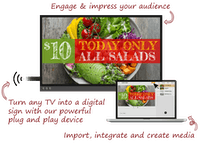
Most Helpful Reviews for Screenscape
1 - 5 of 46 Reviews
Gary
Verified reviewer
Automotive, 201-500 employees
Used daily for more than 2 years
OVERALL RATING:
5
EASE OF USE
5
VALUE FOR MONEY
5
CUSTOMER SUPPORT
5
FUNCTIONALITY
5
Reviewed March 2019
Screenscape
See above response.
PROSThe ease with which playlists can be manipulated. We have 3 flat panel screens in all our locations, where driver's can watch a playlist that is entertaining, educating and fun to help past the time. Disney's TV monitors above waiting lines was the original inspiration.
CONSWe have no complaints. The software has functioned as advertised, and the new wireless devices work well, so far without any problems.
Tim
Recreational Facilities and Services, 201-500 employees
Used weekly for more than 2 years
OVERALL RATING:
5
EASE OF USE
5
VALUE FOR MONEY
5
CUSTOMER SUPPORT
5
FUNCTIONALITY
5
Reviewed August 2019
Easiest signage system yet
Awesome. It's just that easy to use and get up and going.
PROSAll the templates and all the features contained within each. The scheduling feature is also excellent.
CONSSome templates I use are very restrictive in design. In extreme cases I just use the blank and create my own, which works just as well.
Reason for choosing Screenscape
As mentioned above: licence fees and the ability expand and contrast as required.
Reasons for switching to Screenscape
They updated their system as we were in need of updating ours. The cost of the hardware was relatively the same as before, but since moving to a cloud base from a server base, the license fee was cost prohibitive. ScreenScape is scalable and more efficient.
Marie
Marketing and Advertising, 2-10 employees
Used weekly for less than 2 years
OVERALL RATING:
3
EASE OF USE
5
VALUE FOR MONEY
3
CUSTOMER SUPPORT
5
FUNCTIONALITY
4
Reviewed September 2021
Ruined after they were Acquired
Screenscape is very easy to use. I like that they have many templates to choose from and it's quick and easy to design professional screens. Their user interface is extremely easy to use. Reliable. Customer Support was fantastic.
CONSThe thing I liked least was the lack of zones within the software. Also, the price for hte hardware and software was too high. Everything else was great. Screenscape was acquired by Spectrio in 2021 and the transition was unorganized and confusing. Customer Support with Spectrio is terrible. It seems like Spectrio is too big and perhaps hiring too many new people who don't know what is going on. This results in calls and emails being forwarded to other departments and nothing getting resolved.
Reason for choosing Screenscape
Ease of use
Stefanie
Hospitality, 51-200 employees
Used monthly for less than 2 years
OVERALL RATING:
4
EASE OF USE
5
VALUE FOR MONEY
5
CUSTOMER SUPPORT
5
FUNCTIONALITY
5
Reviewed August 2019
Best Digital Signage Solution
Able to quickly and easily change messaging without having to invest in an expensive signage system that ties me to proprietary templates. The templates that come with the software are easily customized or you can upload your own artwork. Within several months of purchasing and setting up Screenscape at our property, a new version was released and Screenscape made it easy to upgrade. It is pretty slick, allows me to create custom assets, link to our social media feeds, use RSS feeds for local news and weather, insert video and create a great branded signage solution. I could not find an equivalent solution anywhere else.
PROSExtremely easy to use and yet is customizable so that I can create assets that match our branding and overall look. I started out using the Screenscape templates and then customized with my own assets. I can easily preview my screens before they go live and make changes on the fly. Screenscape offered great personalized customer service that helped me through some initial technical hurdles at our end with our network. The response time was fast and extremely friendly. I also like the fact that new features and templates keep getting added so the product stays fresh and attractive. The templates are great to use as is or customize and make your own.
CONSThey really wasn't anything that I disliked. I did discover that the software was not compatible with Firefox and really works best with Google Chrome. I simply switch browsers when I upload my changes.
Reason for choosing Screenscape
Cost, easy of use, attractive templates, customization, ability to link social media, youtube and rss feeds.
Vendor Response
Thank you for the kind words and your feedback, Stefanie. We really appreciate it!
Replied August 2019
Walter
Utilities, 1,001-5,000 employees
Used weekly for more than 2 years
OVERALL RATING:
4
EASE OF USE
5
VALUE FOR MONEY
4
CUSTOMER SUPPORT
5
FUNCTIONALITY
3
Reviewed May 2021
ScreenScape 5
The reliability of these devices enables content to be reliably displayed for extended periods. We have used these to communicate much of our pandemic information as well as 'visual relief' videos (wilderness, running springs, waterfalls, etc.) to provide our employees a mental break with the occasional glance at the screens. We recently acquired 7 more devices to reach our more remote areas where we have crews assemble in advance of the day's field work.
PROSClean console, easy to organize. Content easy to create and edit. Uploading content (videos) works very well. Is easy to share. Device setup is a simple, lean process. Device status console is very convenient. Sales and Support team feels very 1 on 1, they do a great job.
CONSDifficult to embed content from webpages, or to include sections of a webpage (provincial COVID updates for example) is not easily achieved and it's appearance when developing the content doesn't reflect how it looks on the screen. Some of the devices in use show as offline, but this is being problem-solved now. It would be nice to have optional alerts set up where you could select email addresses that receive a notification summary when devices go offline (vs remembering to go in and check status)
Reason for choosing Screenscape
Price, the software met our needs (although the alternative we reviewed had greater functionality), reliability, local company (Maritimes - but was more of a bonus than a differentiator).





