Userful Emerald Signage
About Userful Emerald Signage
Userful Emerald Signage Pricing
Free trial:
Available
Free version:
Not Available
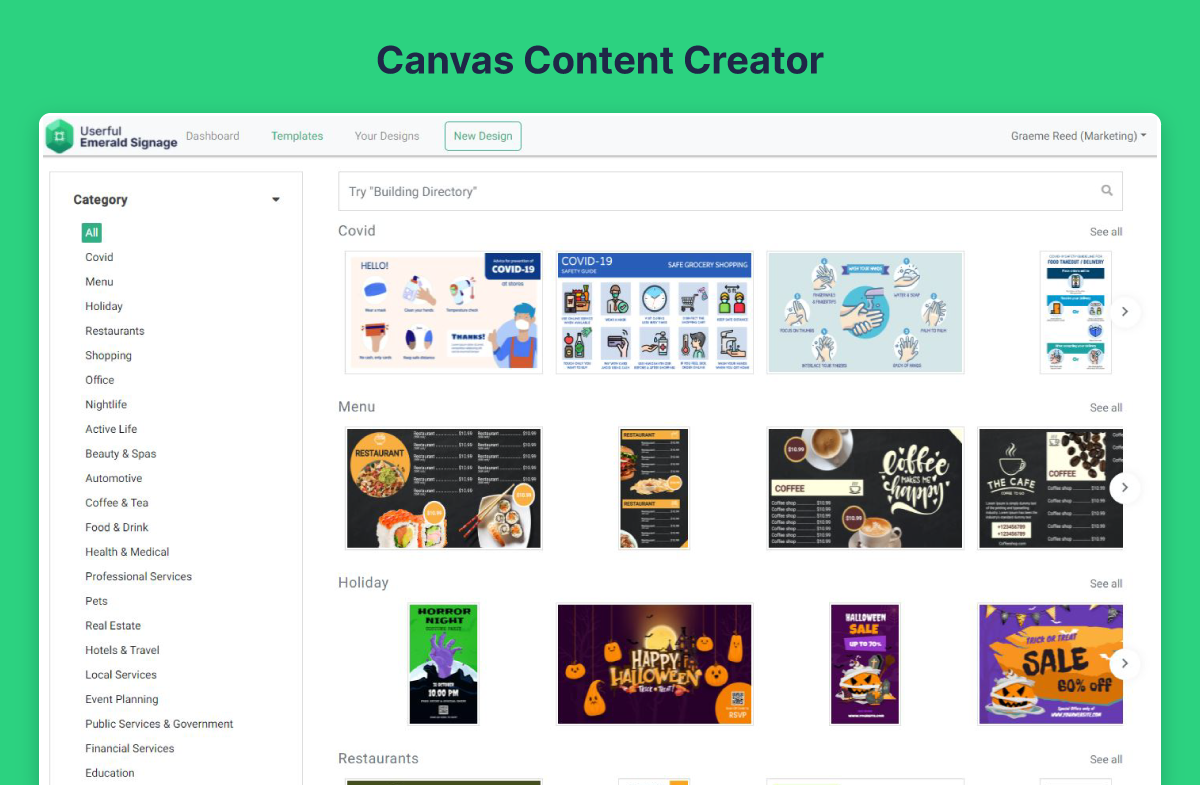
Most Helpful Reviews for Userful Emerald Signage
2 Reviews
Nia
Information Technology and Services, 201-500 employees
Used weekly for less than 6 months
OVERALL RATING:
5
EASE OF USE
5
VALUE FOR MONEY
4
CUSTOMER SUPPORT
5
FUNCTIONALITY
5
Reviewed February 2022
Introduction to Emerald
First and foremost, the usability of the CMS is the most desirable feature. They've definitely thought about non technical people being able to use it, and secondly having such a wide range of templates available at my fingertips means one can produce striking digital signage content without an army of people to support.
CONSSo far I haven't come across a feature that I need that isn't already there, but I'm only a couple of months into using it.
Reason for choosing Userful Emerald Signage
Three main reasons - the sales team explained the product well and I felt confident I could use it, secondly the support and third price
Niral
Computer Hardware, 201-500 employees
Used weekly for less than 6 months
OVERALL RATING:
5
EASE OF USE
5
VALUE FOR MONEY
4
CUSTOMER SUPPORT
5
FUNCTIONALITY
4
Reviewed February 2022
Userful Emerald Signage Review
Overall, Userful Emerald Signage is simple, intuitive and easy to use for anyone that picks it up for the first time or the 100th time. The CMS is very user-friendly for someone of any experience level making a novice look like an expert when getting publishing content to your digital signage.
PROSThe Content Management System is incredibly easy to use for people of any level of expertise. With a clean design, it isn't cluttered with useless information or unnecessary branding and everything looks neat and organised. The intuitive template customisation features allow you to get creative with your content on screen, connecting to many critical applications that you can integrate into your signage from social media to news feeds and YouTube videos or playlists and many more. With the addition of pre-made templates, anyone with or without any design experience can make an effective template design. With the addition of permission settings for individual users, you can create an easy workflow of getting content created and published by allocating responsibilities to each user and in turn you avoid any critical mistakes being published to signage without the right quality control. Playlists are straight forward to make with additional search and sorting features to find your content quickly, and the scheduling system uses a calendar to plot our your content over time, making it very easy to see what you will be seeing on screen and when.
CONSClicking and dragging your content to be able to move things into folders if they aren't already in one would be useful to have as the current process is a little more tedious, or perhaps a multi-selection when choosing to move content. Also there are some advanced features when looking into apps that although you are able to fill out and change, are not actually available with Userful Emerald Signage, such as the 'embed' application feature has options for Firestick compatibility but isn't actually compatible. Although the embed app can still work it would be better to hide any features that aren't or shouldn't be available to use. The templates section of the cms opens up another tab in your browser, it would be better if it acted as another tab in the cms itself like the screens, files/assets, playlist or schedule tabs. The template that I had created also does not have a preview as to what it looks like without entering the edit mode, it would be nice to get a snapshot of what apps/content is on the template in the thumbnail
