XOGO Decision Signage
About XOGO Decision Signage
Awards and Recognition
XOGO Decision Signage Pricing
Free for 1 media player Pro: $15 per player/month for 1-99 media players Enterprise: contact XOGO for pricing information for 100+ media players
Starting price:
$20.00 per month
Free trial:
Available
Free version:
Available
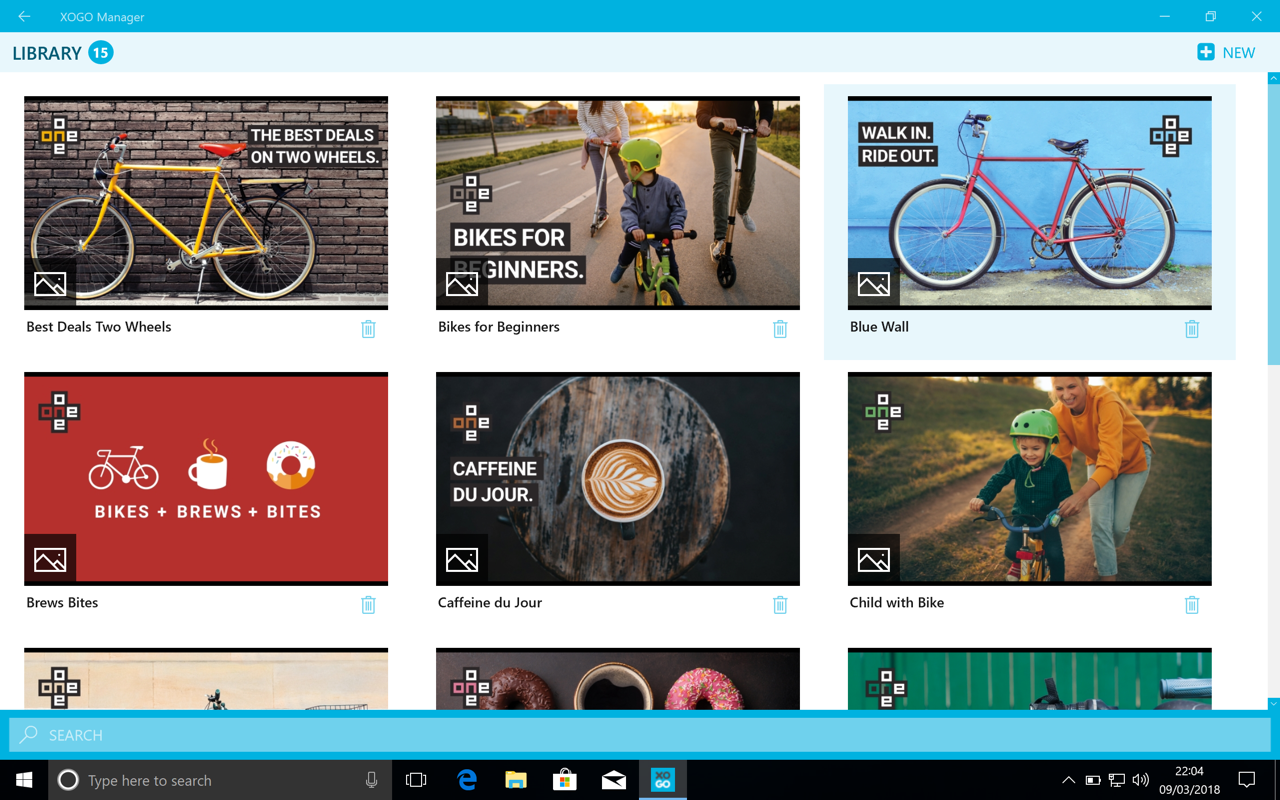
Most Helpful Reviews for XOGO Decision Signage
1 - 5 of 140 Reviews
Guillermo
1,001 - 5,000 employees
Used free trial
OVERALL RATING:
5
Reviewed June 2021
Simply and Easy
Andrés
Verified reviewer
Non-Profit Organization Management, 1 employee
Used daily for less than 6 months
OVERALL RATING:
5
EASE OF USE
5
VALUE FOR MONEY
5
CUSTOMER SUPPORT
5
FUNCTIONALITY
5
Reviewed August 2023
Amazing software
Will definitely be using it in the future. Totally recommended.
PROSEasy to use and user friendly. We like that we can test it on one screen for free. Support is also great.
CONSI think it would be great if they added more plugins.
Vendor Response
Thanks for the review Andrés! We'll have more content widgets coming soon, along with other developments :) In the meantime be sure to check out xogo.io/content for links to content solutions that work with XOGO, like PosterMyWall (designer templates in 16:9) and Seenspire (automated content like news feeds, Instagram and more, delivered right to your XOGO screens).
Replied August 2023
Moulay
Computer & Network Security, 2-10 employees
Used monthly for less than 12 months
OVERALL RATING:
4
EASE OF USE
4
VALUE FOR MONEY
5
CUSTOMER SUPPORT
3
FUNCTIONALITY
2
Reviewed July 2019
Best for the money
I like it for what I need it It will be better if you can have an advance option for large organization with better pricing
PROSEasy to use once setup right Very basic, if you are doing just pictures and/or videos
CONSScheduling is a must have in digital signage now, also you to be able to customize the view Remote access and control/ configure needed
Reason for choosing XOGO Decision Signage
For this particular job, i choose xogo because it did the job faster and simpler than rise vision
Vendor Response
Hi Moulay, thanks for the review. I wanted to leave a few updates here. The first is that advanced scheduling (I.e. time of day) is already in our backlog and we plan to release it this fall. You also can run remote support software alongside our player app if you want, as our app is available for Windows 10, Android, Chrome and Fire. TV devices. Lastly, we do offer discounted pricing for resellers and end users that plan to deploy 100+ players. Contact us anytime for a quote and we'll be happy to help. Thanks again for using XOGO!
Replied July 2019
Jonathan
Information Technology and Services, 1 employee
Used daily for less than 6 months
OVERALL RATING:
2
EASE OF USE
2
VALUE FOR MONEY
2
CUSTOMER SUPPORT
2
FUNCTIONALITY
2
Reviewed August 2018
Sounded good but in the end not a great solution for signage
had high hopes but in the end there are better solutions out there.
PROSIt is easy to setup i hooked the device ( Xogo Mini 4K) into the TV Pushed the Wifi settings to it VIA bluetooth. Then installed the Xogo app onto my samsung phone. uploaded some pictures created a playlist etc. Which worked some what correctly.
CONSOk so a majority of people use Iphones i purchased this device and of course everyone in the company i gave it to had iphones. so yeah no support. but i guess we should be able to put it on a windows 10 machine so this client can manage his signage well unfortunatly he runs windows 7 throughout his workplace. Thats ok ill grab them a laptop with windows 10. navigate through the crappy windows store. download the manager app onto the laptop the app opens then closes automatically. I should add there is no support number for Xogo you just send a email and wait. i for one personally hate this style of support you write something and just hope the support team gets back to you. Now all this aside you purchase the 300 dollar xogo mini 4k but guess what guys you cannot setup a certain timer schedule for your images unless you pay Xogo 20 bucks a month the free version is extremely limited.
Vendor Response
Thanks for the feedback Jonathan. Sorry XOGO wasn't what you wanted; however, I need to clear up a few things. First, we state very clearly on our website, in multiple places, that the iOS version of XOGO Manager is in development and has not been released yet (we hope to have it ready for release next month actually). Second, you can indeed schedule content in the free version of XOGO - you can set the play duration for all of your still graphics and which days of the week you want an item to play on (time of day coming soon). Finally, when you emailed our support team and received a ticket (nearly all tech companies use a ticketing system like this to allow multiple people to assist and keep records), we responded right away with suggestions, and questions about what PC you were using, etc. If you're still having issues with the Windows 10 PC that you wrote about please contact us at support@xogo.io and we can arrange to remotely log into your PC via Splashtop and resolve the issue.
Replied September 2018
Evan
Entertainment, 1 employee
Used daily for less than 2 years
OVERALL RATING:
4
EASE OF USE
3
VALUE FOR MONEY
5
FUNCTIONALITY
4
Reviewed February 2024
Great device for my needs
Overall great and my team loves the new style updates
PROSI needed a device to keep my team updated with our ever changing schedules and the ease to use for this device is great and easy to update
CONSHard to setup if your changing networks
Reasons for switching to XOGO Decision Signage
Wanted an easy way to update from my phone





