SuiteFiles
About SuiteFiles
SuiteFiles Pricing
The $25 Semi-Suite plan comes with web access, secure storage, on-demand training, the ability to view and annotate PDFs, automated Xero functionality, backups to 500GB, email management and Outlook integration. On top of everything else, the $45 Super Suite plan gets you merging of PDFs, the ability to convert Word docs to PDF, full backups, digital signing (secure, no SuiteFiles log in for your clients, your branding, automatic filing), SuiteFiles Connect (client portals for collaboration) and an annual Customer Success check in to get the most out of SuiteFiles.
Starting price:
$45.00 per month
Free trial:
Available
Free version:
Not Available
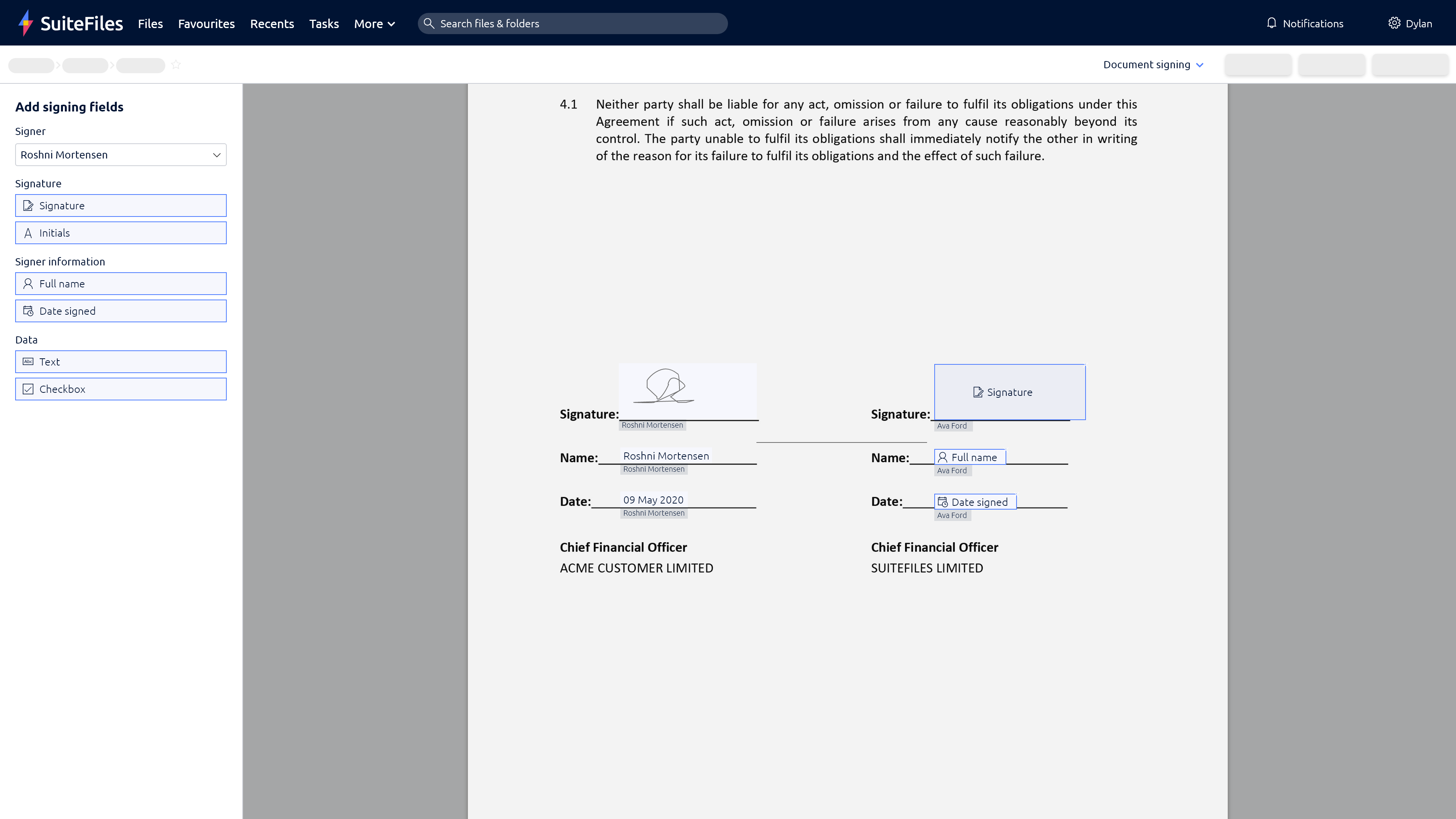
Most Helpful Reviews for SuiteFiles
1 - 5 of 49 Reviews
Julie
Verified reviewer
Accounting, 11-50 employees
Used daily for more than 2 years
OVERALL RATING:
5
EASE OF USE
5
VALUE FOR MONEY
5
CUSTOMER SUPPORT
4
FUNCTIONALITY
4
Reviewed June 2023
Suitefiles is a game changer for our practice
The ability to drag and drop files into the web version or the drive version. The ability to save directly to the drive. The ease of finding documents. The ease of email templates, the ease of signing and getting signatures. There is nothing to not love about Suitefiles.
PROSI have moved 2 separate practices from 2 different document/accounting systems. Moved from Handisoft first time and moved from AE document management system. Easy to use, integrates exceptionally well with Xero. Storage is excellent and never lags when looking for information.
CONSHaving to click on the signing tag every time you want to put a signing field into a document. Just once would be great. Choose the signer and add to wherever signing is required.
Reason for choosing SuiteFiles
We considered FYIdocs for a couple of minutes but the lack of communication when considering the change and the product being too much like AE were offputting.
Reasons for switching to SuiteFiles
Move from the old clunky accounting products to new, streamlined, up to date and easy Suitefiles.
Bobby
Accounting, 2-10 employees
Used daily for more than 2 years
OVERALL RATING:
5
EASE OF USE
5
VALUE FOR MONEY
5
CUSTOMER SUPPORT
5
FUNCTIONALITY
5
Reviewed June 2023
SF review
overall it is a great software and is easy to use, updates when done sometimes they dont have other things work, which i have made mention to support that when these updates occur further testing required in the test system so that when goes live things dont break down, also it takes a lot of time to fix once known to support
PROSease of access to client files, ease to drag and drop from external sources,
CONSsupport takes time to get back to us with a fix - sometimes warranted and sometimes should be a quick fix, support at times dont understand the problem so have to do a lot of screenshotting back and forth so the IT team understand the issue
Reason for choosing SuiteFiles
seemed to be one of the better options and with the document signing function, we were tossing up with SF and FYIdocs and decided to go with SF
Reasons for switching to SuiteFiles
cloud functionality wasnt there with handisoft so we went with XPM and therefore needed a cloud based doc management system
Stephen
Accounting, 11-50 employees
Used daily for more than 2 years
OVERALL RATING:
3
EASE OF USE
3
VALUE FOR MONEY
3
CUSTOMER SUPPORT
2
FUNCTIONALITY
4
Reviewed June 2023
Suitefiles, good for what it does but not perfect
Overall the software is good and integrates with a range of softwares however there are just a few small functionality improvements to do with the suitefiles drive function and pdf management that would really make this a useful software.
PROSI like the online suitefiles where you are able to access documents and they autosave and you can access them from any computer. I also like that it can integrate with your outlook making it easier to save emails and documents. The suitefiles drive function is also good because it allows you to save documents similar to the old method which is good for staff who are poor with change.
CONSI dislike that you cannot open pdf's properly and highlight notes and leaves comments the way you normally would when opening them from your drive. The other item is to do with suitefiles drive, sometimes documents saved on the suitefiles drive don't upload to the cloud.
Tracey
Accounting, 2-10 employees
Used daily for less than 2 years
OVERALL RATING:
5
EASE OF USE
5
VALUE FOR MONEY
5
CUSTOMER SUPPORT
5
FUNCTIONALITY
5
Reviewed August 2021
da Bomb
It has made running my business so much easier having everything in the one place and having browser access makes it much easier and i love the look of it and how easy it is to find what you want. I am inlove with suitefiles
PROSI love the fact that I can have everything in one place. I can have documents signed and stay in the client folder, the ability to sign and also having it linked to XPM so i can retrieve the contact details for signature easily. My favourite feature is the menu and the tier structure is just so much neater and more compact.
CONSI actually havent found anything i dont like yet to be honest
Reason for choosing SuiteFiles
Everything stays inplaceI dont have to use multiple products to do what i want Suitefiles has enough features in for what i need
Reasons for switching to SuiteFiles
Suitefiles has everything in one place and i dont need to go outside of it very often to do somethng. I use it daily for everything. I also love the fact that my emails are integrated and saved as well.
Maggie
Accounting, 1 employee
Used daily for more than 2 years
OVERALL RATING:
5
EASE OF USE
5
VALUE FOR MONEY
5
CUSTOMER SUPPORT
5
FUNCTIONALITY
5
Reviewed August 2021
I love SuiteFiles!
The SuiteFiles integration with Xero Practice Manager is seamless. It allows me to create client folder structures with a couple of clicks, and easily save documents into those folders using SuiteDrive. I can save emails from Outlook into SuiteFiles folders with just a few clicks. That's just a couple of things, it saves me time and angst every single day.
PROSThe team at SuiteFiles are amazing; so helpful. SuiteFiles has saved me hours and hours of time over the years. SuiteFiles made it easy for me to move to being paper-free. It also makes it easy for my document management to be simple and more importantly - organised.
CONSSuiteFiles brings in wonderful new features all the time and it's hard to keep up!
Reasons for switching to SuiteFiles
Google wasn't syncing properly so I moved to Microsoft 365. this meant the I moved from Google Drive to SharePoint. SuiteFiles is the connector to Xero Practice Manager.





