Word to HTML
About Word to HTML
Word to HTML Pricing
Personal - $10 per month or $90 per year Business - $20 per month or $180 per year Enterprise - $100 per month or $900 per year
Starting price:
$10.00 per month
Free trial:
Available
Free version:
Available
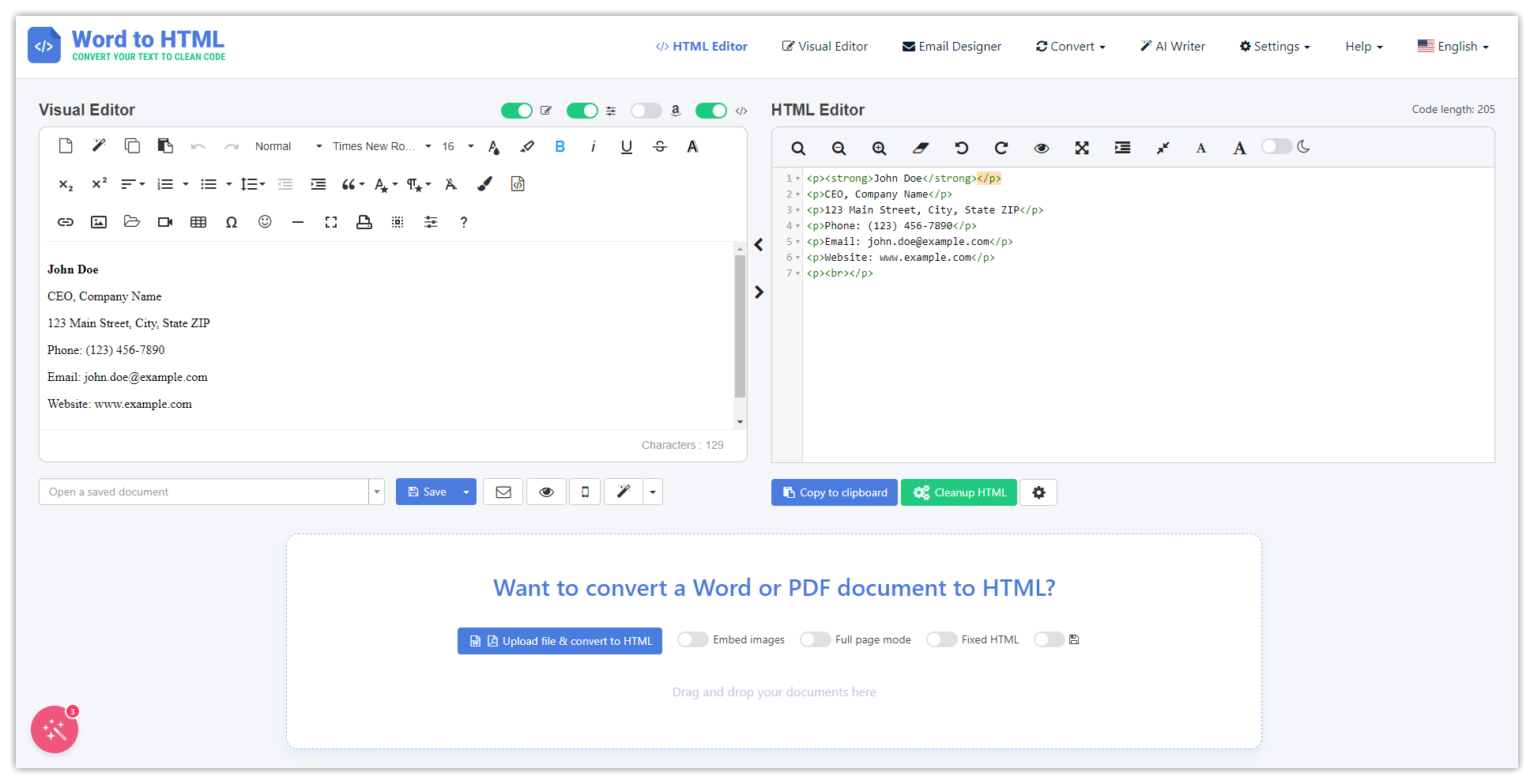
Most Helpful Reviews for Word to HTML
1 - 5 of 30 Reviews
Abhinav
Verified reviewer
Broadcast Media, 10,000+ employees
Used daily for less than 2 years
OVERALL RATING:
5
EASE OF USE
5
VALUE FOR MONEY
5
CUSTOMER SUPPORT
5
FUNCTIONALITY
5
Reviewed February 2023
"Word to HTML" is the BEST from "Freshideas.ie Ltd" (An Irish Web App & Design Company)
FANTASTIC . . . FRESH IDEAS is doing the great work.
PROSBy providing solutions to more than 10,000 service requests every month online to the world community Freshideas.ie Ltd has put all brains to work on "Word to HTML" and offered a world class software which is very easy to deploy in integrate
CONSFor me, everything works great, but adding more formats, features, and tools to application would be an incredible idea to make the application even more powerful.
Reasons for switching to Word to HTML
Adobe is too costly but provides vast tools. Front Page is obsolete.
Samuel
Information Technology and Services, 2-10 employees
Used weekly for less than 12 months
OVERALL RATING:
5
EASE OF USE
5
VALUE FOR MONEY
5
CUSTOMER SUPPORT
4
FUNCTIONALITY
4
Reviewed October 2023
Creates Clean and Error-free HTML Copy From Word or PDF
Our company focuses on designing websites and creating content. Word to HTML helps us create well-formatted content for our clients websites. It makes it easy to change articles in pdfs or word documents into html. You can access the website with different devices including mobile phones as long as it has an internet connection.
PROSI like the platform because it does not change the formatting of the original document during the conversion process. Therefore, you can rely on this tool to safely and effectively convert content written on Word to html for publishing on websites. The conversion process is fairly quick and does not require complicated steps. You only upload the document you want to convert and you are done after a few clicks.
CONSThis tool does not provide sufficient features to create html content but rather focuses on converting existing copies. Some complicated formatting such as tables might lead to errors that affect the final outcome. Large files usually stop at some point or take much time before the conversion process is complete.
Reasons for switching to Word to HTML
Ease of use
Fred
Verified reviewer
Retail, 1 employee
Used weekly for less than 6 months
OVERALL RATING:
3
EASE OF USE
4
VALUE FOR MONEY
5
FUNCTIONALITY
4
Reviewed July 2021
word to HTML in a programmer life
It's great because I can do my HTML file faster than before, and keep my time. With free version it's very well, I consider the pro version if we want do all in a same place.
PROSSo, I really like use this converter because it's very easy for use, we can copy a word file, excel file, even from notepad. It can be necessary when we need to update or create a long HTML files for my personal site web, jobs, etc. I love that we can save on cloud and it's fast for load. The process is very simple, you only write as a simple text using heading (differents type ), introduction, main part and conclusion. Finally i use because is faster create a HTML with this site.
CONSWell, rarely I have problems with I'm working my website with responsive design. and sometimes I need to edit on HTML editor.
Reason for choosing Word to HTML
Because it's easier for to use and I don't need a IDE for start
David
Education Management, 1,001-5,000 employees
OVERALL RATING:
5
EASE OF USE
5
VALUE FOR MONEY
3
FUNCTIONALITY
4
Reviewed August 2021
An Easy Option for Converting Word to HTML (from Word to HTML)
As the world switched to remote meetings and a year in quarantine (2020/2021), I've used this for academic purposes. I'm an instructor at a university and community college. I've always utilized online formats for education and this has really been amped up in recent months. Using a product like this has been really useful to make sure texts and images are clean and clear in use with our learning applications. It's also great to keep font types unique, like titles, subtitles and body text specific to utilize a universal design model for students with various needs. There are several products that do similar things, and I've dabbled in a few of them. While I'd ultimately recommend this item, I'd have to hear the needs of the individual or team first. However, you can use some of the features for free and see if it's right for you. It's about $10+ a month to use more advanced features or work with longer text strings.
PROSThis product is very visual, so you don't need to scroll through text or need to understand any level of coding. It uses a drag and drop feature. It works very well with the Microsoft Word's HTML save option, and cleans it up if anything gets funky. There is "Visual Email Designer" and I think this is the item in this product that might sway one to choose this product over other options. The "Visual Email Designer" reminds me a bit of Wix's web design interface or even maybe similar to an application like Illustrator (but not as advanced). You can drag and drop, shrink, expand, crop images, text and video. There is also a TinyMCE so it's not just converting Word to HTML, but you can convert other types of texts too. For small amounts of text and minimal editing, you can use this product for free.
CONSThis is a pretty solid product, but it's hard to justify the $10 for me. As I pointed out in the pros, I think there are some convenient features and for people who don't want to fuss and want a clean method, check this out, but know that there are a plethora of similar products like Convertio which is the same cost and offers more conversion types, but doesn't have the same intricate editor. Some offer more features, many offer less, but there are lots of options.
Abid
Verified reviewer
Banking, 5,001-10,000 employees
Used daily for more than 2 years
OVERALL RATING:
5
EASE OF USE
5
VALUE FOR MONEY
5
CUSTOMER SUPPORT
5
FUNCTIONALITY
5
Reviewed June 2022
Incredible Platform To Convert Word To HTML
I always use this excellent software for converting my word, PDF file to HTML. This is very useful and must have software because it gives us great support in multiple output formats. I strongly recommend this software to everyone who is looking for efficient collaboration tool.
PROSWord to PDF is super fast software which can convert word, pdf and other formats in HTML codes without any hasstle and difficulty. The interface is very understandable and features and tools are very simple. The drag and drop of this software is very helpful because by using this we can complete our work quickly and smartly. We can also create email signatures with logos and also export HTML to word or PDF.
CONSEverything works very well for me but the only thing which makes this software more powerful if they add more formats, features and tools in this incredible software.





