GoDaddy Website Builder
About GoDaddy Website Builder
Awards and Recognition
GoDaddy Website Builder Pricing
Website builder: One month free trial, no credit card required. Personal: $5.99/month or $71.88/year. Business: $9.99/month or $119.88/year. Business Plus: $14.99/month or $179.88/year. Online Store: $19.99/month or $239.88/year. WordPress website hosting: Basic: $3.99/month initially, $8.99/month on renewal. Deluxe: $5.99/month initially, $12.99/month on renewal. Ultimate: $9.99/month initially, $19.99/month on renewal.
Starting price:
$6.99 per month
Free trial:
Available
Free version:
Available
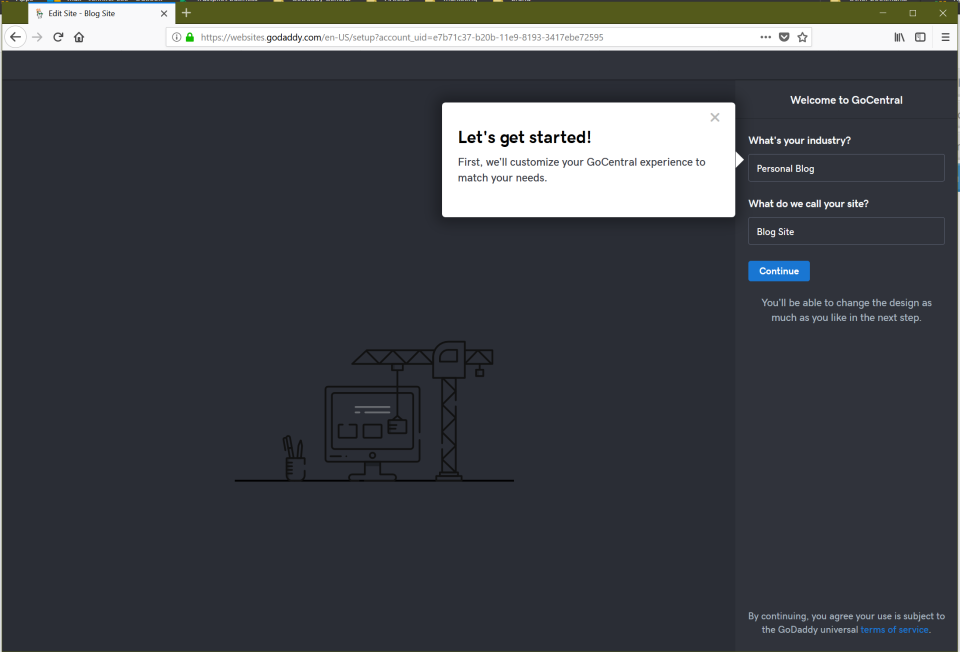
Other Top Recommended Ecommerce Software
Most Helpful Reviews for GoDaddy Website Builder
1 - 5 of 1,247 Reviews
Robert
Medical Devices, 2 - 10 employees
Used more than 2 years
OVERALL RATING:
5
Reviewed October 2021
GoDaddy Go Central Website Builder
Lisa
Verified reviewer
Information Technology and Services, 2-10 employees
Used weekly for less than 12 months
OVERALL RATING:
5
EASE OF USE
5
VALUE FOR MONEY
5
CUSTOMER SUPPORT
5
FUNCTIONALITY
5
Reviewed February 2020
Want a web page? No time or expertise? Try GoDaddy Website Builder!
I have used GoDaddy for twenty years, and I've never been unhappy with any of their offerings. The tech support is so good, it overcomes any possible complaints I've ever had. This product, in particular, takes a huge amount of stress out of my life by making it fast and efficient to provide a website for a customer. I'm actually having problems with the custom website I built for my own company, and I'm thinking of using this again! Why mess with something that works?
PROSIt is extremely easy to set up, enter your original data, change just a little - or a lot!, and maintain. They have great templates and graphics for your use, and some handy features: to do a weekly article, I just copied last week's article, changed a few things, and inserted the text for this week. It's also very reasonably priced.
CONSAs with any "shortcut" software, it was a little difficult to customize. I also had trouble applying a security certificate to the site to get the coveted https at the beginning of the URL. The latter issue was easily solved with the help of their AWESOME tech support, and the former, I expected. If I want to customize it so badly, I've got to use a less "done-for-me" solution - and I'm ok with that!
Reason for choosing GoDaddy Website Builder
It took less time and had less opportunity for mistakes.
Reasons for switching to GoDaddy Website Builder
They took too much time and interfered with my regular high-paced consulting business.
Avash
Verified reviewer
Information Technology and Services, 2-10 employees
Used monthly for more than 2 years
OVERALL RATING:
4
EASE OF USE
5
VALUE FOR MONEY
5
FUNCTIONALITY
4
Reviewed February 2021
Simple, Easy and Attractive Website Builder That Everyone Can Use
GoDaddy Website Builder has helped me expand my business. Some of my clients want to be able to add some sections and do basic editing themselves when required. I also get a lot of inquiries from small business owners if they can create a website themselves. In both cases, I recommend GoDaddy Website Builder if the users are average computer user. A person who can create a Word document, Powerpoint Presentation etc can easily create a professional-looking website with GoDaddy Website Builder. Since the backend interface is minimal, clean and doesn't have too many options - mistakes are less likely to happen - which is absolutely great for beginners.
PROSThe backend interface of the web builder is clean and uncluttered so I find myself doing mistakes less in GoDaddy Website Builder than when I use other builders. The editing capabilities are limited - which isn't great for advanced users - but is actually very good for non-web designers who want to make their site on own. As we can use sections predesigned by professional web designers and edit contents in there. One benefit that I got from this is that during my early days - I got to learn about professional web design without making mistakes that most beginners make. I couldn't just add images when I liked, which saved me from making a web page cluttered with images and same with other assets. Another thing I like and admire most about GoDaddy Website Builder is the ability to edit sites directly from a smartphone. Many times I find myself getting calls from my clients asking for little changes and I can execute the changes with my smartphone when I don't have my laptop with me. I can also do basic image editing online.
CONSWhile the sites we make using GoDaddy Website Builder are responsive and look great on mobile devices - we don't have full control of presentation on mobile devices. This isn't a big issue but I find myself wanting to change something for mobile devices quite often so this is a con. Other than that - there is less to dislike about GoDaddy Website Builder keeping in mind that it is targetted at beginners.
Reasons for switching to GoDaddy Website Builder
Most clients already have a domain on GoDaddy or want to register a domain on GoDaddy and I prefer having domain and website on the same account as it reduces some work.
Rita
Consumer Goods, 5,001-10,000 employees
Used daily for more than 2 years
OVERALL RATING:
5
EASE OF USE
4
VALUE FOR MONEY
5
CUSTOMER SUPPORT
4
FUNCTIONALITY
4
Reviewed March 2024
My experience with GoDaddy
I loved that whether it was a standard site or a premium site there was a lot of sources to help build your website so you were never really alone while starting your own site.
CONSnothing I disliked, the only thing was I wished I had heard about it sooner
Ba
Professional Training & Coaching, 2-10 employees
Used daily for less than 12 months
OVERALL RATING:
3
EASE OF USE
3
VALUE FOR MONEY
3
CUSTOMER SUPPORT
3
FUNCTIONALITY
3
Reviewed December 2022
Not for the advance user who needs a website with rich features
Overall, I would not use this website builder for me or my clients as it does not provide some of the needed options for their growing business.
PROSIt was fairly easy to use and setup and provided the basic features for a starter website.
CONSIt fell short with some advance options such and contact form security and embedding third-party elements such as calendars and schedulers.
Reason for choosing GoDaddy Website Builder
I =n the beginning I thought it would be a nice alternative for a starter site, but as the operation grew the tools did not grow with it.
Reasons for switching to GoDaddy Website Builder
I switched because I need a more robust website builder for my business and my clients needs, such as opt-in forms with security, lead pages, sales and purchase pages and calendar embeds.









