Frontline EHS
About Frontline EHS
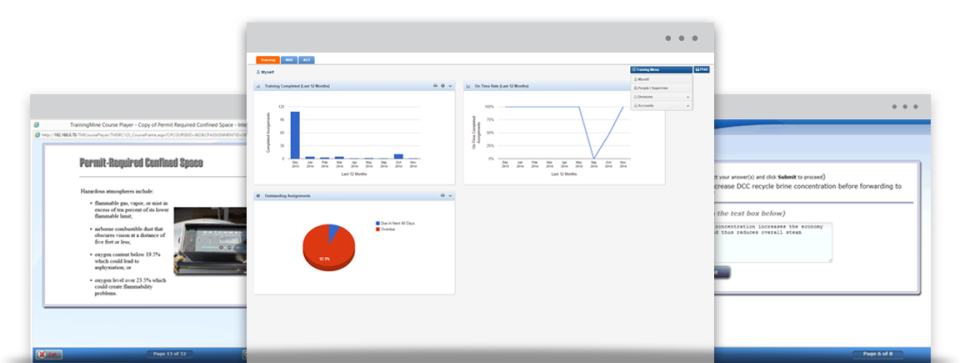
Most Helpful Reviews for Frontline EHS
1 - 5 of 11 Reviews
Anonymous
51-200 employees
Used daily for less than 6 months
OVERALL RATING:
5
EASE OF USE
5
VALUE FOR MONEY
5
CUSTOMER SUPPORT
5
FUNCTIONALITY
5
Reviewed March 2019
Fantastic results from the start
Very pleased with the overall experience. The rollout of the stock software package was a breeze, and almost immediately we requested a customization. It was completed a month later, and the new custom feature is just as intuitive and easy for the average user as the rest of the site.
PROSSetting up our three modules, along with the profiles, and work flows was very easy and efficient. Once we rolled it out to general users, the interface was so intuitive many of the users were able to get started right away without any need for lengthy training. As we get more dialed with the many benefits and ways to use the software to help us become more efficient, the overall sentiment of the general users is that its a great system. Can't ask for better results in the user satisfaction category.
CONSIt takes a bit of digging to determine/ connect action items to the parent MOCs because only the MOC number is shown in the ACT interface, and not the MOC title. I'm able to eventually figure it out based on the MOC number, but it takes a bit of digging.
Ada
Oil & Energy, 51-200 employees
Used daily for more than 2 years
OVERALL RATING:
5
EASE OF USE
5
CUSTOMER SUPPORT
5
FUNCTIONALITY
5
Reviewed March 2019
A positive addition for our time/job management
In my view, this software has been easy to learn and use. As stated above, we have had very few reasons to call for help and it was always available when we needed it. Any follow up was done quickly. It has been the best experience I have ever had with a new software product.
PROSThe software has been fully functional from the time we got on board. There have been some updates which were primarily aimed at improving things I didn't realize needed improving. It has worked well for us and once we got past the initial learning of the tool, we have had almost no need to request help. Help has always been available and effective, leaving nothing to complain about.
CONSThe only thing I can think to mention is that that we haven't had time to implement some of the features available. That is only a con on our end. The ability to create our forms to exist in the action items will be great, when we find the time to spend on it.
Keith
Chemicals, 1,001-5,000 employees
Used daily for more than 2 years
OVERALL RATING:
4
EASE OF USE
4
VALUE FOR MONEY
3
CUSTOMER SUPPORT
4
FUNCTIONALITY
3
Reviewed April 2017
Good MOC and action tracking software
Using the MOC and ACT modules are easy and convenient. All of the hard work for MOC is in setting up the steps and forms to be used. Some examples are provided and can be modified. There are so many possibilities for customization that at times it seems like too many. On the flip side, there are a number of areas that are not customizable that we had to work with. The ACT module is extremely easy to use with minimal setup needed. Like any system, it works as well as the users will follow it. Users need to adapt and log into the system daily for Frontline to reach its maximum usefulness. However, knowing that not everyone will, there are options to send emails to users reminding them of tasks.
Jolleen
Food & Beverages, 201-500 employees
Used daily for more than 2 years
OVERALL RATING:
5
EASE OF USE
5
VALUE FOR MONEY
5
CUSTOMER SUPPORT
5
FUNCTIONALITY
5
Reviewed April 2017
Awesome Company and Program
This site has significantly reduced the time it takes to administrate our training programs. We initially only used it for Safety and Environmental training, however, in the past year almost all of our departments have started using it to administer and track their training courses. This program has made it easy for our employees to take their training when it's convenient for them and they aren't stuck in a classroom several weeks out of the year. In addition, this program makes tracking our management of change process easier and more efficient. The Action Item feature is great for not only ensuring all assigned tasks get completed, but that they get completed on time. Furthermore, if we ever have concerns or problems, your customer service department is quick to respond with a phone call or an email, with screenshots to help us better understand what we have done wrong.
PROSThat it is user friendly, the tracking features and technical service.
CONSWould like to see the option for "period from assignment" to be in days, not in months.
Robert
Automotive, 1,001-5,000 employees
Used daily for more than 2 years
OVERALL RATING:
4
EASE OF USE
3
VALUE FOR MONEY
3
CUSTOMER SUPPORT
5
FUNCTIONALITY
4
Reviewed March 2017
Review of LMS Training Mine
My company has been using LMS Training Mine for approximately 3 years, which has had its different learning curves. With that though, the customer service has been extraordinary and answers are quickly provided for all questions. With that, there have been a couple of instances where the system was slightly difficult to use in regards to what I was trying to get, mostly in regards to reporting. Also, the functionality has changed over the course of our license, which has made it much easier to use. I feel that there are still some areas that could allow for more functionality, but for the most part, the functionality is very good.
PROSThe customer service
CONSThe some difficulties in understanding the scope of the system
