SafetyLine Lone Worker
About SafetyLine Lone Worker
Awards and Recognition
SafetyLine Lone Worker Pricing
Starting price:
CA$15.00 per month
Free trial:
Available
Free version:
Available
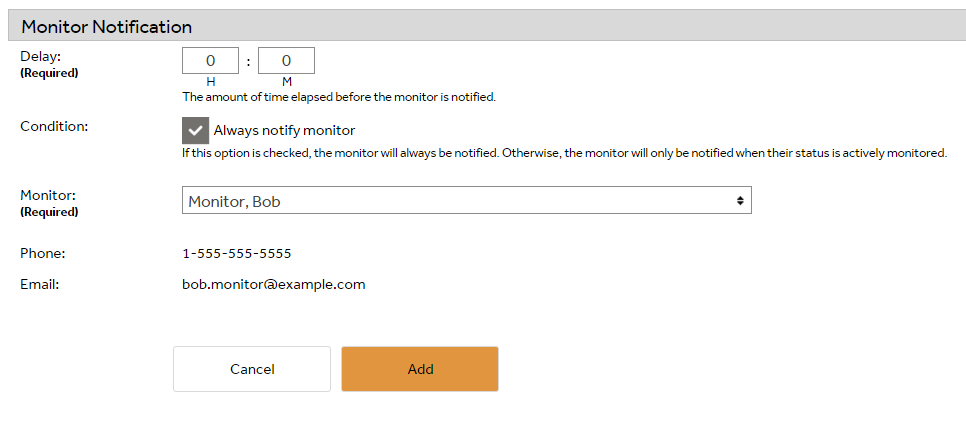
Most Helpful Reviews for SafetyLine Lone Worker
1 - 5 of 67 Reviews
Anonymous
10,000+ employees
Used daily for more than 2 years
OVERALL RATING:
5
EASE OF USE
4
CUSTOMER SUPPORT
5
FUNCTIONALITY
4
Reviewed January 2021
My Review of SafetyLine
Ease of use and how it makes me safer as a lone worker
CONSI cannot recall anything I do not like about the Software
Vendor Response
Hi, thank you for your feedback and for using SafetyLine.
Replied January 2021
Deborah
Hospital & Health Care, 1,001-5,000 employees
Used daily for more than 2 years
OVERALL RATING:
5
EASE OF USE
5
FUNCTIONALITY
5
Reviewed January 2021
Feeling of safety while working
Love the feeling of safety it gives me while working. I can now concentrate on the job at hand and know someone there if I need them, even though I’m working alone
PROSRecommend to anyone with job safety issues. Nice to be able to work your shift and know someone looking out for you and has your back if anything should go wrong such as sliding off the road in snow storm, dog attack or possible client altercation resulting in injury (community healthcare worker) Set up on phone was easy and using the app takes no time to do your checkin with the company and checkout at shift end. Call to you from the company as soon as they notice your in emergency mode. Once again, highly recommend!
CONSNothing I can think of for improving this product.
Emilie
Environmental Services, 51-200 employees
Used weekly for less than 2 years
OVERALL RATING:
3
EASE OF USE
5
VALUE FOR MONEY
5
CUSTOMER SUPPORT
5
FUNCTIONALITY
5
Reviewed May 2020
Positive and Negatives
It is easy to use as the monitored, I love that it has multiple options, ie. InReach, App, phone, etc.
CONSIt is not user friendly to set-up. We have multiple sites and multiple people moving from one group to another regularly having to change the settings has created a lot of difficulties and mix-ups. We also find that the system has some glitches or maintenance events that have induced missed check-ins and were followed by unconfirmed emergencies.
Vendor Response
Hi Emilie, thanks for your feedback and using SafetyLine. Please contact us directly at support@safetylineloneworker.com if you continue to have any issues.
Replied June 2020
Christine
Hospital & Health Care, 5,001-10,000 employees
Used daily for more than 2 years
OVERALL RATING:
5
EASE OF USE
5
FUNCTIONALITY
5
Reviewed January 2021
Safety line app
I use the app for work as I work alone. I actually keeps me more aware of my safety. It is very easy to use. When I first started using safety line I had to call in all the time, but the app makes it much easier
CONSI wish a timer would be added to an app right now I go into my timer on my clock app and set is for about 30 min less so that way I have time to update if things are going smooth. I do not receive emails on the work phone so by the time someone calls Its over the allotted time
Vendor Response
Hi Christine, thank you for the review. Please contact us at support@safetylineloneworker.com for tips and tricks to help you with check-in reminders.
Replied February 2021
Roman
Environmental Services, 1,001-5,000 employees
Used daily for less than 2 years
OVERALL RATING:
4
EASE OF USE
5
CUSTOMER SUPPORT
4
FUNCTIONALITY
4
Reviewed February 2021
Working Alone with SafetyLine
Very Good! Ensures us that when working alone that if there is a emergency ( Hopefully Never) that we have a chance to be rescued and go home to our families.
PROSEasy to Access. Convenient that is has more than one option to sign in/check in and out for those busier than normal days on shift. The sequencing and timing are precise when in a unconfirmed/ confirmed emergency as opposed to a live person call out, which saves minutes which in turn saves lives.
CONSThe notification tone when its time to "check in" can get annoying but understand the need for it. makes me jump every time.
Reasons for switching to SafetyLine Lone Worker
Convenience, Better set up and overall better program.
Vendor Response
Hi Roman, Thank you for the review. If you do have any questions - please email us at support@safetylineloneworker.com
Replied February 2021





