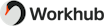Workhub
About Workhub
Workhub Pricing
A 30-day free trial of Premium features is available. The free Basic Plan includes 20+ components designed to help manage health & safety online. The full-featured Premium Plan is priced at $3 per user, per month.
Starting price:
$3.00 per month
Free trial:
Available
Free version:
Available

Most Helpful Reviews for Workhub
1 - 5 of 90 Reviews
Samantha
Verified reviewer
Construction, 11-50 employees
Used daily for more than 2 years
OVERALL RATING:
5
EASE OF USE
5
CUSTOMER SUPPORT
5
FUNCTIONALITY
5
Reviewed April 2018
Great company to work with
ease of access
PROSAll of the information I need as a safety professional is in one place and easily accessible from anywhere.
CONSThere isn't anything not to like, if there are technical issues, they are fixed right away, customers service is quick.
Jenna
Oil & Energy, 51-200 employees
Used daily for more than 2 years
OVERALL RATING:
4
EASE OF USE
4
VALUE FOR MONEY
5
CUSTOMER SUPPORT
5
FUNCTIONALITY
4
Reviewed August 2021
Workhub Review
use it daily for tacking, communicating, and organizing documentation.
PROSonline courses cover basic awareness courses for new hires during orientation, helps us save on xternal course costs.
CONSMeeting features, not the easiest to use.
Reason for choosing Workhub
the staff wasnt so forceful and way more features.
Vendor Response
Thank you for the great review! We're so happy we can cover you on those course costs! ;)
Replied September 2021
Jonathan
Used more than 2 years
OVERALL RATING:
3
EASE OF USE
3
VALUE FOR MONEY
4
CUSTOMER SUPPORT
5
FUNCTIONALITY
3
Reviewed April 2018
Meets our organizations needs for tracking in house safety certification compliance
Are able to successfully train large groups of workers with obstacles such as: extremely remote communities, low literacy, limited access to both computers and internet. Ability to cover a vast number of worksites/departments within our organization and maintain the same quality of safety training. Great support staff! I can not stress this enough.
CONSWe generally have to deliver the course to remote locations with obstacles such as: low literacy and limited internet and computer access. Therefore, we have found that delivering the course in a group (projector screen)most convenient for our organization. saving of the answer keys and quizzes is time consuming however with the options to select and deselect course lessons; not sure what that looks like on the software development side to make that a bit of a quicker process. Internet outage = handouts are not adequate to cover material. we have come across was new administrators not knowing how to properly use the software and doing something silly such as deleting a worker opposed to deactivating it. I feel like a mandatory tour- "how to" may help provide new administrators with the proper information/education to effectively use safety sync in their organizations. Quite honestly speaking, with the deadlines and fast paced work environments most of us work in it is extremely tough to find time to explore safety sync and gain a good understanding of the software to be able to use it to its full potential. I myself can not say I have a full understanding of how safety sync can complement my organizations safety program. Last thing is a merge worker feature opposed to a delete worker feature would be a great tool, and save a lot of stress, when all of a sudden we have a new administrator learning the program and they mistakenly delete opposed to deactivate a worker.
Darrell
Oil & Energy, 2-10 employees
Used daily for more than 2 years
OVERALL RATING:
4
EASE OF USE
4
VALUE FOR MONEY
5
CUSTOMER SUPPORT
4
FUNCTIONALITY
4
Reviewed February 2024
Great system
Have been using this per a lot of years and implemented it with a couple different companies i've worked withHave been using this per a lot of years and implemented it with a couple different companies I've worked with.
PROSThe simple pricing and the training. Easy to log in to and to teach somebody how to use.
CONSAdditional section of incident investigation shows above the description. When you're print would make more sense to have it below.
Reason for choosing Workhub
Popularity and simple system to use. Probably one of the best products out there.
Vendor Response
Thank you so much for your positive feedback Darrell! We're glad to have you as our customer and to see that you’re enjoying our Software.
Replied March 2024
Dana
Oil & Energy, 2-10 employees
Used daily for more than 2 years
OVERALL RATING:
5
EASE OF USE
5
VALUE FOR MONEY
5
CUSTOMER SUPPORT
5
FUNCTIONALITY
5
Reviewed October 2023
Workhub is crucial to my company’s success.
My overall experience with Workhub is a solid 10/10. The customer support is impeccable. The software itself is the BEST. My clients are confident in the knowledge that all of their safety data is managed effectively, efficiently, and inexpensively. Love it!!
PROSWorkhub is an easy-to-use, intuitive software platform that makes safety compliance a breeze, even for people that aren’t tech-savvy. It effectively captures all aspects of safety data management.
CONSThe text boxes in the Action Items section and the Competency section need to be increased. There is not enough room for all the text characters needed to effectively capture the information.
Reason for choosing Workhub
Ease of use, cost, intuitive platform.
Vendor Response
Thank you Dana. R for taking the time to leave us your feedback! We are happy to hear that you are enjoying your experience with us.
Replied March 2024