Smallpdf
About Smallpdf
Smallpdf Pricing
Team Plan starts at USD $10/month per user or USD $84/year per user. Pro Plan starts at USD $12/month per user or USD $108/year per user. All Business Plan inquiries will receive custom pricing.
Starting price:
$12.00 per month
Free trial:
Available
Free version:
Available
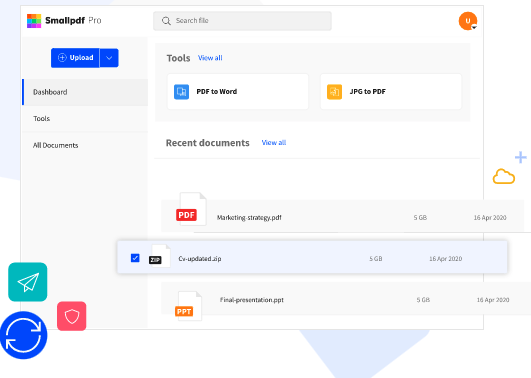
Most Helpful Reviews for Smallpdf
1 - 5 of 794 Reviews
Kelsey
Non-Profit Organization Management, 51 - 200 employees
Used less than 6 months
OVERALL RATING:
4
Reviewed January 2022
Smallpdf
Eino N
Verified reviewer
Writing and Editing, 2-10 employees
Used daily for less than 12 months
OVERALL RATING:
5
EASE OF USE
5
VALUE FOR MONEY
5
CUSTOMER SUPPORT
5
FUNCTIONALITY
5
Reviewed May 2023
Select your doc and let magic to make
Smallpdf is a fantastic platform that offers a simple, speedy, and efficient solution to various PDF-related problems. Its user-friendly interface and the wide range of tools make it the perfect choice for anyone who works with PDF files
PROSSmallpdf is an online platform that provides an efficient and easy-to-use solution to several PDF-related problems. The website offers an array of tools that makeit incredibly convenient to work with PDFs, whether you need to convert, compress, merge, or edit them.One of the best features of Smallpdf is its simplicity. Even users who are not tech-savvy can easily navigate through the websitemanipulating PDFs a breeze, from merging, splitting, compressing, and converting PDFs to adding electronic signatures, protecting documents with passwords, and improving overall document quality.One of the standout features of Smallpdf is its simplicity. The website is user-friendly, and even those who are not tech-savvy can easily navigate through the site to get their tasks done. The tools are easy to access and straightforward to use. In just a few clicks, users can merge or split PDF files, convert them to different formats, and even reduce the file size of large documents.Another great feature of Smallpdf is its speed. All the operations on Smallpdf are done quickly, which can be a lifesaver for those who need to convert or compress large PDF files quickly. The website also offers advanced features such as Optical Character Recognition (OCR) technology that enables users to convert scanned PDFs into editable text documents.Another plus is that Smallpdf is available in numerous languages, making it accessible to people from different parts of the world.
CONSOne slight downside of Smallpdf is that the free version has size and file number limitations. For heavy users, the pro version is available at an affordable price, which unlocks even more features.
Mudit
Verified reviewer
Writing and Editing, 11-50 employees
Used daily for less than 12 months
OVERALL RATING:
5
EASE OF USE
5
FUNCTIONALITY
5
Reviewed June 2023
Most liked pdf converter
My overall experience was so good that except this I am not using other website to convert or for editing text
PROSThis Small pdf provide most of the service at one place like editing, converting, merge, etc. with 21 tools which is free of costAnd the best part is that you can access to these service without any expenses
CONSStill I am using this but I don't find any problem with this Smallpdf
Reasons for switching to Smallpdf
I made the switch because I find all at a singe place in Smallpdf
Anonymous
11-50 employees
Used daily for more than 2 years
OVERALL RATING:
3
EASE OF USE
4
VALUE FOR MONEY
4
CUSTOMER SUPPORT
3
FUNCTIONALITY
4
Reviewed January 2019
Document converting with small PDF
Good to convert any kind of document to PDF or PDF to any kind of other document.It takes very little time to convert those documents and It's my choice when i need to convert any kind of document to PDF
PROSThis is very much helpful to convert any type of document in to pdf within seconds. It gives very clear user experience and anyone can do their document converting tasks using this website or chrome extension.
CONSWhen I goes to convert PDF to word it convert the font style of the PDF into another type of font styles in some places.
Vendor Response
Hi there, that doesn't sound right! Can you give us more information at support@smallpdf.com so that we can investigate?
Replied June 2021
Erin
Verified reviewer
Religious Institutions, 2-10 employees
Used monthly for more than 2 years
OVERALL RATING:
5
EASE OF USE
5
VALUE FOR MONEY
5
FUNCTIONALITY
4
Reviewed January 2024
I've enjoyed the free version
I've only utilized the free version of Smallpdf. It was come in handy when I worked for an organization that didn't have a paid subscription to a similar service. Typically I didn't need to complete a lot of the functions at once, so the daily limit would be enough for me to get by. Having it easily accessible online was also handy.
CONSIf you're needing to do more, the free version is definitely limiting. I've never looked into the pricing, so I can't say an opinion on if it is worth it (but I'd guess it might be!).





