BombBomb
About BombBomb
BombBomb Pricing
BombBomb Essentials: $33/month billed annually or $39 billed monthly. BombBomb Plus: $49/month billed annually or $69 billed monthly. Teams: Request a demo for custom pricing solutions
Starting price:
$39.00 per month
Free trial:
Available
Free version:
Not Available
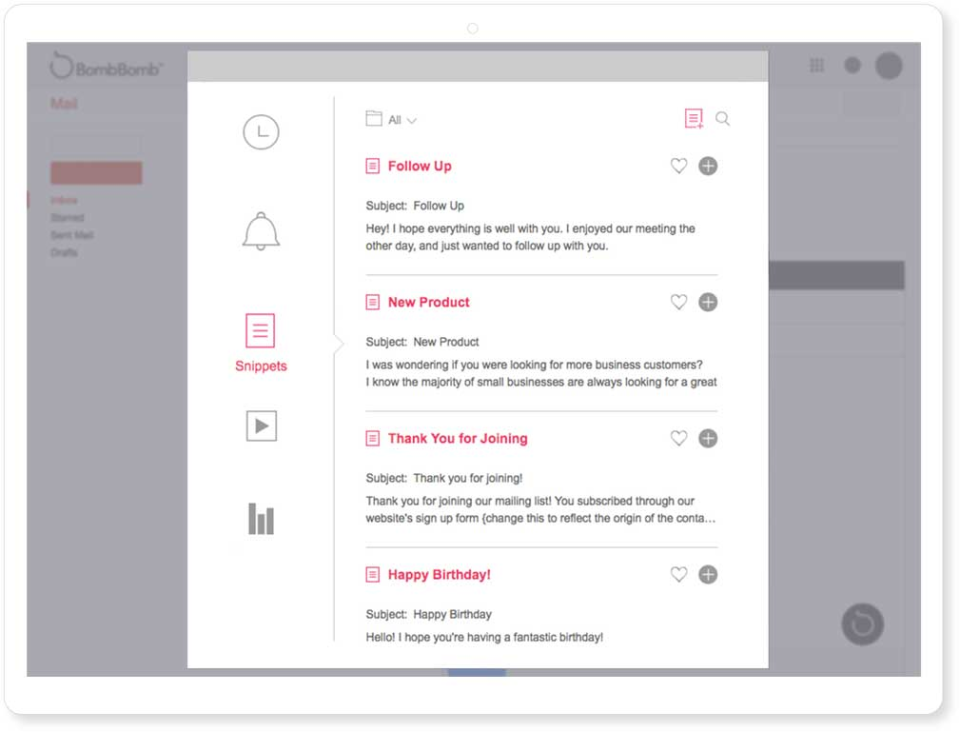
Most Helpful Reviews for BombBomb
1 - 5 of 128 Reviews
Haley
Real Estate, 11 - 50 employees
Used less than 6 months
OVERALL RATING:
5
Reviewed February 2022
BombBomb for personalized prospecting emails
JIMMY HAYS
Verified reviewer
501-1,000 employees
Used daily for less than 2 years
OVERALL RATING:
5
EASE OF USE
5
VALUE FOR MONEY
5
CUSTOMER SUPPORT
5
FUNCTIONALITY
5
Reviewed April 2018
Bomb Bomb is a game changer!
Response rate from my prospects and customers is much higher using Bomb Bomb
PROSI love that I can make personalized thumbnails so my new customers and prospects know that this is a personal message I took the time to make them - not some spammed video I send to everyone! I also love the fact that inside of gmail I can see who has opened the email and if they watched the video.
CONSThere isn't anything I don't like about the software. I think it is tremendously valuable and very affordable!
Josh
Verified reviewer
Real Estate, 2-10 employees
Used daily for more than 2 years
OVERALL RATING:
4
EASE OF USE
4
VALUE FOR MONEY
5
CUSTOMER SUPPORT
5
FUNCTIONALITY
4
Reviewed November 2019
Rehumanizing Your Business
BombBomb's service has allowed us to keep in touch with our database of 3,000+ people, as well as increased our conversion rates for new leads. What's more, when we're able to put a face to the standard text, our open rates spike dramatically. To steal a phrase from the founder's book, BombBomb helps us "rehumanize our business."
PROSBombBomb makes personal, relational communication simple. Between their Prompt program (which provides us with monthly content for our general database) and their Gmail integration, there's not a part of our business that hasn't been improved in some way by BombBomb's communication solution. What's more, it's relatively easy to use for both our team (creating the videos) and our end-users (watching the videos on all kinds of devices with varying levels of internet/data connections).
CONSThe UI for the BombBomb website is a little difficult to use. If you're just shooting a video and sending it off to your recipient, it's a piece of cake. Customizing emails or finding old videos, however, isn't as intuitive as I would have liked. The good news is that the BombBomb support staff is awesome, so you're never left out in the cold if you have an issue—it would just be better if we didn't have an issue to begin with.
Rachel
Cosmetics, 2-10 employees
Used less than 12 months
OVERALL RATING:
3
EASE OF USE
3
VALUE FOR MONEY
3
CUSTOMER SUPPORT
5
FUNCTIONALITY
3
Reviewed January 2020
Nice Marketing Emails, lots of Limitations
Frustrating.
PROSIt gave me HTML emails, fancier than just sending plain text emails thru my email account.
CONSThe edibility and customization or templates was so challenging and limited. Once an email template was created by my virtual assistant, I struggles to move content, or drag/drop without making the formatting of the email get "wonky" and messed up. Unlike other companies that have SIMPLE, drag/drop editable designs, I felt unless I knew html coding, I had little control of edit-ability once an email template was created.
Reasons for switching to BombBomb
My new virtual assistant uses VipeCloud - and I'm SO HAPPY with the switch.
Arielle
Verified reviewer
Real Estate, 2-10 employees
Used weekly for less than 2 years
OVERALL RATING:
4
EASE OF USE
5
VALUE FOR MONEY
4
CUSTOMER SUPPORT
5
FUNCTIONALITY
4
Reviewed October 2018
BombBomb Mass Emails...fantastic!
Excellent! BombBomb has a simple design which allows for easy navigation through the program.
PROSI love that in BombBomb, you can set up tons of separate groups of contacts. This gives us the ability to send mass emails to certain types of groups (i.e. clients, coworkers, in-house). BombBomb is able to track these mass emails to the user, and see if they have opened, clicked on any links in the email, who received it, ect., which allows us the opportunity to adjust contacts in order to find the people most interested. It also has Social Media automation which is a fantastic tool for people like me who always forget to post on social website to increase traffic.
CONSThe customization of emails can be tricky and not as easy as the program makes it seem. It can only be customized to a certain extent of the options they give you (i.e. adding side bars, adding certain media icons, video sizes ect.) However, it is still a fantastic program





