Covideo
About Covideo
Covideo Pricing
Individual plans start at $588/ year or $69/month. Call for team pricing.
Starting price:
$69.00 per month
Free trial:
Available
Free version:
Not Available
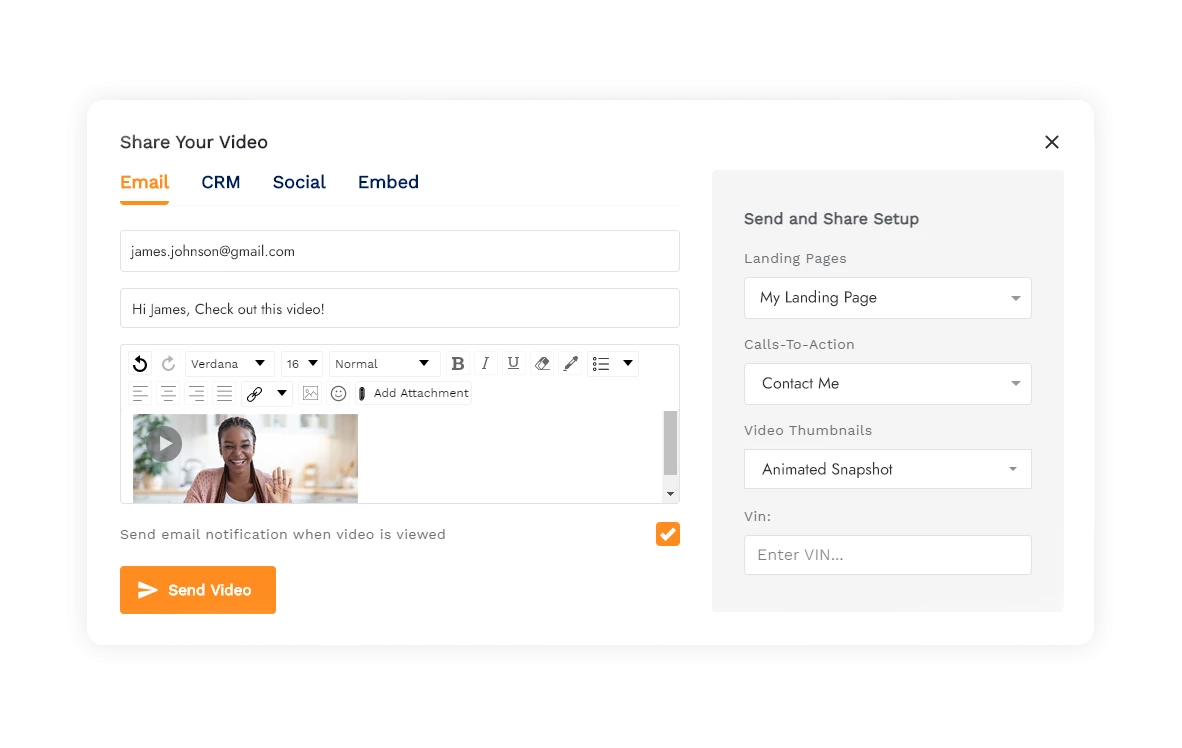
Most Helpful Reviews for Covideo
1 - 5 of 32 Reviews
Tyson
Verified reviewer
Higher Education, 501-1,000 employees
Used daily for more than 2 years
OVERALL RATING:
5
EASE OF USE
5
CUSTOMER SUPPORT
5
FUNCTIONALITY
5
Reviewed December 2022
Easy to use and a convenient way to personally connect with clients.
My relationship with my specific clients has improved significantly thanks to Covideo. I've received exponentially more appreciative feedback for personal video messages than I ever received for previous email messages that did not contain a video.
PROSSometimes an email is just too impersonal. Using Covideo allows me and my team to offer personalized messages quickly and easily. Whether you use Covideo's imbedded video recording abilities or import videos recorded outside of Covideo, the system allows for easy editing and offers several tools designed to improve the the effectiveness of each video message. I recommend Covideo without reservation to anyone who wants to boost their client engagement efforts.
CONSThere is only one feature missing based on how I use the product and it is minor compared with the robust features already offered. The Outlook integration needs to allow for removal or editing of the text automatically inserted into the message when a Covideo recording is added to the body of the email.
Vendor Response
Tyson, we're thrilled you're having such tremendous success with Covideo in your toolbox! We are always looking for ways to continue to make our platform more convenient and getting customer feedback is essential. We look forward to all the exciting new ways you'll find to incorporate Covideo into your process!
Replied December 2022
Natalie
Education Management, 11-50 employees
Used daily for less than 12 months
OVERALL RATING:
5
EASE OF USE
5
VALUE FOR MONEY
5
CUSTOMER SUPPORT
5
FUNCTIONALITY
5
Reviewed January 2023
Covideo, bringing professionalism and the personal touch to higher education
I will continue to implement it no matter where I am working if it is in the budget!
PROSNot only was this software incredibly easy to use, training others to utilize this feature takes minutes, instead of hours. We love that we can use to it record ourselves so that our customers can get to know us on a more personal basis, but we also love that we can record parts of our campus so that the customer gets to know what they could be investing their time and money in. The customer service is also incredible. Covideo is quick to respond to any issue, and has not had any troubles helping us brainstorm ways to utilize their features to help improve our business.
CONSThere is nothing that I can think of that I dislike about this app.
Reason for choosing Covideo
It was much more user-friendly and easy on the eye. The features were more enhanced and not clunky.
Vendor Response
Natalie--We're so excited that Covideo is not only a vital part of your recruitment process, but that its intuitive design and layout has allowed you to implement it among your teams quickly and easily!
Replied January 2023
Ryan
Education Management, 501-1,000 employees
Used weekly for less than 2 years
OVERALL RATING:
4
EASE OF USE
5
VALUE FOR MONEY
5
CUSTOMER SUPPORT
5
FUNCTIONALITY
4
Reviewed December 2022
University View
The customer services and training has been outstanding. We learn something new each time we host a training/update session. If we could learn more ways to use this with some of our current technology and automate a couple of video messages, this product would be a home run.
PROSWe were tired of sending text only communication to our prospective students and families. This video platform allows us to communicate in a different way and opened up new doors to interact with our students.
CONSWe make our videos very personal, which is outstanding and who we are as an institution. On the other side, it would be nice to explore a way to automate SOME of our general action item videos into our current CRM. This would allow us to get more video messages out there, as well as, save some time creating.
Vendor Response
Ryan, we're so glad to hear Covideo is both helping your recruitment process AND reinforces your institution's ethos! While personalization is at the forefront of our platform, you might consider recording (or uploading) answers to FAQs or certain processes your admission, financial aid, and other offices deal with. You can then create a quick personalized intro, merge that intro with the video answering that common topic, and then send it out. This can help your internal efficiency while continuing to prioritize that personal, sincere approach Covideos create. We're always eager to help you continue to find additional success so never hesitate to ask your account manager for additional insights, too!
Replied December 2022
Ryan
Retail, 11-50 employees
Used daily for more than 2 years
OVERALL RATING:
5
EASE OF USE
5
VALUE FOR MONEY
5
CUSTOMER SUPPORT
5
FUNCTIONALITY
4
Reviewed December 2022
Best way to engage with lead prospects & throughout the sales cycle
Engagement, feedback, common questions, etc...
PROSI use CoVideo daily in my sales position. From initial reach, to demos, to answering difficult questions and beyond. I get compliments all of the time from prospective partners on how much they loved my video. The more you do them, the easier it becomes too. It is second nature to me to make a video and I really enjoy making them! I send a Covideo for every proposal I send, answering long questions I get from leads, as well as using the same emails to explain common questions! Overall, I highly recommend Covideo not only from a sales perspective but also from an Account Management perspective as well. In these days of remote work, it is essential to give the human face-to-face interaction!
CONSThe only improvement request I have is adding functionality to know which email address watched and opened the video.
Vendor Response
Ryan, we're so glad Covideo is a vital part of your sales and account management processes! Best of all, we do have the ability to know which email addresses watched and opened your videos—multiple ways, in fact! 1. Send directly from the Covideo website by clicking "Send + Share" and then email from there. 2. Send from the email function on the Covideo mobile app. 3. Send with our Outlook add-in for PCs. (You can install this from the integrations tab in your account). 4. Send one by one with our 365 add-in for Outlook. 5. Send one by one with our Gmail add-in using the "Add Video" button in the email draft. Additionally, your account manager will be reaching out today to make sure we get you all squared away with how to access this vital data!
Replied December 2022
Samantha
Staffing and Recruiting, 10,000+ employees
Used daily for less than 6 months
OVERALL RATING:
5
EASE OF USE
5
VALUE FOR MONEY
5
CUSTOMER SUPPORT
5
FUNCTIONALITY
5
Reviewed December 2022
I'm obsessed and impressed to say the least!
10/10!
PROSThis software has been a game changer of how we go to market for solutions for our clients and the recruitment of talent. Being able to personalize our pitch with video has been something we have always done, but now it is even easier and branded! The landing pages have made it easy for clients/talent to book with us and the team @ Covideo has been fanatic to work with. As the #1 recruitment firm globally, we need to stay ahead of the game with all things tech and this product has been the icing on the cake as we prepare for 2023.
CONSVideos longer than 15 min can't be uploaded. We were throwing around the idea of loading our digital interviews into the platform instead of YouTube for clients to watch them so we could see the analytics of the views but were unable.
Reason for choosing Covideo
The product spoke for itself and your sale steam was great to work with!
Reasons for switching to Covideo
Ease of use/company branding/analytics
Vendor Response
Samantha, we're ecstatic that Covideo is such a vital part of your process and that you're continually looking for new ways to leverage its capabilities! As for your ability to upload videos longer than 15 minutes, this should be something you're able to do (we often have 1+ hour long training videos we put together for particular customers). File size, format, and internet upload speed all play a factor. We usually recommend staying under 5GB for speedier uploads. Processing time will also be impacted by the size of the video and upload speed, as well. Your account manager will be reaching out to you today to also make sure they can answer any questions to get this taken care of for you, as well!
Replied December 2022





