Envoke
About Envoke
Awards and Recognition
Envoke Pricing
Option 1) Monthly billing that allows sending unlimited emails, based on number of active contacts and functionality. Active contacts exclude unsubscribed contact and if the same contact is subscribed to multiple mailing lists (audiences) they are only counted as one unique contact for billing. Option 2) The pay as go option allows storing unlimited contacts, sending emails uses email credits that are purchased upfront in batches.
Starting price:
CA$42.00 per month
Free trial:
Available
Free version:
Not Available
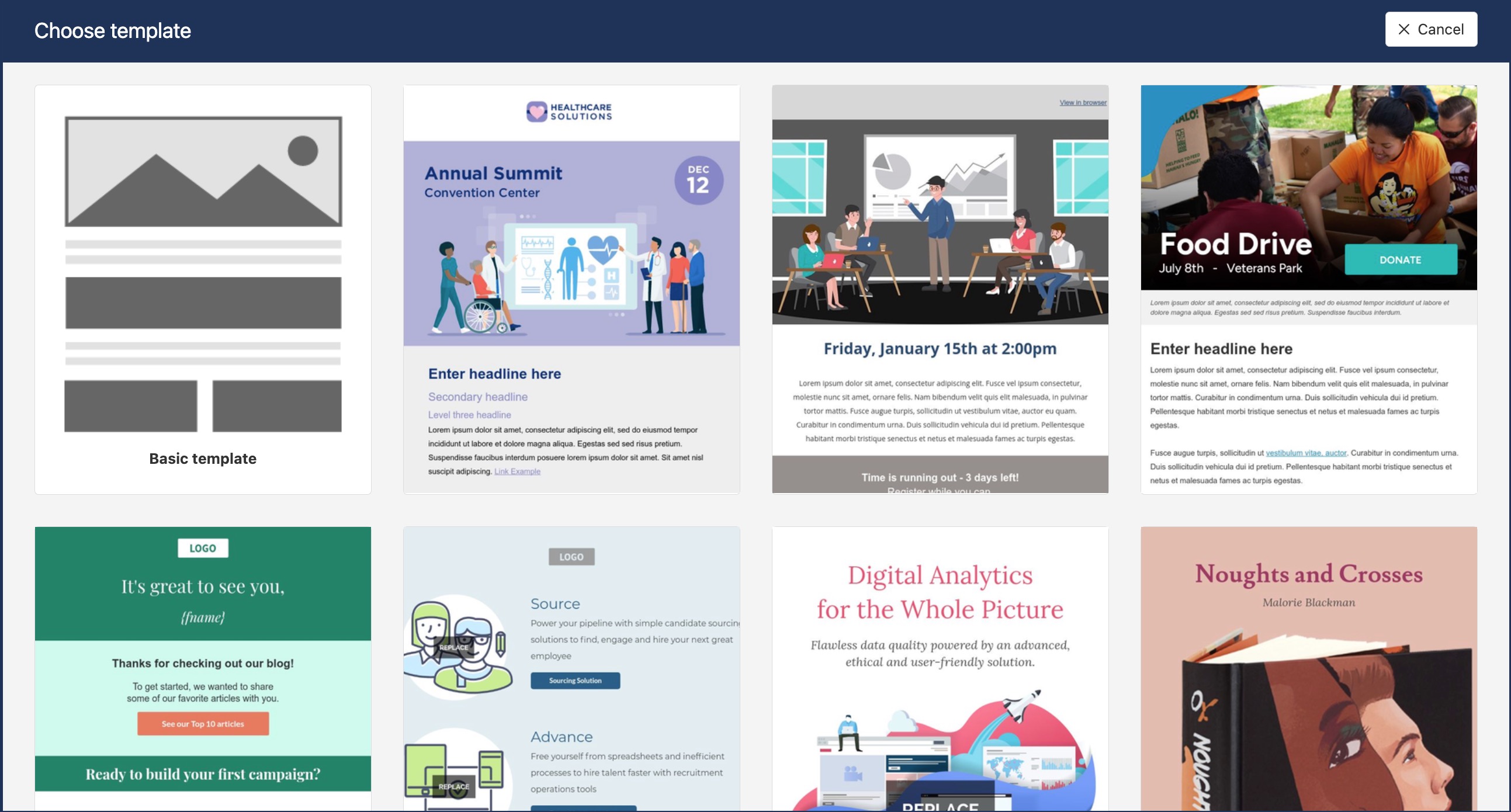
Most Helpful Reviews for Envoke
1 - 5 of 84 Reviews
Anonymous
Used weekly for more than 2 years
OVERALL RATING:
5
EASE OF USE
5
VALUE FOR MONEY
5
CUSTOMER SUPPORT
5
FUNCTIONALITY
5
Reviewed April 2018
Envoke provides everything we need to launch and measure successful email campaigns
None
PROSEnvoke makes creating and sending newsletters easy and simple. Managing contacts is a breeze and pulling out analytics is very straightforward.
CONSThere is not a lot to dislike. Sometimes when I am in the middle of a newsletter, I need to change the layout which involves cutting/pasting and resetting hyperlinks that don't transfer and this is a bit of a drag.
Kelly
Financial Services, 51-200 employees
Used monthly for less than 6 months
OVERALL RATING:
4
EASE OF USE
5
VALUE FOR MONEY
5
CUSTOMER SUPPORT
5
FUNCTIONALITY
4
Reviewed October 2020
Great option at very good price
It opened up a way to mass and target communicate with our members that we hadn't been able to do before, except in a very manual way. And the fact that it was a Canadian company, and all CASL compliant sold it for us. The folks at Envoke have been great to work with, and very responsive to inquiries.
PROSI think the ability to not only segment your email lists, but also solid templates that you can use and modify, or build new ones from scratch.
CONSIntegration hasn't really been a problem, but its tricky having images or text transfer within an email inside a template that will scale easily between desktop and mobile. Until you're more familiar with what it can and can't do, it takes some adjustment.
Reason for choosing Envoke
Both of the other options were much more expensive, and were much larger than what we needed. The fact that Envoke did everything WE wanted it to do, and it was Canadian helped make our decision. And, the most reasonably priced.
Vendor Response
Thanks for the nice review, Kelly. As for the email editor, a major update is scheduled for release in a month. We're interested in your feedback once you've had a chance to try it out.
Replied October 2020
Mitchell
Higher Education, 2-10 employees
Used daily for less than 2 years
OVERALL RATING:
3
EASE OF USE
3
FUNCTIONALITY
2
Reviewed December 2019
Basic software that does the trick
Meets Canadian IT security and compliance standards; data stored in Canada
CONSLimited analytics and poor dashboard UI.
Reasons for switching to Envoke
Previous product did not meet IT security needs
Scott
Leisure, Travel & Tourism, 201-500 employees
Used daily for more than 2 years
OVERALL RATING:
5
EASE OF USE
5
VALUE FOR MONEY
5
CUSTOMER SUPPORT
5
FUNCTIONALITY
5
Reviewed May 2017
Envoke has helped us generate more high-quality leads and process them more efficiently.
With a business relationship of more than 12 years, Envoke has played an important role in the growth of our company during this period. Beginning with their Email Marketing solutions, which we continue to use today, we gradually incorporated more and more Envoke services and software into our overall marketing strategies. This included their Lead Management and Tracking Software, Marketing Automation Software, which includes lead capture and automated nurturing, and Marketing Attribution for Lead Generation. For the past six years we have used the Lead Management and Tracking Software that ties in with our web forms, chat system, nurture campaigns, lead source tracking, and now even our backend systems. The tracking has enabled us to make some significant decisions on which traffic sources to invest more and less in, based on lead quality. It has really helped Goway move forward. Envoke has also played a pivotal role in helping us with the integration of Google Analytics, our website, and the data in the Envoke reporting module. The automatic tracking of Envoke forms (including views, starts and completions), as well as the activity driven from our email marketing campaigns, make our web analytics analysis very powerful.
CONSOur closed-loop reporting project which allows us to achieve a better alignment between sales and marketing not only took considerably more time to develop, but it was also much more complicated, especially when attempting to connect our marketing analytics software with our back-end reservation system. It's important for us in marketing to understand what our best and worst lead sources are, so that we can focus on the sources that have the best conversion rate from lead to client. The new reporting module in the Envoke UI has improved immensely compared to the previous version and it has all the data in it that we need. However we are still learning how to use it. It's important that we have a good understanding of the module so that we can access the data that is most important to us, and the reports that it generates are presented in a way that are easily read by the staff. New functionality sometimes rolls out faster than the training, videos, and documentation, but it does eventually catch up. If we need help with a report it's easy to submit a support ticket or we jumped onto Skype for a quick chat. The support is always great.
Jason
Leisure, Travel & Tourism, 501-1,000 employees
Used daily for less than 2 years
OVERALL RATING:
5
EASE OF USE
4
VALUE FOR MONEY
5
CUSTOMER SUPPORT
5
FUNCTIONALITY
4
Reviewed May 2017
I'm a big fan of the marketing data warehouse!
A key component of Envoke is the data management functionality. Envoke has a data warehouse which holds all the interactions with our customers. I love that it is able to track visits from anonymous users even before they fill out a form, and once they do, it connects all their previous data together in a contact profile so we can tell which marketing programs are really working. The single Envoke script that handles all this and more, including installing other scripts, really cuts down on technical work we need to do. It helps manage tracking and reporting. It's a great tracking solution for nontechnical people. The integration of our website forms, tracking and email marketing system is essential. All our marketing data is in a single location and connected to our email database. It means our email list is always current, making email marketing so much easier. I love the fact Envoke can integrate with almost any other system we're using, and the team makes sure those integrations work seamlessly. For example, they recently combined data from their marketing database with other marketing data we track using a third-party data visualization tool - it's been a real win for us internally. I'm a big fan of the personal touch that's provided by the team. Having marketing technology experts I can go to at any time is fantastic. There's never been a point where they've come back and said: "no, it's not possible." The team always works to find a solution.
CONSSome of the stand-alone email marketing systems I've used in the past were a little easier to use and had more flexibility of design out-of-the-box in their email editor, but there's still nothing I can't do. That's an expected trade-off when you using an integrated suite instead of a point solution.
Vendor Response
You are right; some leading email marketing software providers have more bells and whistles and advanced functionality that Envoke doesn't currently include. Keep in mind, however, that email marketing is only a small part of the Envoke ecosystem as we are not an email marketing point solution. That said, we do recognize the importance of a great email editor and actively work on improvements of the UI, version history, more intuitive workflows, expanded reporting - to name a few.
Replied February 2018





