UseINBOX
About UseINBOX
Awards and Recognition
UseINBOX Pricing
Business: from $9/month (billed monthly) or $6/month (billed annually), or free for less than 500 subscribers. UseINBOX also offers a pay-as-you-go plan based on the number of emails to be sent per year, starting at $89/year for 10.000 emails.
Starting price:
$7.00 per month
Free trial:
Available
Free version:
Available
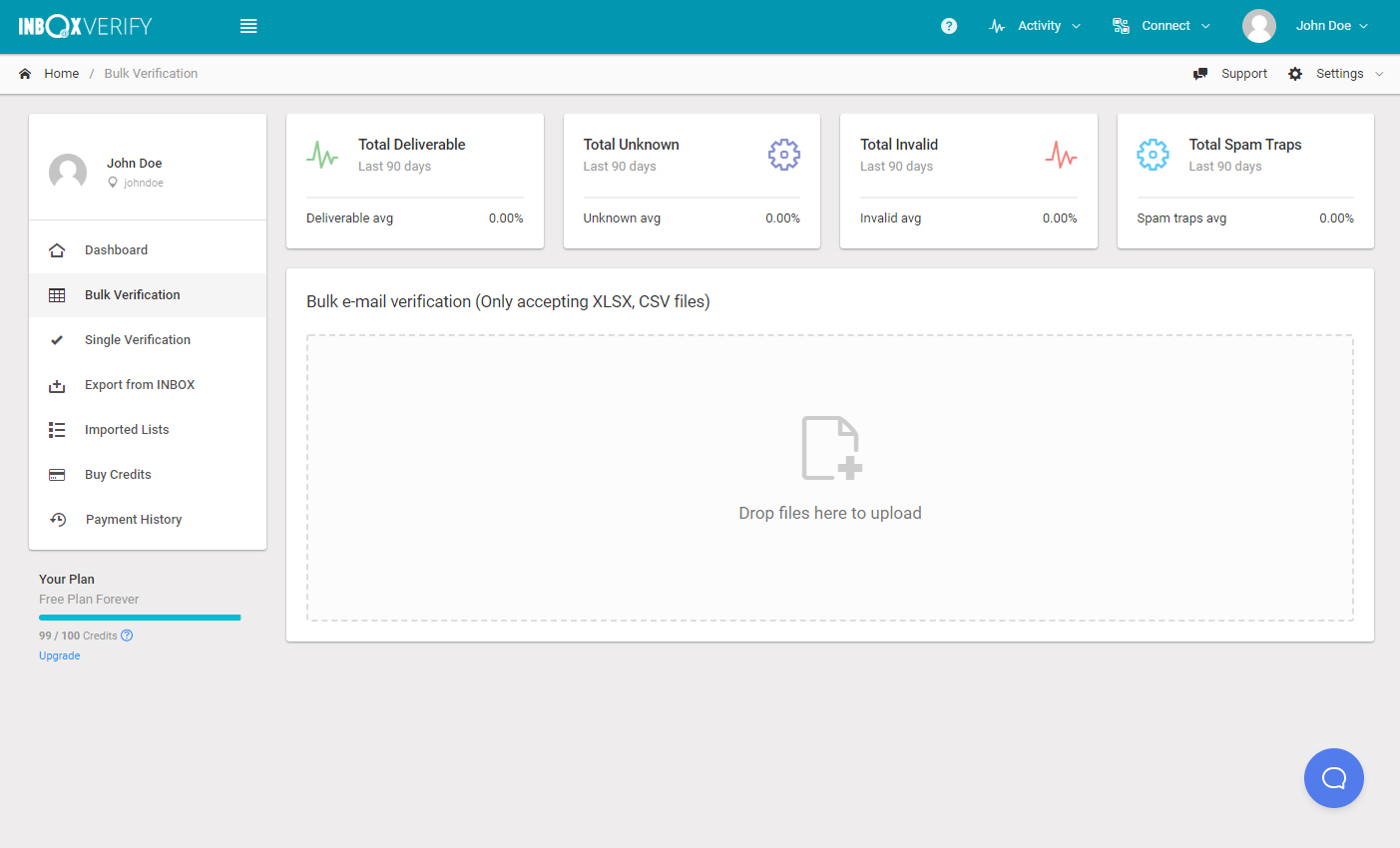
Most Helpful Reviews for UseINBOX
1 - 5 of 158 Reviews
Mehmet
Media Production, 2 - 10 employees
Used unspecified
OVERALL RATING:
4
Reviewed February 2024
UseINBOX Review: UseINBOX Works Great For Us.
Samantha
Verified reviewer
Online Media, 2-10 employees
Used monthly for less than 6 months
OVERALL RATING:
5
EASE OF USE
4
VALUE FOR MONEY
5
FUNCTIONALITY
3
Reviewed October 2021
Mailchimp alternative with room to grow
To begin with I was a bit skeptical. When I opened the site and saw how blurry the logo itself was, I thought to myself that here's a company who's definitely just starting up. So perhaps Inbox is new, and perhaps they should hire a UX designer, but the fact that API basics are there and I can use it for more than one business idea is TREMENDEOUS for me. I would definitely recommend this tool for entrepreneurs and creators. I can see this company grow and improve this product to perfection and becoming a known competitor to bigger brands.
PROSThe fact that you can use it for multiple businesses is just great. I have 12 active SAAS tools and about 100 more other ideas. This will work perfectly ESPECIALLY since they have API and docs. For me the fact that API exists and I'll be able to code my way into my account is SUPER important and the main reason why I'm a user here. Love it and looking forward to webhooks and other improvements.
CONSSoftware is lacking on user experience elements. URLS for each section take you to different subdomains and it's hard to get back. Clicking around I ended up in InboxNotify which I'm not sure what it is, but apparently I'm on a free plan of it somehow, I was unable to navigate back to my Inbox account from the drop down menu. I personally would like to see a seemless integration of these tools rather than different things on different subdomains, but that's just my personal pet peeve. I strongly recommend that you have people do onboarding in front of you so you can see what's not clear, what's confusing and what might be handy. I hope I listed few items to hint at some possible improvements.
Reason for choosing UseINBOX
Price + multiple businesses allowed
Reasons for switching to UseINBOX
Multiple businesses allowed.
Ed
Information Technology and Services, 2-10 employees
Used daily for less than 6 months
OVERALL RATING:
5
EASE OF USE
5
VALUE FOR MONEY
5
CUSTOMER SUPPORT
5
FUNCTIONALITY
5
Reviewed January 2021
Most complete software for newsletters campaign
Smooth, versatile and efficient.
PROSYou can manage all your campaigns and administrate the whole cycle in one place. The features and the functionalities are convenient if you search for agility and efficiency.
CONSAll is good and in place. But still, it needs more integration. Of course, they are coming.
Reason for choosing UseINBOX
Price and development road-map planned for the app.
Reasons for switching to UseINBOX
Searched for a solutions more aligned with my needs
Ms Gamze
Non-Profit Organization Management, 2-10 employees
Used daily for less than 2 years
OVERALL RATING:
3
EASE OF USE
3
VALUE FOR MONEY
3
CUSTOMER SUPPORT
4
FUNCTIONALITY
3
Reviewed December 2020
Needs to be improved a lot
I think it is not a user-friendly software and needs to be improved a lot. It is my 5th month working at ARMATUR Association and I clearly see its deficiencies as I worked at TIAD and AIMSAD associations in the past and used different software which were more efficient. If I were here at the time of purchase, I would most probably not select or purchase this product. Now I am planning to purchase a kind of CRM designed specifically for associations and use both software interchangeably.
PROSI am writing the feedback because of foreign language problem but we fulfilled the survey with my colleague, [SENSITIVE CONTENT HIDDEN] (ARMATUR Corporate Communications & Administrative Affairs Responsible) who helped in the selection and purchasing processes of this product, who is the administrator and the main user of this software in our association. She said she likes the e-mail grouping and reporting functions of this software.
CONSWe send announcements and greetings to our member companies, sectorial stakeholders and sometimes to public institutions by using this software. We also draft and distribute monthly bulletins by using it. First of all, we are not able to resize the images (photos, graphics etc.) separately. They move together with the texts. To sum up, we do not like to be limited by the existing formats and templates. Secondly, we suffer when we want to make attachments (jpeg, excel, word, pdf formats). We are obliged to use HTML format to make it and it creates a different outlook in comparison to the format we use in general. In addition, we are not able to attach files exceeding 3 MB but we generally have to. Thirdly, we make serious problems to use numbering, bullets, bold, italic type of writing styles, fonts, line spacing and etc. We make the necessary corrections but we see that they change when we send ourselves test e-mails. It is very hard to make corrections. We generally do them by rule of thumb and it is really waste of time. Furthermore, there is a saving problem, we often lose the recent changes and restart to make them again. Waste of time once again.
Thio
Health, Wellness and Fitness, 2-10 employees
Used weekly for less than 6 months
OVERALL RATING:
5
EASE OF USE
5
VALUE FOR MONEY
5
CUSTOMER SUPPORT
5
FUNCTIONALITY
5
Reviewed February 2021
Formidable Alternative To Mailchimp
A repository to build our lists off of landing pages, blog posts and to create automation sequences for newsletters, etc.
PROSThe simple, slick UI, and the ease of navigation.
CONSYet to discover anything significant except maybe automation could be more polished although I understand that this is a new feature that the team has just incorporated and is still in beta.
Reason for choosing UseINBOX
Relative to Inbox, most other hosted EMS are way overpriced albeit, they do come with many more bells and whistles, most of which I probably would not have the time to explore or fully utilize.
Reasons for switching to UseINBOX
I've always found Mailchimp extremely unwieldy to the point that it drives me up the wall each time I have to set up a campaign, create a form, a segment, anything.





