Yet Another Mail Merge
About Yet Another Mail Merge
Yet Another Mail Merge Pricing
Yet Another Mail Merge is available across 4 pricing tiers: Free: up to 50 recipients/day. Individual licenses: $24 for gmail.com accounts (400 recipients/day) and $48 for Google Workspace accounts (1500 recipients/day). Team licenses: starting at $150 for 5 users (1500 recipients/day). Unlimited licenses: we provide custom quotes for over 100 users. Please visit https://yamm.com/pricing for more pricing details.
Starting price:
$150.00 per year
Free trial:
Not Available
Free version:
Available
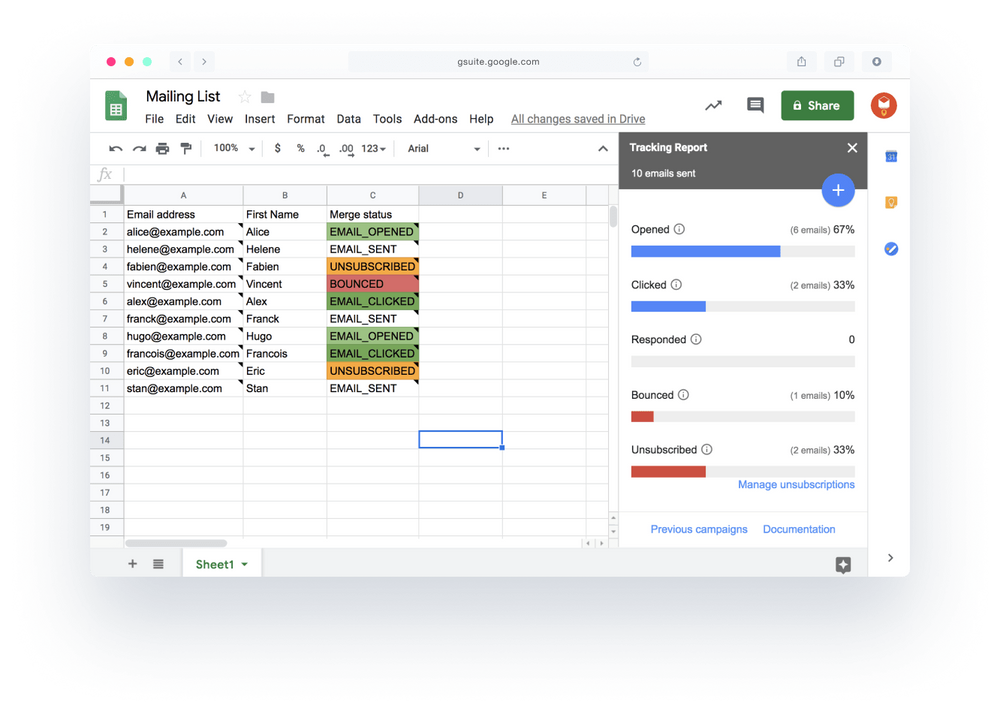
Most Helpful Reviews for Yet Another Mail Merge
1 - 5 of 38 Reviews
Russell
Verified reviewer
E-Learning, 1 employee
Used monthly for less than 12 months
OVERALL RATING:
5
EASE OF USE
5
VALUE FOR MONEY
5
CUSTOMER SUPPORT
4
FUNCTIONALITY
4
Reviewed February 2019
Phenomenal mail merge tool for Gmail!
I'm pleased with YAMM because it allows me to pull data from existing Google Sheets and send customized emails using Gmail quickly!
PROSThere are a lot of mail merge options out there, but I think that YAMM is among the best for working with Gmail. We use G Suite (Google Apps) in our school system and this is the reason I love YAMM - it's so easy to set up and use if your familiar with the Google platform (specifically Google Sheets). All I have to do is create a Sheet with two columns - one for names and the other for emails. From there, when my email draft is ready, YAMM does all of the hard work for me! It's so simple, easy, and quick to send a lot of personalized emails. Since it works from Sheets, you also have the ability to filter names in the spreadsheet or create tabs for different purposes, which is extremely helpful if you have to send multiple, repeat emails throughout the year. YAMM also helps me collect data and track emails (opened, clicked, etc.). When consider mail merge options, I also think YAMM is one of the most cost efficient ways of doing it if you're wanting to use G Suite tools (unless you stick to mail merge through Windows applications). I cannot really speak to their customer support - never really used that - but they do offer great, simple, step-by-step instructions that are more than you need.
CONSI honestly don't have any complaints. It's extremely simple to use and very time efficient. Some different pricing options would be helpful, I suppose. Perhaps they could build in pricing tiers depending on the need of the individual.
Sapph
Information Technology and Services, 1 employee
Used weekly for more than 2 years
OVERALL RATING:
5
EASE OF USE
5
VALUE FOR MONEY
5
FUNCTIONALITY
5
Reviewed October 2019
Affordable and easy way to send personalized emails with Gmail
This is a great, easy-to-use tool that lets you send personalized emails to a list of people (they receive it as an 1-on-1 email from you).
PROSThis is a great, affordable tool that does one thing and one thing really well: send mail merged (personalized) emails to a list of people. All you have to do is add your contact list to a Google Sheet, draft your email in Gmail and use YAMM to send them as 1-on-1 emails to everyone in the list. You can create additional columns in your spreadsheet for any word or phrase you want to personalize in the email for each contact (examples: first name, company name). YAMM also tracks email opens and clicks and provides you a report afterwards. Basically, if you need to email a list of people (prospects, customers, colleagues, etc.), YAMM is the way to go. Since the emails are sent from Gmail, they have much higher deliverability than ones sent from an email marketing platform (though you should still use the latter if you need to email a huge list).
CONSThis tool does one thing exceptionally well so pretty much no bones to pick. Something that would be nice to have is the putting the open, click and bounce rate right on the spreadsheet, so you can easily share it with people and show them the metrics if you need to. Right now, the report appears in a sidebar and only you can open it.
Matthew
Health, Wellness and Fitness, 2-10 employees
Used daily for more than 2 years
OVERALL RATING:
3
EASE OF USE
5
VALUE FOR MONEY
5
CUSTOMER SUPPORT
3
FUNCTIONALITY
4
Reviewed January 2019
Great for the money and email delivery
I love it and I get good open/click through rate.
PROSIt is free unless you want access to the 400 emails per day at which point you have to pay a very low annual fee. The emails deliver directly to a recipients mailbox rather than going to promotional or similar.
CONSIt runs through gmail so if you have several bounces or failures to deliver then you can put your gmail account at risk. This means it is best to use an email verifying software before you send out any email.
Jessica
Marketing and Advertising, 11-50 employees
Used daily for more than 2 years
OVERALL RATING:
5
EASE OF USE
5
VALUE FOR MONEY
5
CUSTOMER SUPPORT
2
FUNCTIONALITY
4
Reviewed March 2020
Easy and Affordable but Limited Features
Overall, Yet Another Mail Merge, is a cost effective and easy platform to learn and use. I would definitely recommend it for small teams, small mail merges, and infrequent use. However, with the limited features that do not allow more than one merge scheduled in advance and lack of automated follow-ups, it is more manual than other mail merge programs. There is also very limited customer support, and it will take several days to get an issue resolved (if they respond at all).
PROSIt is extremely easy to set up, implement, and use, and it's quick to train a whole team to use Yet Another Mail Merge.
CONSThere are some limited features, such as you can only schedule 1 mail merge in advance from a specific account. You also cannot set up any automated follow-ups, or have a mass stats report pulled for multiple campaigns.
Anonymous
Used monthly for less than 2 years
OVERALL RATING:
5
EASE OF USE
5
VALUE FOR MONEY
5
CUSTOMER SUPPORT
5
FUNCTIONALITY
5
Reviewed May 2018
I love, love, love this tool!
Just plain, easy to use, easy to set up mail merge tools for G Suite.
PROSYAMM is such a great tool. It's easy to set up and use. It's that simplicity that I really like. The free limits are generous and the paid version is worth the cost. Sure there are more robust or feature rich tools out there, but with YAMM you are up and running in 30 seconds.
CONSAs mentioned above, there are lots of other email marketing tools that have more features, but for day to day mail merge use cases, YAMM is great. I haven't used YAMM in a few months, so perhaps some new features have come on board to close that gap.
Vendor Response
Thank you for your nice review. We are happy to share with you that YAMM is the - #1 Google Sheets add-on - with 1Million+ users If it may interest you, we have the following new features added to YAMM in the past few months: - Unsubscribes are now auto-managed in YAMM https://sites.google.com/site/scriptsexamples/home/announcements/unsubscribes-auto-managed-in-yamm - new matching system to send personalized attachments https://sites.google.com/site/scriptsexamples/home/announcements/mail-merge-with-personalized-attachments I am sure you will enjoy reading our detailed articles on Data Policy & Privacy - to understand the level of respect for your privacy! https://support.yet-another-mail-merge.com/hc/en-us/categories/360000312213-Data-Security-Policy Also, couple of articles on how to integrate with Hubspot and SalesForce CRMs https://support.yet-another-mail-merge.com/hc/en-us/categories/360000313274-CRMs-Integration
Replied July 2018





