Mailgun
About Mailgun
Mailgun Pricing
0-10,000 emails: Free Next 500,000 emails: $0.00050 /email Next 1,000,000 emails: $0.00035 /email Next 5,000,000 emails: $0.00010 /email Any additional emails: $0.00010 /email
Starting price:
$35.00 per month
Free trial:
Available
Free version:
Available
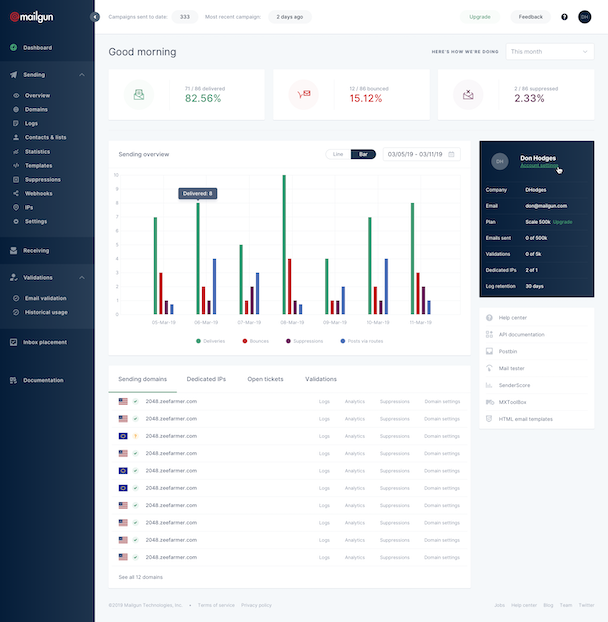
Most Helpful Reviews for Mailgun
1 - 5 of 103 Reviews
Albert
Non-Profit Organization Management, 11 - 50 employees
Used unspecified
OVERALL RATING:
5
Reviewed February 2024
mailgun Review: Accurate and reliable email platform
Lucas
Verified reviewer
Information Technology and Services, 1 employee
Used more than 2 years
OVERALL RATING:
5
EASE OF USE
5
VALUE FOR MONEY
5
FUNCTIONALITY
5
Reviewed April 2020
Bare-bones but super reliable and easy to use.
I use several different email service providers, each for a different reason. I use Mailgun almost exclusively for inbound mail processing. The inbound processing also offers a preliminary spam filter so that at least most of the spam isn't sent further down my process chain. It's super easy to set up inbound routes using specific strings or wildcard matches that will accept mail and forward to multiple different recipients. These recipients can be either proper email addresses or webhook endpoints. I often use the address forwarders in combination with the SMTP outbound service to build a system where Gmail users can use their free gmail.com account to receive and send emails from their small business domain without having to sign up for and configure a proper G Suite account. I use the webhook forwarders in combination with Zapier and Integromat to receive any emails that need to be processed and automatically acted on. Mailgun normalizes all the different types of email and attachment encodings and packages the message data into an easy-to-parse JSON package that makes it super easy for me to grab what I need and reliably act on the normalized data.
PROSInbound mail processing with spam filter Free tier offers great sending limit SMTP and API integration for outbound messaging
CONSThis product doesn't offer any sort of backend mail building or sending functionality. It's only an engine for sending messages. This means you'll have to build your messages somewhere else and integrate them into your sending code.
Reason for choosing Mailgun
The pricing structure for Mailgun was a much better fit for my specific needs of inbound mail processing. Mandrill provides inbound mail as part of a much larger and more complete service offering that was not necessary for my use case. I simply wanted a service that would accept, process, and forward messages without all the other tools built into Mandrill.
Chandan
Verified reviewer
Marketing and Advertising, 2-10 employees
Used daily for more than 2 years
OVERALL RATING:
5
EASE OF USE
5
VALUE FOR MONEY
5
CUSTOMER SUPPORT
5
FUNCTIONALITY
5
Reviewed February 2023
Helps you land into prospect's inbox
Mailgun is a comprehensive email marketing service that provides businesses with the tools they need to create effective email campaigns and ensure deliverability. Its advanced features make it a popular choice for businesses of all sizes looking to improve their email marketing efforts.
PROSThe DMARC record validation and domain verification process is so smooth and generous that it increases your chance of landing in your prospect's inbox by almost 100%.
CONSThe pricing is higher than any other competitor products.
Reason for choosing Mailgun
Higher rate of mail deliverability to the inbox
Reasons for switching to Mailgun
to try out new features and increase the deliverability.
Anonymous
1 employee
OVERALL RATING:
1
EASE OF USE
1
VALUE FOR MONEY
1
CUSTOMER SUPPORT
1
FUNCTIONALITY
1
Reviewed September 2023
Waste of time and money
I've worked for quite some time with Apollo where they referred me to use a mailing service such as Mailgun to expand my email sending cap to over 200 emails/day. So I did. I created the account on Mailgun, ran a couple of tests, got familiarized with the API, and developed a standard operating process around it, took me 1 week.Everything went well in the testing phase.After sending my first batch of emails LIVE (oh the timing) I got my account temporarily disabled. I get to fill in a completely irrelevant form that was supposed to confirm the "legitimacy" of my business. My business is 100% legit. I got my account permanently suspended, because why not, and who cares? It is not illegal in any country to send cold emails. I haven't received any explanation, there was no warning before starting to use the app. Waste of time and money.
PROSYes, there are not too many things left to like at the end of the day.
CONSTakes a lot of time to set up and requires a serious time investment compared to its competitors.Docs are messy and outdated/inaccurate.Extorsion tactics.They disable your account for no reason.There is no support.
Reason for choosing Mailgun
Obviously my mistake.
Samuel
Verified reviewer
Telecommunications, 2-10 employees
Used daily for more than 2 years
OVERALL RATING:
5
EASE OF USE
5
VALUE FOR MONEY
3
CUSTOMER SUPPORT
5
FUNCTIONALITY
5
Reviewed April 2022
Developer friendly transactional email service
We are solving transactional email needs for a startup I work as a CTO, does a great job there despite pricing not being flexible enough.
PROSMailgun is a service that was created by developers for developers. Their top-tier documentation and code is self-explanatory and should present no issues to integrate in just a few minutes. The service itself is reliable and has the latest bleeding edge features. Their customer support is very effective and can get issues solved promptly.
CONSMailgun's pricing has only gotten pricier and pricier with time. They are not even able to provide discounts that are not in their scheme and it is up to you to simply accept that when there are many competitors on this market. The service itself is very robust but this inconvenient made me think about other options after some above-base level features were needed.
Reason for choosing Mailgun
Documentation looked robust and easy to work with.





