BrowseReporter
About BrowseReporter
Awards and Recognition
BrowseReporter Pricing
Discounts available for volume, prepurchasing multiple years, MSPs/Resellers, and education/non-profits. Payment Methods Accepted: Credit Card PayPal Wire Transfer Purchase Order Currencies Accepted: United States Dollars (USD) Canadian Dollars (CAD) Australian Dollars (AUD) Pound Sterling (GBP) Euros (EUR) Indian rupees (INR) All currencies will be charged based on the equivalent cost in USD
Starting price:
$5.00 per month
Free trial:
Available
Free version:
Not Available
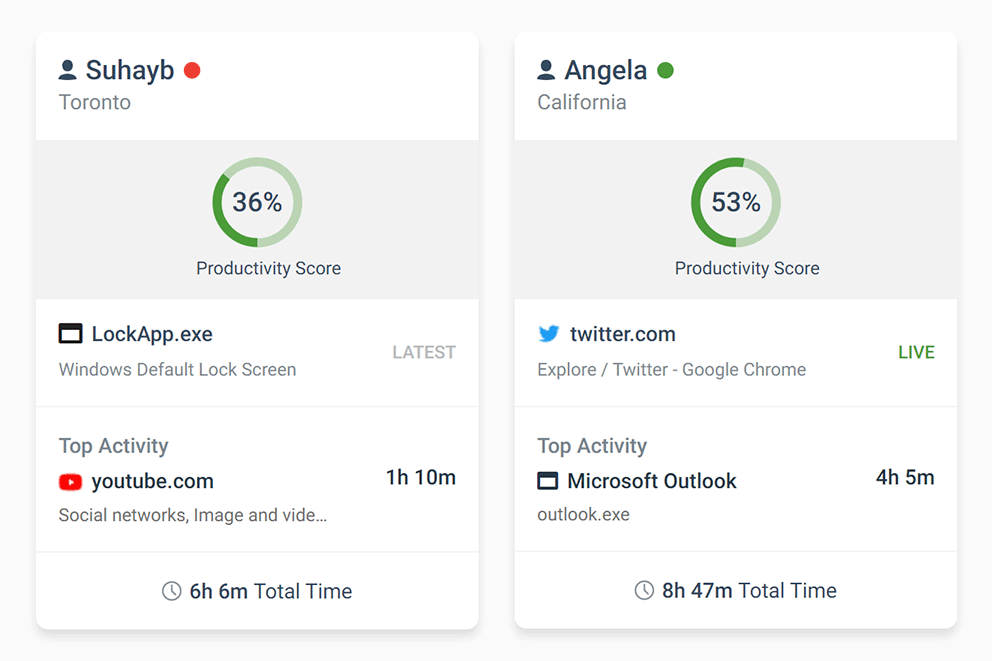
Most Helpful Reviews for BrowseReporter
1 - 5 of 113 Reviews
Allison
Verified reviewer
Computer Software, 201-500 employees
Used daily for less than 2 years
OVERALL RATING:
5
EASE OF USE
5
VALUE FOR MONEY
4
CUSTOMER SUPPORT
4
FUNCTIONALITY
4
Reviewed August 2022
Productivity monitoring and control.
It is a solid software, it allows to monitor devices remotely in real time and take screenshots or record screenshots. It helps to detect visits to sites not authorized by the company and potentially dangerous. It prevents our employees from using social networks or video and streaming sites during working hours.
PROSI like BrowseReporter because after a while of using it I started to notice improvements in the productivity of the workgroups under my leadership. It allows me to avoid irregular behavior of our employees and thus streamline the projects they work on.
CONSI have no complaints about this software.
Vendor Response
Thank you for your review, Allison! If you'd like to proactively block access to unauthorized or dangerous websites you should try BrowseControl as well; it operates from the same client and console as BrowseReporter to block websites. https://www.currentware.com/products/browsecontrol/
Replied August 2022
Gerald
Verified reviewer
Computer Software, 51-200 employees
Used daily for less than 2 years
OVERALL RATING:
4
EASE OF USE
4
VALUE FOR MONEY
5
CUSTOMER SUPPORT
4
FUNCTIONALITY
4
Reviewed July 2023
Reliable employee performance monitoring software
BrowseReporter has been my favorite tool in ensuring that I do my research under secure environment. It gives warning before I engage in harmful online sites that can leak confidential information to ransomware attackers.
PROSThis product has efficient database that collects data of all the organization employees. It enhances excellent management of time by sending alerts to the management on work processes.
CONSI have not observed performance challenges since we deployed this application.
Vendor Response
Thank you for your review, Gerald! To mitigate the chance of stumbling on malicious website I recommend you enable the BrowseControl module as well; it operates from the same console to proactively prevent access to known high-risk websites.
Replied July 2023
Brandon
Wholesale, 51-200 employees
Used daily for less than 12 months
OVERALL RATING:
3
EASE OF USE
3
VALUE FOR MONEY
3
CUSTOMER SUPPORT
5
FUNCTIONALITY
3
Reviewed August 2019
BroweReporter
Easily see what sites users have been accessing.
CONSDoesn't work great across networks. Have to redirect clients often.
Vendor Response
Hey Brandon, Thanks for the feedback, our team is always looking to improve the agent connections and we will pass this feedback on to them. Regards, The CurrentWare Team
Replied September 2019
Karim
Verified reviewer
Information Technology and Services, 10,000+ employees
Used daily for less than 12 months
OVERALL RATING:
5
EASE OF USE
5
VALUE FOR MONEY
5
CUSTOMER SUPPORT
5
FUNCTIONALITY
5
Reviewed July 2022
The Leading Browse Monitoring Platform. Enhances Visibility and Improve Productivity.
I like how intuitive to make reports and gain visibility which improves our employees transparency, productivity and decisions making.
PROSThis is the leading employees monitoring software that is entirely built for Workforce Productivity. It's very easy to use, with an intuitive easy-to-use UI. I like how fast to track unproductive web browsing and idle time to detect time-wasting. Saves time with its intuitive reports by Improve Productivity and efficiency by identifying employees that are wasting work time on social media, games, and other distractions.
CONSSometimes it's absurd and hard to find the right report that perfectly fits into all our needs. The support team made of experts is highly trained and experienced to tackle any challenges.
Vendor Response
Thank you for your review, Karim! With the new data dashboards, we'll continue to make reviewing data more fluid vs the static reports. We know there are plenty of use cases for each set of data so this flexibility will be important as we grow.
Replied July 2022
Federico
Verified reviewer
Management Consulting, 51-200 employees
Used daily for less than 2 years
OVERALL RATING:
5
EASE OF USE
5
VALUE FOR MONEY
4
CUSTOMER SUPPORT
4
FUNCTIONALITY
5
Reviewed July 2022
Control and monitoring of workforce.
It is an excellent tool for permanent control and monitoring, and has helped to avoid distracted employees and improve the overall performance of our workforce.
PROSWe bought it because we needed a better control of resource usage due to the increase of remote employees since the pandemic and it has not disappointed us, I like it because it helps us to detect visits to unapproved sites in the company (dangerous sites, social networks, video sites, etc).
CONSThere is nothing I dislike about this software.
Vendor Response
Thank you for your review, Federico! If you'd like even greater control over employee internet use I invite you to try a free trial of BrowseControl; it operates from the same central console as BrowseReporter. BrowseControl allows you to proactively block websites, including pre-defined web content categories. https://www.currentware.com/products/browsecontrol/
Replied July 2022





