RescueTime
About RescueTime
RescueTime Pricing
RescueTime Lite: Free RescueTime Premium: $9 per month, or $72 per year (4 months free)
Starting price:
$6.50 per month
Free trial:
Available
Free version:
Available
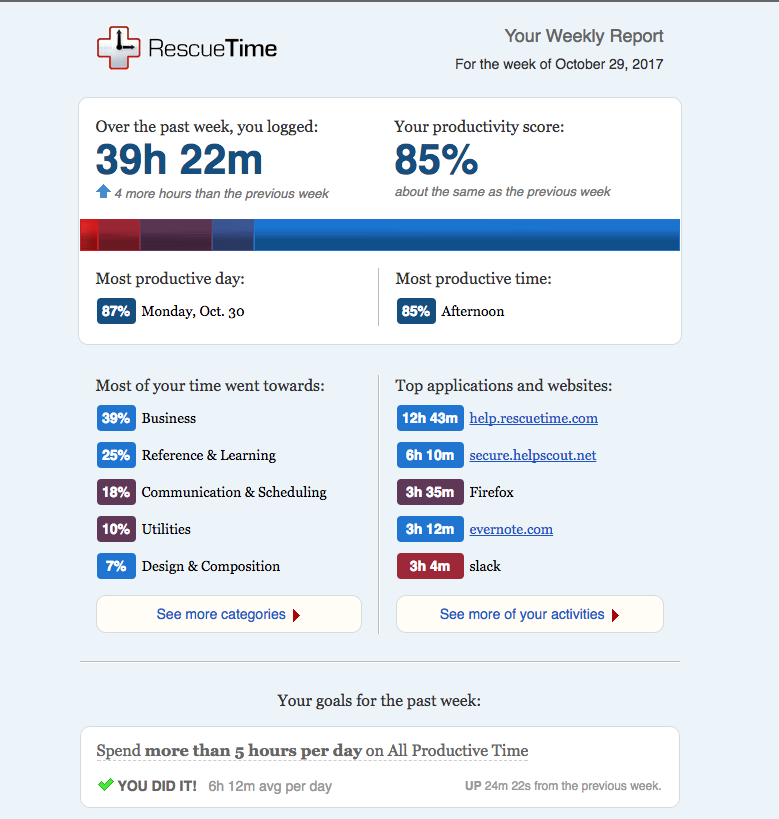
Most Helpful Reviews for RescueTime
1 - 5 of 137 Reviews
Eero
Consumer Electronics, 2 - 10 employees
Used more than 2 years
OVERALL RATING:
5
Reviewed September 2021
The best time-tracking tool. Period.
Dan
Verified reviewer
Hospital & Health Care, 1,001-5,000 employees
Used daily for more than 2 years
OVERALL RATING:
5
EASE OF USE
5
FUNCTIONALITY
4
Reviewed March 2019
Consistently great, but dangerous for managers
I've used RescueTime for years. It's the ultimate in "set and forget" software. Essentially it sits on your computer and silently watches your productivity, totaling up the time you spend doing actual work and the time you spend goofing off. At the end of the week you get a nice little email report telling you how you did. It does a great job not shaming you when you do poorly, as I have many times. When you have a really productive week, however, it rewards you by documenting that fact.
PROSProvides a great little nudge to remind you that when you're on your computer working, you should, be, like, working... the free offering is excellent, allowing you do a semi-deep dive into your data, seeing what you're doing most and helping you improve
CONSThe software is great, and the portal too, but the thing I worry about most is this sort of thing getting in the hands of (bad) developer managers, who might use it to spy on their employees, firing the least "productive" ones. Truly, everyone needs a break now and then, so it worries me a bit that this powerful program could fall into the wrong hands. "With great power comes great responsibility", that sort of thing.. The other thing is the feature set has not changed much in recent years. Subtle improvements could go along way... for instance, I wish it could help me with is filling in my timesheet each week. Imagine if it could tell me which solutions i have open most often in VS Code, for example, and I could charge my time to each project.
Bryan
Verified reviewer
Design
Used daily for more than 2 years
OVERALL RATING:
5
EASE OF USE
5
VALUE FOR MONEY
5
CUSTOMER SUPPORT
5
FUNCTIONALITY
5
Reviewed July 2018
My favorite solution for seeing where time is spent
Easiest way to track productivity and time spent across applications/categories.
PROSRescuetime automatically tracks and categorizes the activities of you and your team. It makes it easy to see what areas and applications you might be spending more time in than expected. The weekly report emails are great and the productivity score is a nice way to get a glance at productivity vs previous months.
CONSI would like if there was a different way to categorize specific files from different projects into projects within rescuetime. There may be a way to make a solution like this happen with the current features, but if I could tag certain portions of time towards specific projects it would give me further insight not only on the type of work I am doing (development, communication), but into the specific project that time was spent on. This is a small niche need though and it hasn't stopped me from using Rescuetime.
Kudzai
Verified reviewer
Accounting, 2-10 employees
Used daily for less than 12 months
OVERALL RATING:
3
EASE OF USE
5
VALUE FOR MONEY
5
FUNCTIONALITY
5
Reviewed January 2019
The tool of champions!
RescueTime is an absolutely brilliant time tracking tool. It has given me a very simple but accurate tool for tracking exactly how much time I spend on projects. It's brilliant because it tracks time by app but also by websites visited. So I can include research time and reading time into the time I spend on projects. It tracks multiple devices which is great because I tend to switch between devices when working on projects. It's non intrusive and runs completely silently in the background with a simple weekly email and all data available via the mobile app.
CONSIt would be great to set up project and task tracking within the app so we can group our activities.
Sean
Verified reviewer
Computer Software, 1 employee
Used daily for more than 2 years
OVERALL RATING:
4
EASE OF USE
5
VALUE FOR MONEY
5
CUSTOMER SUPPORT
5
FUNCTIONALITY
5
Reviewed September 2019
Cannot recommend this enough.
This is the first thing I install in all my new machines and browsers, the information it provides is invaluable and really eye-opening, and really worth the low price-tag honestly. I really recommend this for anyone looking to improve their productivity.
PROSThe amount of information that this gathers is just mindblowing, being available on everything is just awesome. The automatic categorization for apps works most of the time. Then there are the vast amount of integrations it offers. This is the best time tracking software I have used, which just gets better with time.
CONSRe-categorizing activities is somewhat convoluted, I've had to bookmark the page honestly so I can get to it quickly. The focus sessions are a neat feature but it needs to be more robust as it is quite easy to circumvent.





