Wolfeye Remote Screen
About Wolfeye Remote Screen
Wolfeye Remote Screen Pricing
12-month license for 1 computer
Starting price:
$97.00 per year
Free trial:
Available
Free version:
Not Available
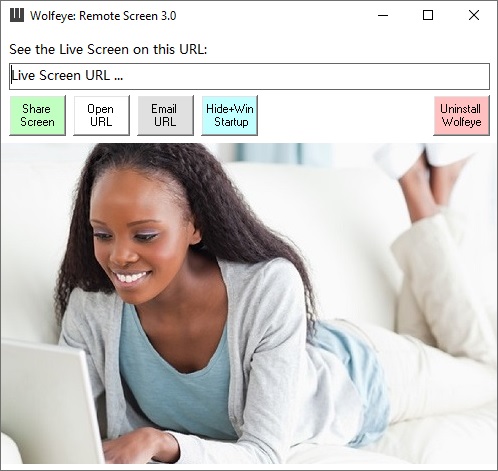
Most Helpful Reviews for Wolfeye Remote Screen
1 - 5 of 14 Reviews
Anonymous
2-10 employees
Used weekly for less than 6 months
OVERALL RATING:
5
EASE OF USE
5
VALUE FOR MONEY
5
CUSTOMER SUPPORT
5
FUNCTIONALITY
5
Reviewed January 2024
Easy to install software with great support!
- easy to install - good user interface - great way to remotely monitor a screen - awesome support
CONSNothing for now, really. We have a few questions about setting some things up, but support quickly helped us.
Hrvoje
Entertainment, 2-10 employees
Used daily for less than 12 months
OVERALL RATING:
5
EASE OF USE
5
VALUE FOR MONEY
5
CUSTOMER SUPPORT
5
FUNCTIONALITY
5
Reviewed January 2024
My positive experience with Wolfeye Remote Screen
My experience with Wolfeye Remote Screen has been exceptionally positive. It's a versatile tool that's not only beneficial for business environments but also for monitoring children's online activities. The software's ease of installation and the convenience of monitoring via an HTML page accessible from anywhere are significant advantages. Its straightforward setup, user-friendly interface, and reliable performance make it a top choice in monitoring software.
PROSWhat I liked most about Wolfeye Remote Screen is its user-friendly interface and the ease with which I can monitor computer activities. The feature that stands out is the ability to share and present screens smoothly. The customizable history of screenshots is particularly helpful for tracking activities when live monitoring isn't possible. Moreover, the customer support is outstanding, providing timely and efficient assistance for setup and maintenance. Its effectiveness in recording keystrokes and taking screenshots is also commendable.
CONSHonestly, I haven't encountered any drawbacks with Wolfeye Remote Screen. It has met all my monitoring needs.
Emre
Automotive, 10,000+ employees
Used daily for less than 6 months
OVERALL RATING:
3
EASE OF USE
2
VALUE FOR MONEY
4
CUSTOMER SUPPORT
3
FUNCTIONALITY
3
Reviewed December 2022
recommended
Overall fine and easy to use
PROSuser friendly interface , good API connectiom
CONSregistration and authentication sign-in
Rainer
Financial Services, 2-10 employees
Used daily for less than 2 years
OVERALL RATING:
5
EASE OF USE
4
VALUE FOR MONEY
5
CUSTOMER SUPPORT
5
FUNCTIONALITY
4
Reviewed March 2023
Five Star Software for Monitoring Screen Activity
We use the Wolfeye software for monitoring our kid's online activity. The software is easy to install and the monitoring works via a HTML page which can be viewed from anywhere. There is also the ability to view a customizable history of screenshots which helps keeping track when one is unable to monitor the live screen.The support is just great. Any help needed with setting up or maintaining the app is provided in a timely an efficient manner. Highly recommendable.
CONSDepending on the individual setup there might be some need for fine-tuning when installing the software. However, due to the great support provided that is no big issue.
Julia
Information Services, 201-500 employees
Used daily for less than 12 months
OVERALL RATING:
5
EASE OF USE
5
VALUE FOR MONEY
5
CUSTOMER SUPPORT
5
FUNCTIONALITY
5
Reviewed July 2023
Ein top Produkt!
In unserer SEO Agentur haben wir das Problem, dass manche Mitarbeiter nebenher eigene Projekte am Laufen haben: Sie bieten SEO Tätigkeiten privat auf Portalen an. Das ist natürlich nicht erlaubt. Mit Wolfeye Remote Screen habe ich die Möglichkeit, frühzeitig konturrierende Nebentätigkeiten zu identifizieren und rechtzeitig gegenzusteuern. Denn Wolfeye Remote Screen ermöglicht es, den PC eines Mitarbeiters vollständig zu überwachen, zum Beispiel sehe ich den Live-Bildschirm von der Ferne. Eine ganz klare Empfehlung von mir.
CONSBis jetzt habe ich nichts Negatives finden können!
