CAD Processor
About CAD Processor
CAD Processor Pricing
Please contact OPEN CASCADE directly for pricing details.
Free trial:
Available
Free version:
Not Available
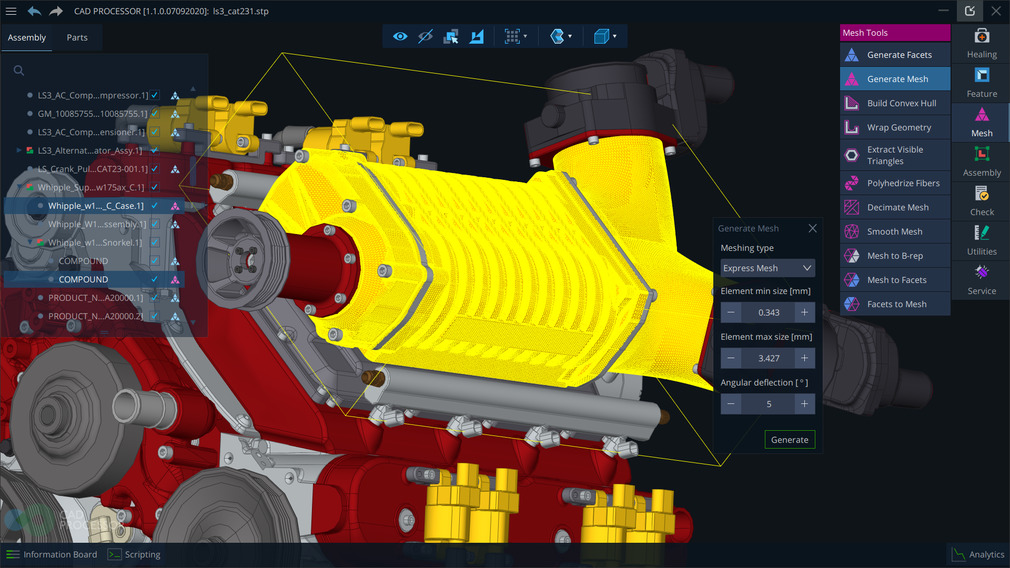
Most Helpful Reviews for CAD Processor
2 Reviews
Adrien
Electrical/Electronic Manufacturing, 201-500 employees
Used weekly for less than 6 months
OVERALL RATING:
5
EASE OF USE
5
VALUE FOR MONEY
5
CUSTOMER SUPPORT
5
FUNCTIONALITY
5
Reviewed May 2021
Opencascade based software to manage features of solids
We use CAD Processor for 2 purposes: Simplify our STEP to export data to TraceParts and learning how to script OpenCascade kernel to batch some stuffs
PROS- Capability to auto-detect features on solid - Scripting - User Interface
CONS- No Apple M1 / Linux native versions - Function not always intuitive (need trainings)
Reason for choosing CAD Processor
Because - The Kernel is Opensource, and I see this kernel (OpenCascade) used on many OpenSource products; - The fact it is used by FreeCAD is a win in our case, but we need support; - The web viewer provided by OpenCascade to preview STEP files is an important feature for us; - When I compare FreeCAD 0.18 to FreeCAD 0.19, it is night and day, we can even consider using it for serious stuffs (replacing SolidWorks is not that far). It is based on OpenCascade, so this choice is the good one.
Sébastien
Information Services, 10,000+ employees
Used monthly for less than 2 years
OVERALL RATING:
4
EASE OF USE
4
VALUE FOR MONEY
5
CUSTOMER SUPPORT
5
FUNCTIONALITY
5
Reviewed May 2021
Improve digital continuity between PLM and Immersive contents
Integration of CAD Processor as simplification tool to illustrate xR-BOM concept between PLM et AR/VR/MR (immersive content)
PROSThe capacity to be interfaced with external tool, with on premise or cloud solution, and capacity to batc processes.
CONSGUI, but it's not the main functionality.
