Onshape
About Onshape
Onshape Pricing
Onshape's Standard plan for individuals is $1,500 per user, per year. Onshape's Professional plan for design teams is $2,100 per user, per year. Free versions (not for commercial use) are available for students, educators, and open source & public design projects.
Starting price:
$1,500.00 per year
Free trial:
Available
Free version:
Available
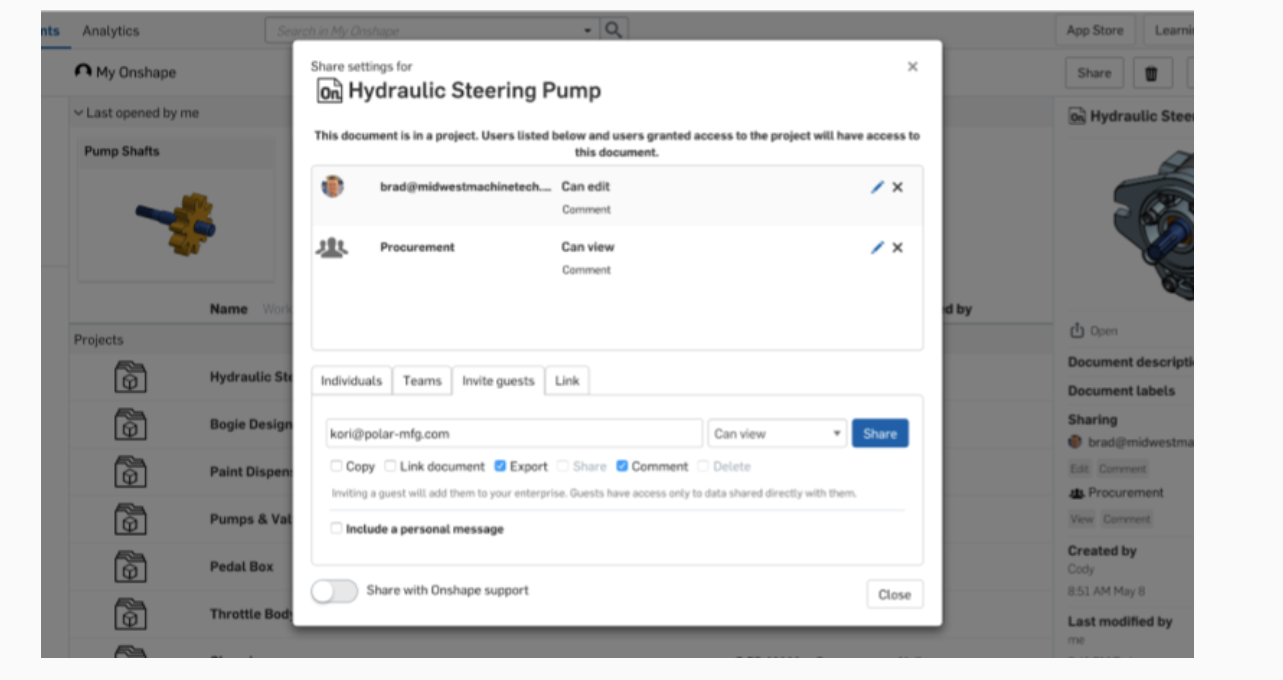
Most Helpful Reviews for Onshape
1 - 5 of 311 Reviews
Joao Victor
1,001 - 5,000 employees
Used unspecified
OVERALL RATING:
5
Reviewed June 2023
We finish faster with a better project
Felix
Verified reviewer
Accounting, 1 employee
Used weekly for more than 2 years
OVERALL RATING:
5
EASE OF USE
4
VALUE FOR MONEY
5
CUSTOMER SUPPORT
5
FUNCTIONALITY
4
Reviewed September 2019
Great Software for 3D Parametric CAD and Easily Accessible
Overall, using OnShape has been a walk in the park. The user experience of it was fluid, even on a 6 year old Macbook Pro on base specs, not something I could say about Solidworks or AutoCAD. It is fully featured and not having to worry about files, using the built-in cloud integration is great. I would not hesitate to recommend OnShape to anyone interested in picking up CAD or even small CAD shops.
PROSComing into the 3D printing world as a student hobbyist, OnShape was a wonderful introduction to 3D CAD and modeling concepts. It was easy and intuitive to pick up (without an engineering degree), and their instructions videos detailed all the primary features you will need. I am by no means a CAD or engineering professional, so I speak to this software from purely a hobbyist and 3D printing nerd standpoint. It was easy for me to pick up and learn, and the fact that the software operated on a browser (I use Safari) was amazing. The cloud integration was solid and robust, albeit only allowing public models and documents on free accounts. I was able to log into any workstation near me and be able to pull up a model and work on it. The decoupling of compute and processing power from the base hardware was also refreshing when it came to unknown pieces of hardware. In my makerspace, I primarily operated on not-so-amazing machines compared to my home workstation, so the ability to be portable and rely on cloud processing was nice. There wasn't really anything I wanted to do from a basic parametric 3D CAD software that I couldn't do on OnShape. From the few years, I've been using it, they are also constantly improving the features available and also refining the user interface. Admittedly, the versioning system which comprised of different branches was a little unexpected in CAD software but is very paralleled to code-versioning software like Git.
CONSThe hardest part about the software was being able to find other people who used it to teach you about it. Being rather new to the CAD scene, OnShape does have as widespread adoption as SolidWorks or AutoCAD, so being able to find others who used it was challenging. Ultimately though, with the decent amount of support documentation detailing the features and some very helpful forum posts, the lack of user experiences could be overlooked. The interface and usage is also quite different from the traditional CAD's was also a bit of a challenge, if you eventually find yourself migrating or using one from time to time. The lack of private projects with free accounts is also a bummer, but not a major issue by any means.
Jarom
Verified reviewer
Design, 2-10 employees
Used daily for less than 2 years
OVERALL RATING:
4
EASE OF USE
4
VALUE FOR MONEY
5
CUSTOMER SUPPORT
5
FUNCTIONALITY
3
Reviewed February 2019
Great customer support
Onshape is really nice for working on a project with other people because of the realtime edits you can do. It is kind of like a google doc where everyone can be there working and changing things. It has worked really well in our little startup group.
PROSThere are three things that I have really enjoyed with Onshape. I love that it is cloud based. No more having to save, or worry about losing anything. I also love using is the versions tree. This helps a lot in design to be able to make different versions and compare them easily and quickly. Lastly, their customer service has been spot on. Their team checks in on us regularly to make sure we are doing okay and I have been able to easily schedule a time with someone to help me build a part that I am struggling to build. They are very patient and willing to help in any way.
CONSThe surfacing still has a ways to go, but has been improving over the last year, so I expect it to provide most any feature needed. The only other complaint is the multiple selection feature. Instead of using shift or control to select multiple items, it is set so you can just click anything and it adds it to the selection group(without pressing any other button). While this might sound nice, it gets really annoying and you end up selecting multiple features/parts/items without wanting to.
Mark
Used daily for less than 12 months
OVERALL RATING:
3
EASE OF USE
5
VALUE FOR MONEY
4
CUSTOMER SUPPORT
5
FUNCTIONALITY
5
Reviewed August 2017
Very positive, I really like it. One of my favourite packages I have used.
How quick a thought or idea can become a model. The look of the modeling space is brilliant. How intuitive the program is, a lot of steps are removed because I feel the program is working me. It understands what I am trying to do. The customer support and community is also a big bonus. The webinars are great as well as the help functions. The functionality within the part studio, assembly and drawings is just brilliant.
CONSThe functionality of the tabs within a document. I find it frustrating to use at times, specially it is hard to put my finger on it but it is the one time I grit my teeth. When I have lost my place in tabs/ can't read the full tab/ delete a part and I jump into or out of a folder. I personally just don't like it. How bad the resolution is on the drawings when you are working on them. When they a exported to a PDF they look brilliant but in while working on them it is not great. I understand this could be a cloud issue. Also to that point the lag inside an assembly again I understand this is a cloud issue. The thumbnail constantly changing on the document page. I would like to be able to set the image is I wish because like the tab it is easy to lose place of where you were working.
Vendor Response
Hi Mark! Thanks so much for taking the time to review Onshape. I'm so glad to hear you've enjoyed using it so far! I'd love to schedule some time with you to understand the issues performance issues you're facing better. Your Customer Success Manager will reach out directly to set something up.
Replied August 2017
Rick
Verified reviewer
Defense & Space, 1,001-5,000 employees
Used weekly for more than 2 years
OVERALL RATING:
5
EASE OF USE
3
VALUE FOR MONEY
4
CUSTOMER SUPPORT
4
FUNCTIONALITY
4
Reviewed February 2019
Instant CAD functionality presented in a brand new way!
OnShape has helped me to do designs of my ideas right where I am, no matter if the computer has CAD installed or not. It has enabled me to keep all my CAD files in one place and always accessible. I have been able to present designs to clients and keep them posted of progress in much easier ways that traditional CAD allows. I would highly recommend OnShape to anyone who is looking for a fresh idea in their CAD sphere.
PROSWhat I like the most about OnShape is that it is based in the cloud. It is so convenient that I don't have to install an application on my computer to use it, but rather, it just works. OnShape has taken the idea of Computer Aided Design (CAD) and given an entirely new spin to it, introducing unique ways of performing mates (which I love), as well as integral versioning of parts. The mobile app is also amazing and makes life so much easier!
CONSAs with any cloud platform, if your bandwidth is not great, you're going to have a bad time. The platform tends to lag at high internet usage times in my area, but not too much to complain about. I also found it difficult to use the platform the first few times due to the lack of built in tutorials.





