CaseFox
About CaseFox
CaseFox Pricing
SOLO: Available for free of cost for up to 4 cases and 2 users PRO: $39 per user per month (billed monthly) and $35 per user per month (billed annually)
Starting price:
$35.00 per month
Free trial:
Available
Free version:
Available
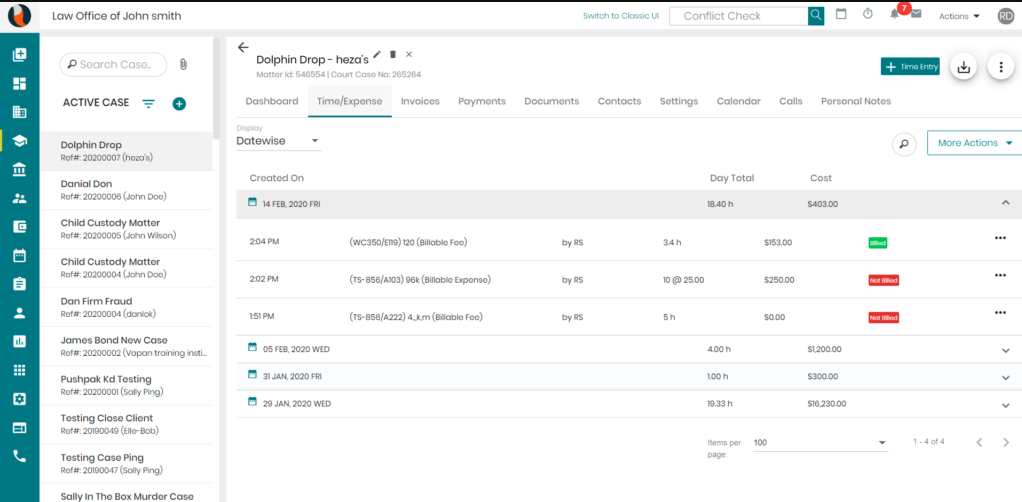
Most Helpful Reviews for CaseFox
1 - 5 of 96 Reviews
Anonymous
51-200 employees
Used daily for less than 12 months
OVERALL RATING:
5
EASE OF USE
5
VALUE FOR MONEY
5
CUSTOMER SUPPORT
5
FUNCTIONALITY
5
Reviewed September 2018
Excellent billing software
overall casefox is very good and easy to use billing software.we can try it in free plan.
PROScasefox is easy to use and good billing software.we not need to install and setup casefox software on our system because its maintain on cloud so we and client and access casefox software on any platform.casefox can manage all client billing rates ,document, and phone calls.casefox integrate with some famous tools like google drive, dropbox , office 365 and paypal.
CONSsometimes its difficult to transfer billing entry from one case to another.casefox user interface design can be more beatiful.
Daro
Security and Investigations, 11-50 employees
Used daily for less than 12 months
OVERALL RATING:
4
EASE OF USE
5
VALUE FOR MONEY
5
CUSTOMER SUPPORT
5
FUNCTIONALITY
5
Reviewed May 2021
The Best Case Management / Billing software on the market (for the price), Hands Down!
Originally when we were searching for a case management/billing software, I tried about 20 different software's. CaseFox is hands down the easiest, well organized, versatile, customizable one I tried in our price range. We only use about 75% of the features (it's a very diverse system) and it handles all of our cases with ease. My firm currently operates out of 5 states, several employees and hundreds of open cases at a time. CF's down time is virtually nonexistent. When you email support, they get back to you typically within minuets. For the price (from my research, 60-80% cheaper than most others), the quality, the easy of use, OUTSTANDING customer service, diversity and customization... It's hands down the most underrated software on the market. Your doing your company and team a disservice if you don't at least try Casefox.
PROSThere are a ton of amazing things I can say about CF, but to keep it short their integration with multiple platforms is hands down handy and impressive to say the least. Makes our jobs super simple working with clients that work with multiple platforms such as Microsoft, google, Dropbox, PayPal, ect... The massive amount of features and functions this software covers all of our needs plus some. It is very diverse and with all of the features to add time and manage cases (mobile, tablet, web with 2 different UI's, text service) our teams billing's and accuracy has improved by more than 15%. Which is awesome! Super simple as well.... wanted to throw that in there.
CONSI want to preface this by first saying that we have found ways around this and and is working great!... I wish there was more customizations to users. They have 5 settings which is great and one of them you can turn off and on functions for the user (office secretary), just for our specific use and workflow, a few more customizations would be a great resource.
Reason for choosing CaseFox
Price, Customizations, integrations, customer service, sales teams (some of them really suck),
Reasons for switching to CaseFox
The price was too high and didn't accommodate a few of the customizations I needed for our firm.
Vendor Response
Hi Daro, We really appreciate your detailed review and you taking out your time to have it all here! Also, we will surely make your suggested changes done soon, so that you have a more seamless user experience!
Replied June 2021
Kris
Verified reviewer
Legal Services, 1 employee
Used daily for more than 2 years
OVERALL RATING:
3
EASE OF USE
4
VALUE FOR MONEY
3
CUSTOMER SUPPORT
1
FUNCTIONALITY
2
Reviewed June 2021
fine until you need support
fine but didn't need anything from a human until recently and now I'm here writing this response!
PROSeasy to use/learn but don't expect any customer service (or any that isn't reason enough to cancel the service)..!
CONScustomer service; no one available to answer a phone call ever; emailed questions about errors in the program go ignored; if you are lucky to get a response, it will be so inciting, you'll be eager to complete a review like this to let the world know how horrible a company Casefox (and its support) is..!
Vendor Response
Hi Kris, We are so sorry. We're normally known for our exceptional attention to detail, and we regret that we missed the mark. We always aim to deliver a great experience, and we are gutted when we don't meet expectations. Thanks for taking the time to bring this to our attention. We will use the feedback to make us better and to ensure this doesn't happen again. Thank you for posting this review and we're sorry to hear that your experience was not up to standards. We would like the opportunity to talk and investigate your feedback further.
Replied June 2021
Dustin
Law Practice, 2-10 employees
Used daily for more than 2 years
OVERALL RATING:
5
EASE OF USE
5
VALUE FOR MONEY
5
CUSTOMER SUPPORT
5
FUNCTIONALITY
5
Reviewed July 2020
Good Software for Solos
This keeps us much more organized, and being able to access it from pretty much any computer is great. I have not tried this with a phone. While customer support may be overseas, it has ALWAYS been prompt and gotten the issue resolved. They even upon request, at no charge, created an ability for me to get my time sheets auto-uploaded into a State appointed case log required to get paid, which saves us from manually typing entries.
PROSBefore using this software, we were manually typing billing entries and billing took two days on average. This software is not perfect and not for everyone, but we practice mostly family law and criminal defense and it has been excellent at the basics. I use the old format - I saw the new and instantly switched back, so I cannot write as to new features. I was given this product's name from another attorney - for the price point I think it is hard to beat. If you want an automator, etc. you may want to look elsewhere.
CONSThere seems to be some issues with Safari browser as to the timekeeper itself. I use mostly PCs, so this is rarely an issue, but it seemed to stop tracking if the computer would go to sleep (ex: while on a call).
Reason for choosing CaseFox
I tried the trial for free and decided it worked FAR better than our old system, which was really Quickbooks mixed with typed timesheets, etc. There are lots of other options of course, and some may work better for others or even me, but frankly I cannot think of a good reason to switch as we sit due to having such a good customer service response in the past. It is not perfect, but it works for us.
Jill
Legal Services, 1 employee
Used daily for more than 2 years
OVERALL RATING:
5
EASE OF USE
4
VALUE FOR MONEY
4
CUSTOMER SUPPORT
5
FUNCTIONALITY
5
Reviewed March 2017
Awesome software for home businesses
I have been using Casefox for approximately 3 years now. I have had no major issues with the software that wasn't fixable by Casefox immediately. The price is more than reasonable for all the flexibility you get in this software. It tracks everything. I also love the capabilities of making the invoices my own and tracking my own file numbers plus entering all trust funds right into Casefox. It helps me with my daily run of my business in the legal field and I highly recommend this software to any small business. The best part is going on vacation and having the ability to login from any wifi free establishment with ease. Thank you Casefox for making my business run smoothly. Your Customer Support is awesome and very kind. They have always been able to help me and it's not because your software has malfunctioned; if I have a question on how to do something within Casefox and do not understand the help tutorial; you are there to assist. I appreciate that!
PROSThe functionality of the software and I can access it anywhere at any time with a wifi connection. I am also able to format the things that I need; file numbers, backdating, and especially being able to track with my calendar is great.
CONSI wish you could upload all of my emails and documents to casefox to keep all files together; I have to have a separate drive for that (Google Drive), it isn't making me leave the software but it would be helpful if your software could have downloadable capabilities of all file types; pdf especially. I would like to able to open the client's file and all the documentation that is associated with that client. I would also like the capability to streamline the Invoice fields to the names of what I know. For example Government #: we don't have a government number except for hst/gst and that has to be at the end of the invoice anyway. But I would love to change the field to Court Location.



