ArcGIS
About ArcGIS
Awards and Recognition
ArcGIS Pricing
ArcGIS Online pricing (<100 users) is based on purchasing the exact number of users required, with more able to be added at any time. See the ArcGIS website for pricing calculator. Large organization pricing (100+ users): Contact ArcGIS for a quote.
Free trial:
Available
Free version:
Available
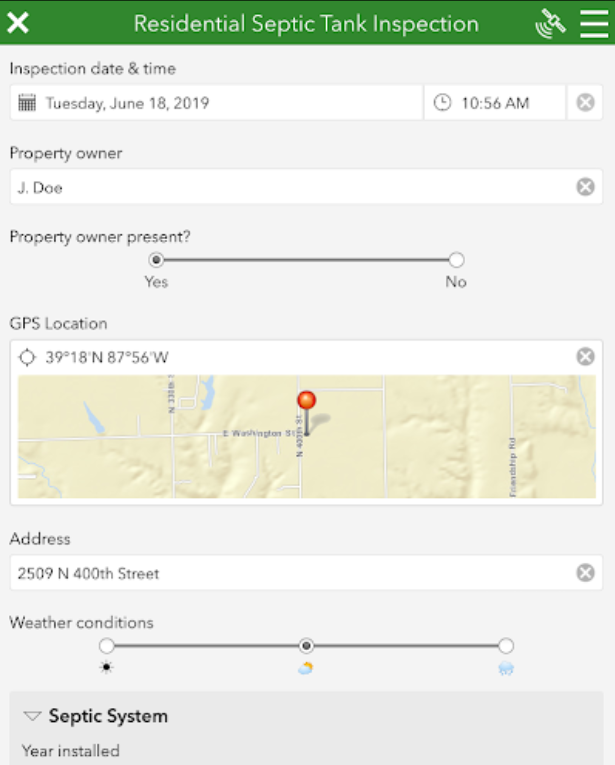
Other Top Recommended Field Service Software
Most Helpful Reviews for ArcGIS
1 - 5 of 500 Reviews
Rachel
Education Management, 11 - 50 employees
Used less than 6 months
OVERALL RATING:
5
Reviewed October 2021
History teacher heaven!
Howard
Verified reviewer
Used daily for less than 2 years
OVERALL RATING:
5
EASE OF USE
5
VALUE FOR MONEY
3
CUSTOMER SUPPORT
5
FUNCTIONALITY
5
Reviewed February 2018
ArcGIS, the most advanced GIS tool so far
With ArcGIS I have worked in multiple academic and work exercises, calculating risk indices for loads in the hydrographic basins, housing in inadequate areas, public services coverage in small population centers. I have built models to perform analyzes in several areas simultaneously, saving money and time. we have saved on editing and publication of thematic maps. we built more than 100 geodatabase which has guaranteed the maintenance of consolidated databases, which we have shared with other planner users of the worked areas. In particular it is the best vector software with which I have worked
PROSArcGis has developed multiple tools, adapted to the requirements of the users, ranging from the capture of data by means of GPS, remote sensors to a simple load by address of the property, the ESRI developments go from the PC to the data management online through ArcGIS online. The tools for calculating variables, buffer, interconnection, management of geographic projections, selection by attribute, by spatial location, inside or outside the defined polygon, pattern analysis, data conversion with other programs are CAD or GIS. Stresses the fact that the tools were designed with the collaboration of many scientists in the area of geo-statistics such as L. Anselin, P. Zandbergen, D Mcleod, among others. ArcGIS presents the innovation of managing a compilation of data in Geodatabase, which facilitates the management of files, regardless of the raster or vector format, without corruption or loss of components that can alter the performance of the final display of .mxd files ArcGIS online empowers researchers to share data through the ESRI data server, sharing cartographic databases that, in some places in the world where the culture of geographic data is deficient, are therefore highly needed. The design of maps is ArcGIs is very simple with the tools of workflow by means of modelBuilder and the handling of the Layout and the ways of making thematic maps and 3D representations is amazing.
CONSArcGIS only works on the Windows system, it is a proprietary software in which you must cancel the license according to the requirements that the project requires, the company or institution where you work, it can be expensive or very expensive if you choose to have all the software extensions . It has a free trial version for 30 days. You need a high performance team for the management of powerful databases, the manipulation of 3D data or satellite images processed in this environment. Its strength is the handling of vector data, the modules for the plot data do not present a wide development
Israel Jose
Verified reviewer
Used daily for more than 2 years
OVERALL RATING:
4
EASE OF USE
3
VALUE FOR MONEY
3
CUSTOMER SUPPORT
4
FUNCTIONALITY
5
Reviewed April 2018
ArcGIS is a leading tool for managing, analyzing, creating and integrating geological/spatial data
Built using standards such as COM, XML, and SQL, ArcGIS can be easily integrated with the structure of the information system and data of any organization or individual. Given that GIS extends to new applications and new user communities, ArcGIS also solves the challenges of offering and receiving data and related GIS services to users around the world. The versatility and easy to use allows ArcGIS to be used in a variety of areas: from land cadastre, geodesy, cartography, geography, and telecommunications, to geology, ecology, management of water resources and subsoil, oil and gas industry, and even remote sensing. Its technology of Geodatabase allows you to effectively store heterogeneous data and easily use them in complex projects and systems. In the geodatabase, users can define rules and relationships within the repository that define the behavior of spatially interconnected geographic (or geological) objects and object classes and ensure data integrity. With the help of ArcGIS it is possible to prepare qualitative cartographic products with all necessary elements of marginal design. Also, you can quickly create a realistic virtual 3D scene based on spatial data, using digital terrain models. With a lot of possibilities for processing of both raster and vector data, and its strong functions for map algebra, editing, and spatial analysis, together with the latest data models and control make the ArcGIS family of software products ones of the leaders among GIS software.
CONSI have been using ArcGIS for almost 10 years and I can testify that this software is difficult to study, a very complex program for a simple user, the program is only for those who take the professional level, so, to exploit the full potential of ArcGIS (for example processing of multispectral and hyperspectral images, geostatistical studies and so on) you need to dedicate time, endless hours of study. Other con that I see, is the high price taking into account the purchase of any additional modules, it is a very expensive program, but, once and again, the potential is almost limitless once you get to dominate all its functionalities.
Derek
Environmental Services, 5,001-10,000 employees
Used daily for more than 2 years
OVERALL RATING:
1
EASE OF USE
2
VALUE FOR MONEY
1
CUSTOMER SUPPORT
4
FUNCTIONALITY
2
Reviewed July 2017
ArcGIS - From Bad to Worse
Other people use it, so I have to. Seriously, this software will turn your hair grey.
CONSI've been using Arcgis for years. It's gone from BAD to WORSE. Probably the slowest, buggiest, most unreliable piece of software out there. What other software locks itself out of it's own maps? Corrupts it's own shapefiles? Takes 10's of minutes to open a single tiny map? etc. Arcgis is like playing a bad round of golf everyday. Yeah there are a few moments that play out ok, but most of the time you'll be cursing at the monitor and wondering how this company is still in business.
Joseph
Verified reviewer
Civil Engineering, 501-1,000 employees
Used daily for more than 2 years
OVERALL RATING:
5
EASE OF USE
5
VALUE FOR MONEY
5
CUSTOMER SUPPORT
5
FUNCTIONALITY
5
Reviewed May 2023
Agrxis Review on ArcGIS
My capacity to analyze and interpret geographical data has significantly improved because to ArcGIS, a superb geospatial platform. I have been able to gather insightful knowledge and make wise decisions because to its potent geospatial analysis and mapping skills. The variety of tools and functionalities offered is astounding, and the user interface is simple to use. Particularly helpful features of the platform are its interaction with different data sources and its ability to produce unique geographical applications. Overall, ArcGIS has been a crucial tool for my geospatial projects and has significantly increased my productivity while using spatial data. I wholeheartedly endorse ArcGIS to everyone involved in geospatial analysis and mapping.
PROSI'm really amazed by ArcGIS and all of its features. ArcGIS has surpassed my expectations in every way, from its robust mapping and geospatial analytic tools to its sophisticated location tracking and data visualization capabilities. The platform has become an indispensable tool for my job thanks to its user-friendly design, large library of geographic data, and smooth connection with several devices and systems. My decision-making process has been greatly enhanced by the capacity to produce personalized maps, conduct in-depth analysis, and communicate insights with stakeholders. In addition, ArcGIS's extensive community and support resources have been crucial in guiding me as I've explored new features and overcame obstacles. Overall, ArcGIS has evolved into a crucial tool that allows me to fully utilize geospatial data and produce outstanding outcomes for my projects.
CONSThus far, my experience with ArcGIS has been very positive and I have not encountered any issues or concerns.








