BuildOps
About BuildOps
Awards and Recognition
BuildOps Pricing
Please contact BuildOps directly for pricing information.
Free trial:
Not Available
Free version:
Not Available
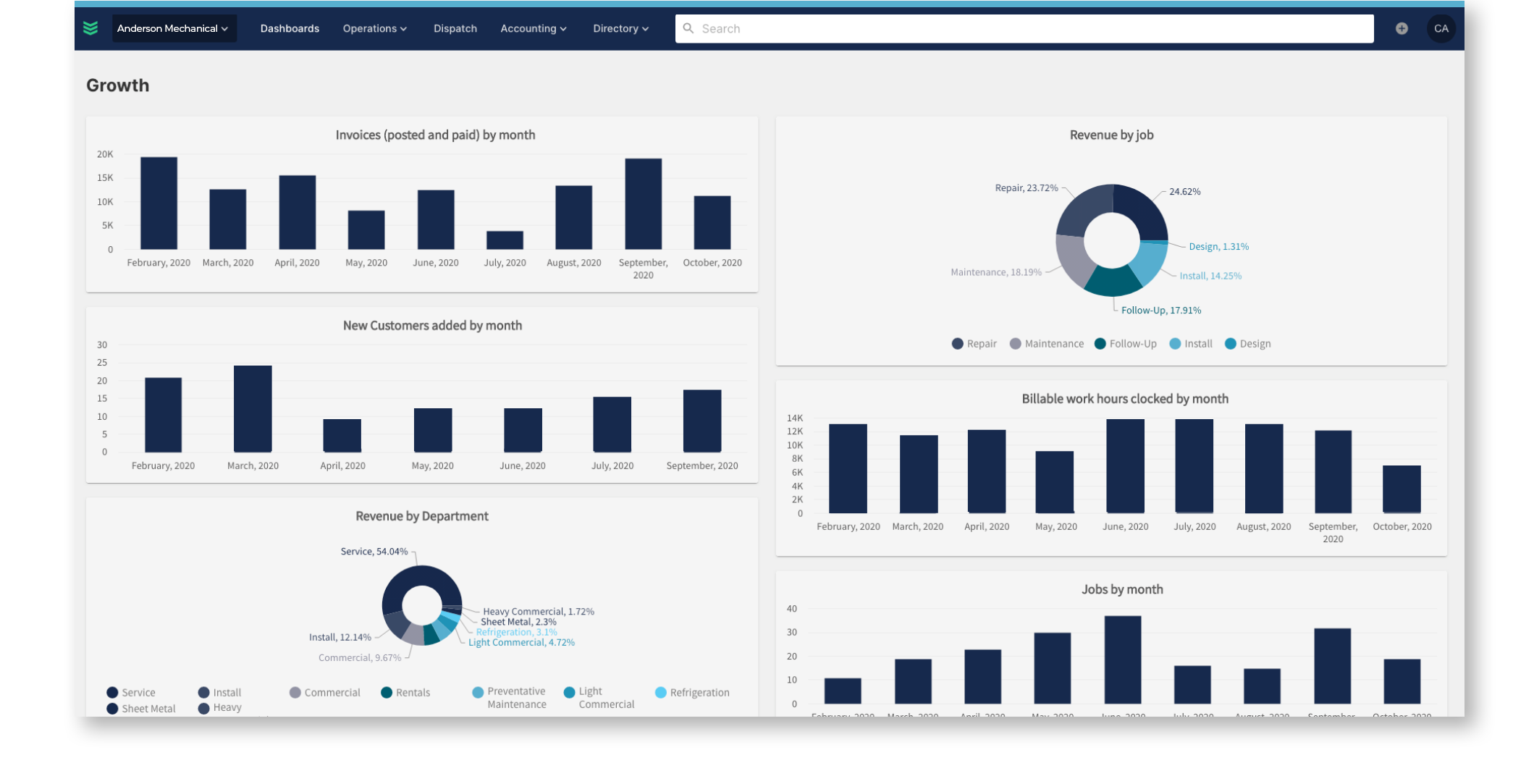
Other Top Recommended Field Service Software
Most Helpful Reviews for BuildOps
1 - 5 of 110 Reviews
Christie
Electrical/Electronic Manufacturing, 11-50 employees
Used daily for more than 2 years
OVERALL RATING:
5
EASE OF USE
5
VALUE FOR MONEY
5
CUSTOMER SUPPORT
5
FUNCTIONALITY
5
Reviewed February 2024
Powerlink Solutions / Buildops
Over all, very happy with Buildops. Cutsomer Service - it's easy to use, our field staff likes using the tool and finds it simple.
PROSI like that if there is an issue, it is corrected almost immediately. The customer service goes above and beyond. We like that they are always open to suggestions and implementing ideas that work
CONSthe drag and drop function will be helpful in more then the invoicing screen. Uploading documents is challanging. Would like to be able to integrate Microsoft 365 apps.
Frank
Mechanical or Industrial Engineering, 201-500 employees
Used daily for more than 2 years
OVERALL RATING:
5
EASE OF USE
5
VALUE FOR MONEY
4
CUSTOMER SUPPORT
5
FUNCTIONALITY
5
Reviewed December 2023
Great experience from the Beginning
Changing operating systems is never easy. However, when you pick the right partner, even during some implementation struggles, we worked together as a team and had a great experience. Just solid people to wortk with.
PROSWe were one of the first client to partner with Build Ops. Their employees and support team have become part of our family. We are true partners. Having a very transparent relationship allows us to push each other to become better every day.
CONSPMA module at the beginning. However, year 2 they made great progress and continue to improve.
Reason for choosing BuildOps
Their commitment and our team clicked right from the start.
Reasons for switching to BuildOps
Our current system did not have a lot of flexibility and we needed more capabilites as we grew to run the business more efficiently.
Jana
Consumer Services, 1,001-5,000 employees
Used daily for less than 12 months
OVERALL RATING:
3
EASE OF USE
3
VALUE FOR MONEY
3
CUSTOMER SUPPORT
3
FUNCTIONALITY
3
Reviewed October 2023
Growing With BuildOps
A year into the process, it is interesting that we continue to need almost daily support / find items to be addressed.
PROSInvoicing seems to be faster than prior to using this system.
CONSI feel that understanding what we do on the end user (accounting / billing )side was not explored fully prior to go live. Also, getting all user groups on board with the flow of information is vital to the success of this system.
Reasons for switching to BuildOps
This software was selected to better cater to the service side of our company, as opposed to the construction side.
Evan
Mechanical or Industrial Engineering, 51-200 employees
Used daily for less than 2 years
OVERALL RATING:
5
EASE OF USE
5
VALUE FOR MONEY
5
CUSTOMER SUPPORT
5
FUNCTIONALITY
4
Reviewed December 2023
Great product that has completely digitized our office and streamlined our business
Very positive. Especially the customer service! Any issue I have is responded to immediately and I am communicated too during the entire process so I know the BuildOps team is working diligently to fix it.
PROSFilters. I love being able to narrow my searches until I am looking at just what I want. For example, My bosses wanted to see if there were any jobs that got approved but where never assigned to a job or otherwise acted on. The idea being maybe a customer said "yes please do this work" and it just fell through the cracks. With 10 different filters I was able to narrow down all the quotes we have in our system to just a handful that met the requirements and from there it was easy to find out the story behind each one and whether it needed to be followed up on or cancelled. Big time saver and made me look like a genius.
CONSAs a dispatcher, from the dispatch board I should be able to manually manipulate the job boxes even after the tech starts the job. The way I think the logic should work is this: Tech has their day populated by the dispatcher with 3 jobs A B C. Maybe he gets to all three or maybe he only gets to the first two or maybe job D comes in as an emergency and takes priority over jobs B and C. If I initially booked job A as a four hour job but he did it in three hours I want to be able to make that jobs box three hours on my dispatch board. It looks clunky and doesn't tell you good information at a glance if the job box size stays to what you originally dispatched it as. With plumbing 9 out of 10 jobs we have NO idea how long the tech will take. He might have an all day job that he gets dispatched too and it turns out one of the tenants that needs to provide acccess for a leak investigation up and forgot we were coming and went to work. So now this job is cancelled and needs to be rescheduled and instead of being an all day job the tech was only traveling/working form like 8-9:45am... I should be able to snap the job box back to 9:45am when right now it stays stuck at 4pm. When I used to dispatch, there was the time the technician recorded, the time I as the dispatcher recorded, and upon reviewing those two times the boss then bills the customer. Usually they are in sync but every so often there could be a disparity in which case maybe the boss needs to ask why the tech put 2 hours and the dispatcher says its an hour and a half. I have strong feelings as a dispatcher that at the end of the day I want my board to look exactly like how I think it should be with each job box fit into the time that I think it should be. 90% of the time it will match closely with what my tech put as well. And that other 10% well then we can see, maybe they forgot to start working at the right time or maybe they misread the clock ect...
Reasons for switching to BuildOps
Job change. I prefer BuildOps to service titan. I felt like Service Titan tried to automate too much and got me in trouble because I would tentatively put a job on a tech because that is plan 1 of 3 and next thing you know that person is getting a text or email saying we are on the way. Its like NO I haven't confirmed that yet, I was just trying to lay out the jobs! [sensitive content hidden] was terrible from day 1 and I prefer not to think about it ever.
Dorothy
Construction, 11-50 employees
Used daily for more than 2 years
OVERALL RATING:
5
EASE OF USE
5
VALUE FOR MONEY
5
CUSTOMER SUPPORT
5
FUNCTIONALITY
4
Reviewed November 2023
Chief Financial Officer
I could not be happier with my decision to enter a partnership with Buildops. They have exceeded our expectation with streamline design, integration with our previous software and Quickbooks and most of all the customer support is prompt and professional. I highly recommend Buildops because they are consistently innovating with the newest technology. Their Platform has allowed our company to streamline and become more efficient with our processes. They are always open for the client to give suggestions on how to make their product better. Their overall product is top-notch, but more over, they understand and care about their clients needs!
PROSUser friendly modules, especially the dispatching and the mobile app for Techs. The job/service module is well structured with the ability to have everything at your fingertips without having close out or go into a different module.
CONSThe pricebook currently does not have a search feature and reporting feature which would be beneficial when updating pricing.
Reason for choosing BuildOps
Simpro sales group sold us on a product, but did not deliver
Reasons for switching to BuildOps
Old technology, deficient in all aspects of their platform.








