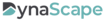DynaSCAPE
About DynaSCAPE
DynaSCAPE Pricing
Up-front license cost with monthly maintenance subscription fee.
Free trial:
Available
Free version:
Not Available
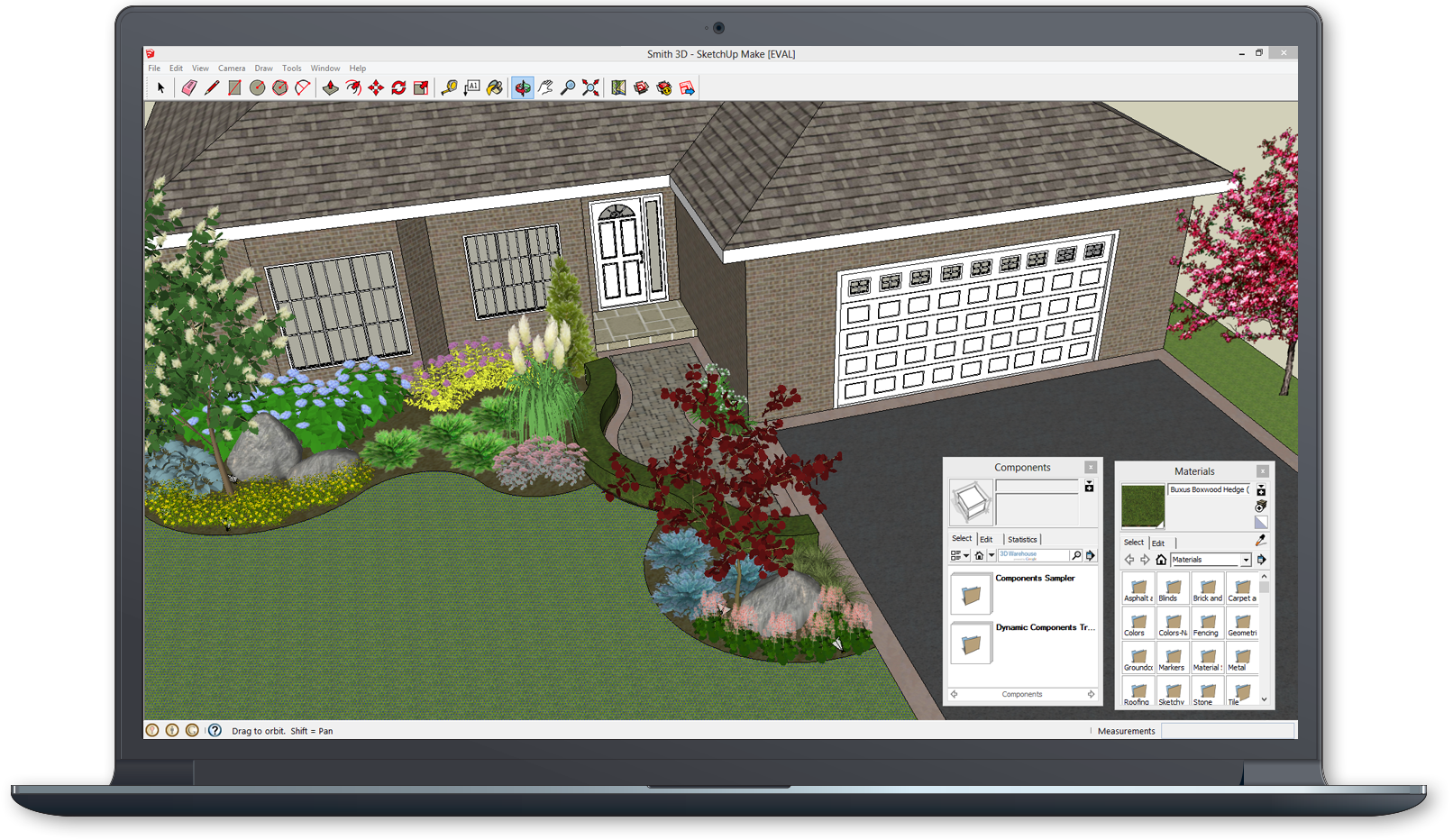
Other Top Recommended Field Service Software
Most Helpful Reviews for DynaSCAPE
1 - 5 of 206 Reviews
Marian
1 employee
Used more than 2 years
OVERALL RATING:
5
Reviewed November 2021
Dynascape Changed My Business
Cheryl
Construction, 11-50 employees
Used daily for more than 2 years
OVERALL RATING:
5
EASE OF USE
5
VALUE FOR MONEY
5
CUSTOMER SUPPORT
5
FUNCTIONALITY
5
Reviewed September 2021
DynaScape is beginner friendly!
Our experience with DynaScape so far has been great! When I have a question I contact our sales manager and either he will help resolve the issue or he sends my issue to the support department and they are pretty quick to help with the issue. We have only had the 1 big issue with the 1 image file that wasn't compatible with Design Color and just 2 minor questions about the program/licenses. There has been nothing to complain about when using DynaScape. My team loves it.
PROSWhat I liked most about this software is that it was easy for my Jr Landscape Designer, who had never used Dynascape before, do a whole drawing and colour within a week and a half.
CONSThere is nothing I don't like about this program. It provides beautiful rendered drawings and our clients are always surprised by how detailed the drawings actually are. We did have a small hiccup within a week of having the product but the support line was so fast to catch what our issue was. It was to do with a file we downloaded on google and input into the design color program. Nothing to do specifically with DynaScape itself.
Reason for choosing DynaSCAPE
We chose DynaScape because it was the program I learned a while back while in school so I wanted to be able to implement it into my company. So far it has been the right choice because my team enjoys working with DynaScape and they love seeing their own finished product.
Trista
Design, 1 employee
Used daily for less than 2 years
OVERALL RATING:
5
EASE OF USE
4
VALUE FOR MONEY
4
CUSTOMER SUPPORT
5
FUNCTIONALITY
4
Reviewed September 2021
Professional-looking Designs with Hand Rendered look
Dynascape has helped me to provide my clients and installers with clear, well-labeled, and aesthetically pleasing designs to both help sell and install my designs.
PROSMy favorite part, and what impresses others the most, is the aesthetic of the final product, particularly with DynascapeColor.
CONSThere are a few clunky functions that I wish were simpler, from my experience with other design softwares. One of those things is the ability to add a vertex point to a poly line, without having to redraw the whole thing. This gets especially cumbersome when I have to redraw a large lawn or bed due to a small adjustment.
Reason for choosing DynaSCAPE
Since Dynascape is geared toward the landscaping industry, it is more tailored to meet my needs than a multipurpose design software.
Reasons for switching to DynaSCAPE
Designs look better
Janine
Design, 1 employee
Used daily for more than 2 years
OVERALL RATING:
3
EASE OF USE
2
VALUE FOR MONEY
3
CUSTOMER SUPPORT
2
FUNCTIONALITY
3
Reviewed September 2021
Dynascape review
Overall good.
PROSIt is Landscape specific software which is what I want and need. Scaling site/survey plans into the software. Export/import Autocad function is essential to collaborating with architects.
CONSSymbols/ Figures that need to be added: Trampoline figure, Septic bed layer for drawing dimensions(Also Arch accessory label in Figures for septic), Water meter symbol, Electrical outlet symbol, Gas hookup symbol (for bbq, firetables etc), Sliding barn style door Rectangular pools with bathing ledge ; ie fiberglass pools Rectangular pools with various stair options Modern firetables in figures including 2D – round, square and rectangular…. Dekko style Better pergolas- modern styles in figures including 2D Kitchens components for 2D Generally, updates to all 2D figures to add more modern designs (ie 2D arbours, sheds, pergolas,gates); Very outdated styles. Better Fence symbols; amend Fence_B to look similar to autocad style with “x” evenly spaced along line. The existing Fence_A looks like too much like property line. Hatch patterns: add a selection of Techobloc pavers that insert accurate/to-scale in the drawing. This would make paver layout documentation much easier to create. Techobloc hatch patterns Techobloc Pavers symbols Rinox as well Enhancements: When rotating a drawing, can there be an option for text leader line to remain horizontal? Text labels don't rotate with the drawing when rotated. Have a Newsletter giving tips and tricks based on common questions Dynascape colour /pattern options are very limited; stone, accessories etc.
Gabriel
Construction, 11-50 employees
Used daily for more than 2 years
OVERALL RATING:
4
EASE OF USE
4
VALUE FOR MONEY
4
CUSTOMER SUPPORT
5
FUNCTIONALITY
4
Reviewed September 2021
Manage360
Overall experience has been great. It is a complete program with only minor issues needing resolution.
PROSJob costing and the ability to give plants a separate overhead markup from materials
CONSNo being able to delete accounts and estimates with jobs attached. I understand why, but feel there should be a work around.
Reason for choosing DynaSCAPE
Because I had been using LMN for 3+ years and felt they weren't moving towards adding what Dynascape already had
Reasons for switching to DynaSCAPE
Job costing and separate overhead markup for plants and materials.