FieldAware
About FieldAware
Awards and Recognition
FieldAware Pricing
Minimum 20 users with a monthly subscription fee. Contact FieldAware for pricing information.
Starting price:
$70.00 per month
Free trial:
Not Available
Free version:
Not Available
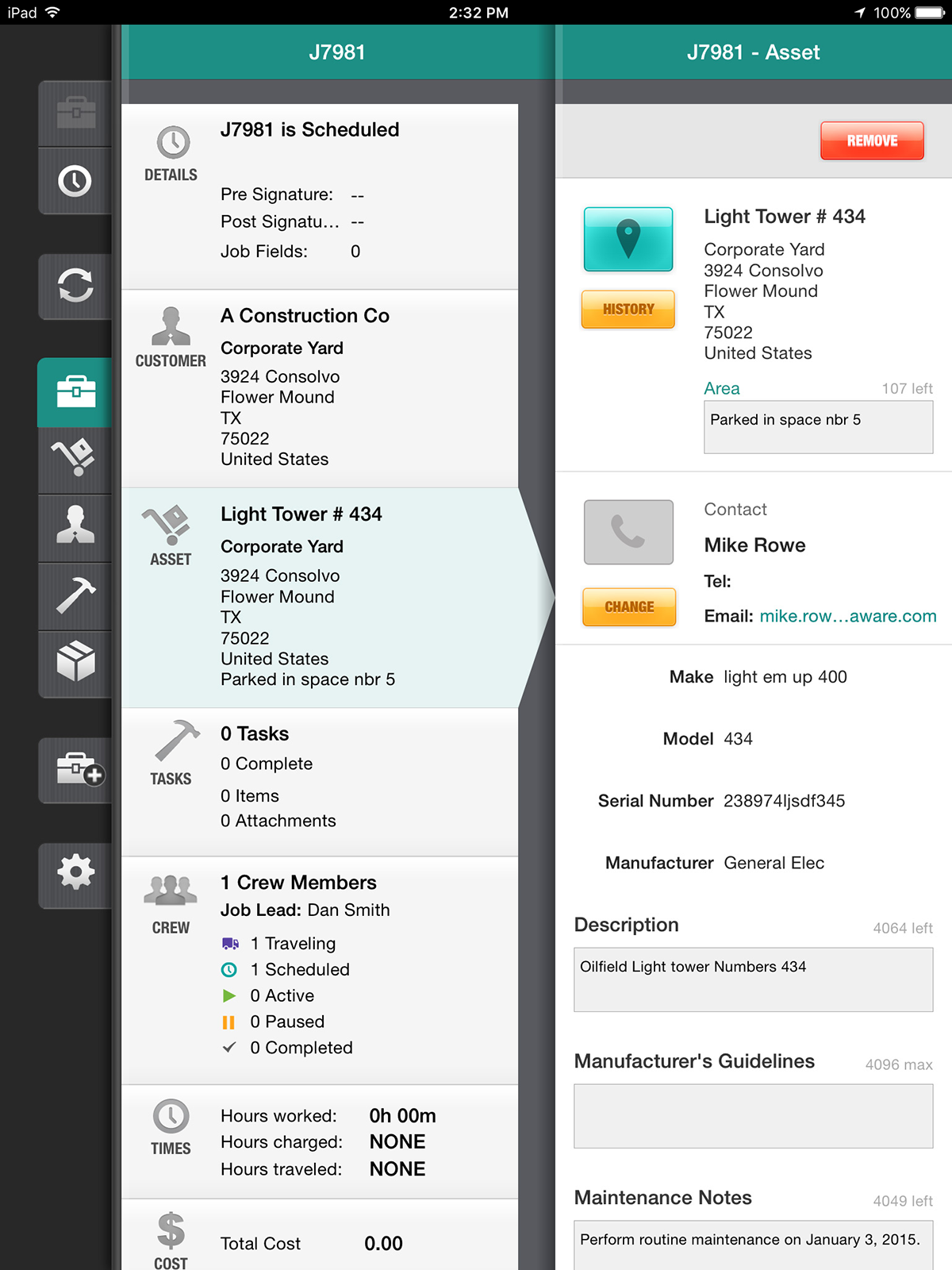
Other Top Recommended Field Service Software
Most Helpful Reviews for FieldAware
1 - 5 of 63 Reviews
Davina
Verified reviewer
Construction, 11-50 employees
Used daily for more than 2 years
OVERALL RATING:
5
EASE OF USE
5
VALUE FOR MONEY
4
CUSTOMER SUPPORT
4
FUNCTIONALITY
4
Reviewed August 2019
FieldAware makes it easy to manage field crews
Overall we now easily dispatch field techs, export/import time sheets into our time payroll system, and can locate associates for a more efficient mid-day dispatch.
PROSFieldAware is visually easy to read, quick to dispatch and the setup and implementation is quick.
CONSI least like that a team can't see their dispatch and only the Team Lead can see the dispatch. Also, the Team Lead must clock an entire team in. Sometimes team members arrive at different times, and in order for the team to know where they're going they must talk with Team Leads rather than look at their IT equipment.
Traver
Construction, 11-50 employees
Used daily for more than 2 years
OVERALL RATING:
4
EASE OF USE
4
VALUE FOR MONEY
4
CUSTOMER SUPPORT
5
FUNCTIONALITY
3
Reviewed March 2020
A solid field service customer management software
Not a whole lot to share that I didn't above. We have processes to help us keep track of marketing expenses and income, though it's not built into the software itself. We've made it work. From a day-to-day basis I have no complaints about the software. Things work as they should, and it's easy to figure out what you need to do on your own, so there's no constantly calling support like with some other software we use in the office.
PROSIt's pretty easy to navigate. Jobs are in a nice big list. We've got years and years worth of customers. I've gone through the list many times over organizing and categorizing our customers after I joined our company a year ago. It's easy to sort through the customers with the search feature, and the itemizer allows our techs to better organize our parts cost. The scheduler itself is really handy and a great way to keep an eye on who is where.
CONSFieldAware has a lot of features we use, but it's also missing a lot of really crucial features other softwares like Service Titan have. Right now there's no automatic text messaging when a tech is on the way or to send a review link. If you choose to sign in via the app, you cannot use the desktop. Or so I'm told, haven't tried that personally. If a technician is assigned as the secondary tech, and not the lead, jobs don't show on their app, so we have to text the assistant techs to tell them where to go. It's a solid software for it's capabilities, but it's missing a lot of features that we really could use.
Reason for choosing FieldAware
Service Titan is too expensive, so we've decided to stay with FieldAware for the time being.
Shelley
Industrial Automation, 201-500 employees
Used daily for less than 12 months
OVERALL RATING:
2
EASE OF USE
2
VALUE FOR MONEY
2
CUSTOMER SUPPORT
3
FUNCTIONALITY
2
Reviewed August 2017
until recent we've had no support
unfortunately it doesn't help us do what we would like to do with the report side
PROSConcept is good ease of access, app appears user friendly for the technicians. requires big changes
CONS• Reports are not very readable • Appear too condensed • Hard to decipher headings from reports. • The name of the Task needs to perhaps be a different font to the description Logo appearing Blurry The reports are printing out with half the task on one page and half the task on another when there are attachments; we need our reports to be more streamlined and clearer for our clients to read. There are too many dark lines, box lines and shaded areas in the reports. Will there be an option for print preview. we don’t have the option to delete a task. How can we or FieldAware staff set up an automatically generated notification email being sent to the administrators (office based) that notifies us when a job has been closed out on the field? There is nothing to advise a job has been completed and ready for invoicing and reporting. When a Job is Completed in the Field it will be synced back to office, but there is no notification feature. Where do you see Add Fields? Additional Fields are Custom Fields which I outlined above. If you are on a Page and see Additional Fields with a White Plus inside a Green Circle, click the Circle to show you all available Additional Fields which can be added to that page. You may not want some Additional Fields to appear for example. What I’m chasing is an area that doesn’t show up on the report where both myself and the techs can write information that is specifically for the tech and the office not the customer. The device fonts don’t appear to be universal either, when I try to change detail in PDF it states the current font is not available. Can you advise on how this can be amended? As the reports don’t look professional with different fonts now.
Joseph
Consumer Services, 11-50 employees
Used daily for more than 2 years
OVERALL RATING:
4
EASE OF USE
4
VALUE FOR MONEY
3
CUSTOMER SUPPORT
4
FUNCTIONALITY
4
Reviewed November 2018
Fieldaware Review
Overall, fieldaware has been a great fit for our company . It has decreased the time it takes us to invoice, helps us keep detailed records of completed jobs, helps us track/schedule jobs and has enabled us to increase back office efficiency.
PROSFairly easy to use and set up, web based so no software required. After using it for several years have found it effective and they are improving and adding new features. Relatively stable.
CONSLike all systems there is still room for improvement. Would like to see a little more customization in certain areas. Does take some thought to set up, good to have at least someone in your office that can become your resident expert. Have had the occasional issue but they usually get fixed fairly fast. Have found the quality of pictures, especially documents needs to be improved. Would like to see the pricing a little more competitive.
Anonymous
51-200 employees
Used daily for less than 2 years
OVERALL RATING:
4
EASE OF USE
5
FUNCTIONALITY
4
Reviewed November 2018
Great after recent improvements
At first I was disapointed, as said above after the recent updates it has now turned into a fantastoc product which is great, easy and smooth to use daily!
PROSI use this software on a daily basis for my job. After the recent set of updates it has improved it hugely. Now is a lot less clunky to use and now does background syncs so jobs and be completed and you can browse your next jobs, before you had to wait for the completed job to sync on a sync screen. It lays out clearly what lies ahead for the day or the week. Also great little features like calling the customer though the app and the passthrough to google maps feature.
CONSFieldaware seemed to have ironed out all my cons about the app. Keep up the good work guys!








