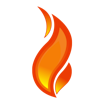Forms On Fire
About Forms On Fire
Forms On Fire Pricing
28-day free trial, no credit card required. Standard Edition - $20 per user, per month (paid annually) or $25 per user, per month (paid monthly). Premium Edition - $28 per user, per month (paid annually) or $35 per user, per month (paid monthly). Includes documents and dispatch/workflow features. Enterprise Edition - $36 per user, per month (paid annually) or $45 per user, per month (paid monthly). Includes SSO with AAD, Ping Identity, or Okta. Enterprise add-ons include private label, privately managed server and more: Call for pricing.
Starting price:
$20.00 per month
Free trial:
Available
Free version:
Not Available
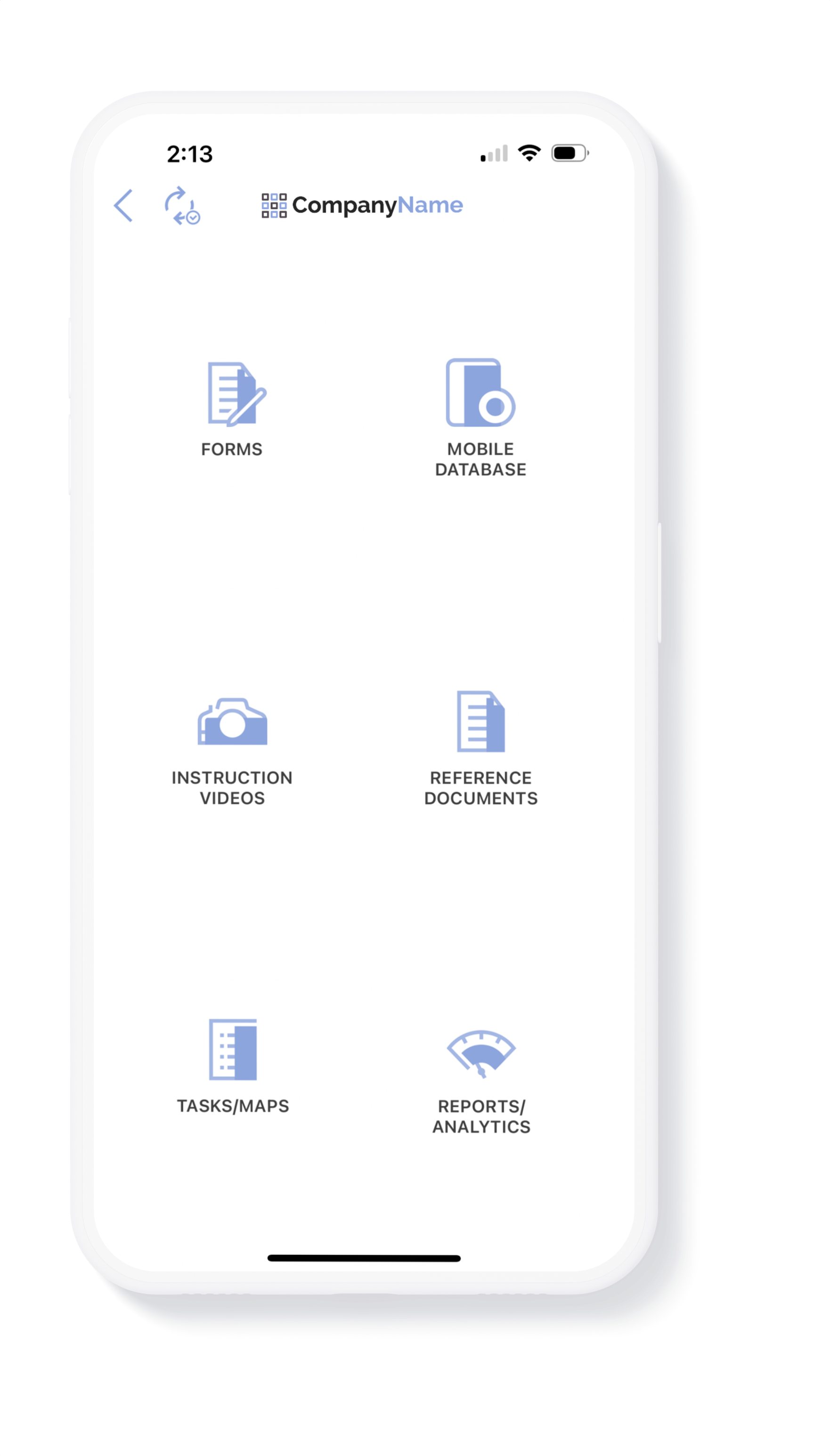
Other Top Recommended Field Service Software
Most Helpful Reviews for Forms On Fire
1 - 5 of 121 Reviews
Joanna
Verified reviewer
Used daily for less than 12 months
OVERALL RATING:
5
EASE OF USE
5
VALUE FOR MONEY
5
CUSTOMER SUPPORT
5
FUNCTIONALITY
5
Reviewed May 2018
Fun to use, so robust for small businesses looking for efficiency
Ability to gather info from guys in the field and turn it into nice-looking reports for customers and actionable knowledge for the office.
PROSWhen my business needed a form built and I was tired of waiting for programmers to build stuff for us that cost a lot of money and our time trying to explain to them what we needed, then wasn't quite right because they still don't really understand our business, I decided to build one myself. I then spent a lot of time looking at different products, and most of the ones that had the core functionality I needed (the ability to automatically create PDFs) were either too annoyingly simple and couldn't make the calculations I needed or they were so complex I would have to learn a lot of programming. Thank goodness I found Forms on Fire! It's the perfect middle ground that lets me do amazing things with a little work and playing around but takes care of the basics in the background.
CONSThey have a knowledge base that is great for getting started, but often doesn't show enough examples for me to quickly understand how to make their more advanced features work. And sometimes they go ahead and release new features (yay!) without fully debugging or writing up how to use or the bugs they've already found and are working on.
Vendor Response
Hi Joanna, we appreciate your kind words and we now have a process in place for adding examples to our knowledge base, which occurs every week!
Replied November 2018
Mark
Environmental Services, 11-50 employees
Used daily for more than 2 years
OVERALL RATING:
5
EASE OF USE
5
VALUE FOR MONEY
5
CUSTOMER SUPPORT
4
FUNCTIONALITY
5
Reviewed July 2021
Great mobile forms solution
Switched form another mobile forms platform. Needed stable pricing for our business. Switch was seamless and made team more productive immediately.
PROSImplementation was intuitive and straightforward. Form building was easy to understand. Having a windows version made implementation and use more efficient.
CONSIn depth training opportunities would be helpful
Reasons for switching to Forms On Fire
Iform pricing model kept changing, did not offer windows version of app.
Vendor Response
Hi Mark, we appreciate your excellent review and love it you've been on the platform for quite a long time now. Be sure to check out our new training offerings or if you have any questions, reach out and schedule a time with our client success team who can show you some terrific features that will spark your imagination.
Replied September 2023
Terry
Used more than 2 years
OVERALL RATING:
3
EASE OF USE
3
VALUE FOR MONEY
5
CUSTOMER SUPPORT
5
FUNCTIONALITY
3
Reviewed April 2018
Team was very attentive to our needs at the time along with ongoing support.
We were able to customize it to meet our needs of both the developers and the end users. The ability to take a few steps back was important to get the software working they way we wanted it to
CONSThe inability to change the structure of the software once we went too far down the development path.
Vendor Response
Hello Terry and thanks for writing. Many of our clients find it easy to change the structure. Please contact support@formsonfire.com to schedule a complimentary session with a platform specialist to help you make the changes you want.
Replied April 2018
Cam
Construction, 51-200 employees
Used daily for less than 12 months
OVERALL RATING:
5
EASE OF USE
4
VALUE FOR MONEY
5
CUSTOMER SUPPORT
5
FUNCTIONALITY
4
Reviewed November 2021
Top notch customer support
We were able to develop and deploy baseline functionality on our first project to help support what soon became a multifaceted, company-wide deployment of FOF across our enterprise. Ease of integration with tools like Salesforce and a responsive customer support team make this product a winner for anyone who needs to deploy a specialized field service app for construction, industrial, or environmental projects.
CONSThe mobile design patterns are useful and utilitarian but they are somewhat limited and not customizable. This is the not the product to use if you want to highly customize the UI. This may be the case with most no/low code mobile app platforms as I do not have familiarity with many others.
Reason for choosing Forms On Fire
Flexibility to support our unique business needs.
Vendor Response
Thanks Cam, we appreciate you joining our movement!
Replied December 2021
Ramon
Transportation/Trucking/Railroad, 51-200 employees
Used daily for less than 2 years
OVERALL RATING:
5
EASE OF USE
5
VALUE FOR MONEY
5
CUSTOMER SUPPORT
5
FUNCTIONALITY
4
Reviewed April 2022
Great and easy to setup app type forms for use in any industry
Loved the easy way to setup our workflow and the form we needed and the easy way of finding our data
CONSI really don´t have many cons for the type of tool that forms on fire presents itstelf. it does what it says
Reason for choosing Forms On Fire
much more options and functionalities that fit our business
Vendor Response
Hi Ramon, thank you for your review. We have a lot going on in transportation so let us know if you require any new templates as they are plentiful in the examples catalog.
Replied September 2023