SiteCapture
About SiteCapture
SiteCapture Pricing
Starts at $20/user per month
Starting price:
$20.00
Free trial:
Available
Free version:
Not Available
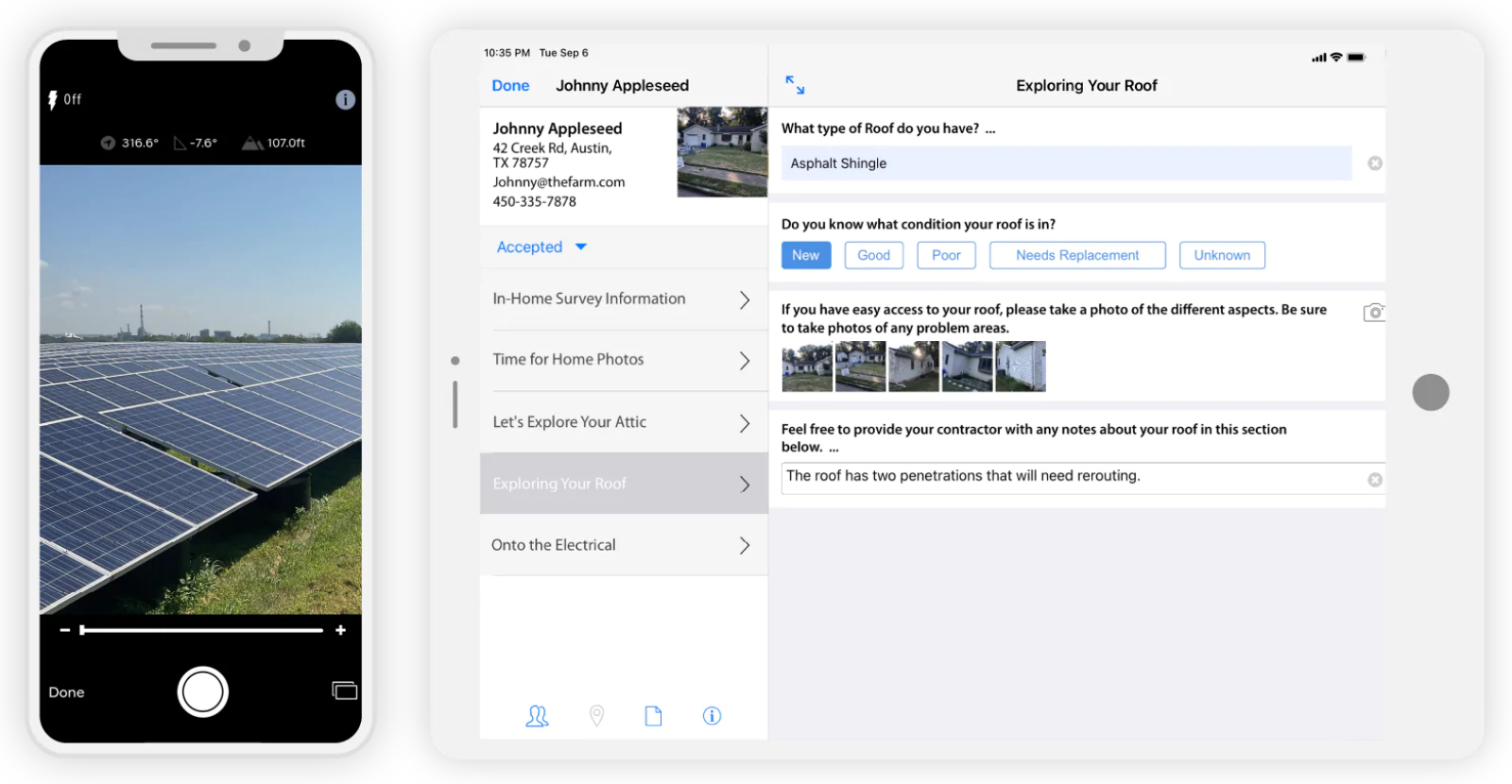
Other Top Recommended Field Service Software
Most Helpful Reviews for SiteCapture
1 - 10 of 10 Reviews
Gorkhmaz
Verified reviewer
Biotechnology, 501-1,000 employees
Used less than 12 months
OVERALL RATING:
5
EASE OF USE
5
VALUE FOR MONEY
5
CUSTOMER SUPPORT
5
FUNCTIONALITY
4
Reviewed August 2019
It is what you need
I use FotoNotes for my daily works, it saves me a lot of time uploading and submitting pics.
CONSStill, there are bugs and unfortunately, there is no zoom on camera
Wayne
Logistics and Supply Chain, 10,000+ employees
Used daily for more than 2 years
OVERALL RATING:
5
EASE OF USE
5
VALUE FOR MONEY
5
CUSTOMER SUPPORT
5
FUNCTIONALITY
4
Reviewed April 2018
The FotoNotes Team partnered with me to ensure they provided exactly what I required.
It's adaptability. After they set up my initial forms, I have the ability to go in and alter the forms are create new ones. They have a "conditional logic" feature that proved an invaluable tool for one of my departments who historically struggled getting the proper information from customers. Mostly, anytime I have an idea or a need, they are always willing to find a solution. It's not just a business relationship, it's a true partnership.
CONSI use this software to document punch list items on small deliveries (any damage or incorrect order etc...). This only uses a small portion of what FotoNotes is capable of so I may not be the best person for this question. For my large projects where there are multiple punch list items and requires the ability to import CAD drawings, FotoNotes currently does not have that capability. That's not a knock on FotoNotes, it's not what their software was intended for.
Kelly
Used daily for less than 12 months
OVERALL RATING:
4
EASE OF USE
5
VALUE FOR MONEY
4
CUSTOMER SUPPORT
4
FUNCTIONALITY
3
Reviewed April 2018
I use FN to create templates and PDF reports for home inspectors
Ease of use, simple UI. I like the fact that we can use it for scheduling, template creating, PDFs etc all in one.
CONSI find myself creating workarounds in place of functionality that would be ideal (i.e. more robust conditional fields (if, AND, OR, ELSE statements...etc). It would also be great to be able to change/edit fields in bulk - to avoid making manual updates to many, many fields.
Kellie
Used daily for more than 2 years
OVERALL RATING:
5
EASE OF USE
5
VALUE FOR MONEY
5
CUSTOMER SUPPORT
5
FUNCTIONALITY
5
Reviewed April 2018
FotoNotes helped us revolutionize our field work by adding robust mobile capability.
The ability to create and customize our own forms to meet our various client's requirements in a real-time manner extremely beneficial. We were able to connect FotoNotes as our mobile application to an existing internal application via the API which made integration very simple. Also, all of the meta-data captured with the photos including date/time stamp, username and GPS location has proven very valuable to us in preventing fraud attempts.
CONSThere is not much that I don't like about the software. I wish the web interface for admins/managers was a bit faster. Also some more robust reporting capabilities would be helpful, however we can get at most of the raw data and manipulate it into the reports we need currently.
Jim
Real Estate, 201-500 employees
Used daily for less than 12 months
OVERALL RATING:
5
EASE OF USE
5
VALUE FOR MONEY
4
CUSTOMER SUPPORT
5
FUNCTIONALITY
4
Reviewed April 2018
The FotoNotes mobile inspection platform has helped modernize our Field Operations team nationwide.
Ease of use for team members out in the field is unbeatable. Configuring various custom inspections that are tailored for our business is very intuitive and can be done by an operational manager, without needing to know software coding. The ability to quickly create customized inspections and roll out an easy to use mobile inspection platform has allowed our organization to move away from paper forms and disconnected digital pictures. The FotoNotes sales and support teams have always been very accommodating and easy to work with. Working through unique business problems or getting assistance for users in the field has always been easy.
CONSThe job estimating platform works, but is not as robust as some other software. Customized reporting on inspection results can be done through some basic filtering, but could be enhanced.
Angela
Used daily for more than 2 years
OVERALL RATING:
5
EASE OF USE
5
VALUE FOR MONEY
3
CUSTOMER SUPPORT
4
FUNCTIONALITY
4
Reviewed April 2018
FotoNotes has been the perfect tool for our business needs.
Easy to use; customizable; we have the ability to configure forms as needed; Integrated with our primary tool. Team is fully dedicated if issues are identified. Working with such a wonderful team is a bonus!
CONSPrice is expensive for the industry we are using it in (REO Asset Management). Also, the fact that vendors have to have a different ID for each client account makes it challenging on our vendors that use fotonotes across multiple clients.
max
Environmental Services, 51-200 employees
Used daily for more than 2 years
OVERALL RATING:
4
EASE OF USE
4
VALUE FOR MONEY
4
CUSTOMER SUPPORT
5
FUNCTIONALITY
4
Reviewed April 2018
FN has been really helpful making our reporting process easier
Saves a lot of time and creates a more concise report
PROSHow easy it is to upload photos into reports and create a pdf, normally would have to take way more time to complete this task.
CONSIt would be nice if it were easier to completely modify templates but that might reduce functionality
Susan
Used weekly for less than 2 years
OVERALL RATING:
5
EASE OF USE
4
VALUE FOR MONEY
4
CUSTOMER SUPPORT
5
FUNCTIONALITY
4
Reviewed April 2018
I track and review monthly property inspections all over the country.
I love that I can almost see real time when my inspectors are on site. It is imperative as a long distance dormant property manager to be able to see photos of current property conditions, especially when there is damage.
CONSIt is sometimes frustrating when the photos do not show up automatically and the field users (inspectors) take days to sync their devices enabling the photos to show up in the portal.
Roy
Furniture, 1,001-5,000 employees
Used more than 2 years
OVERALL RATING:
4
EASE OF USE
5
VALUE FOR MONEY
4
CUSTOMER SUPPORT
5
FUNCTIONALITY
4
Reviewed April 2018
Using the FotoNotes App, we reduced our claim processing time by 50%
The user interface is responsive and provides an intuitive experience. As an add-on, the integration model and performance are excellent.
CONSEnd users have experienced issues with the newer iPhone capabilities. Support was responsive, but the issue was not necessarily resolved.
Anonymous
1,001-5,000 employees
Used daily for less than 6 months
OVERALL RATING:
5
EASE OF USE
5
VALUE FOR MONEY
5
CUSTOMER SUPPORT
5
FUNCTIONALITY
5
Reviewed October 2018
FotoNotes offer simplicity
Overall experience with FotoNotes has been outstanding, its convinent, allows employees to work quicker and saves time.
PROSI thoroughly enjoyed using FotoNotes because of the simplicity the software offers its users. It has turned hectic into easy. I like that the software is able to be used by employees from there phones instead of worrying about carrying around a bulky laptop . Forms can be electronically sent saving time and money.
CONSNo complaints I am sure as time grows there will be more added to the software for now it works great



