jobi
About jobi
jobi Pricing
Jobi offers 3 pricing tiers. Standard: $149/month for companies with 3 users Pro: $297/month for companies with up to 7 users Enterprise: $549/month for multiple offices with up to 60 users
Starting price:
$149.00 per month
Free trial:
Available
Free version:
Available
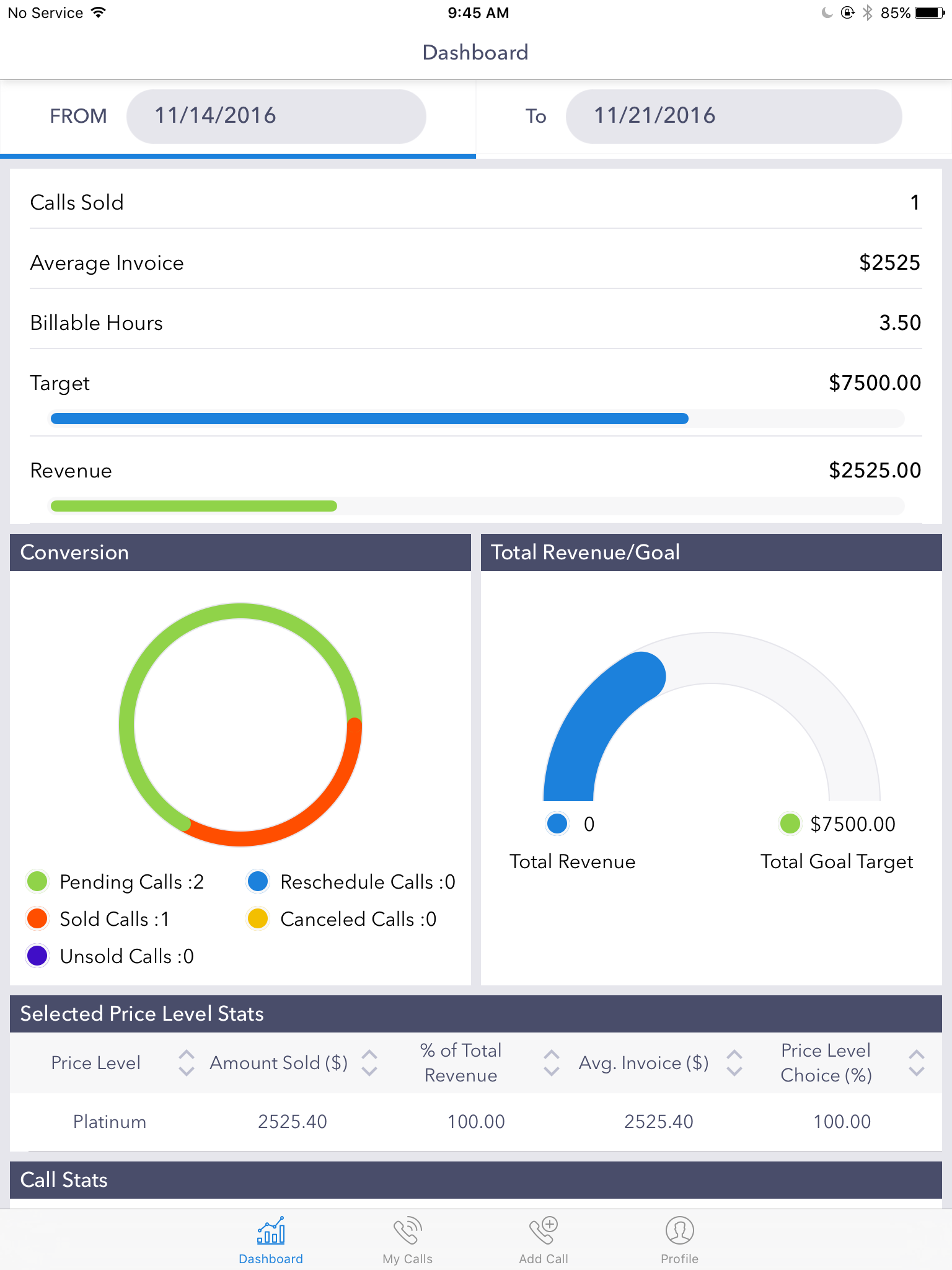
Other Top Recommended Field Service Software
Most Helpful Reviews for jobi
4 Reviews
Robert
Consumer Services
Used daily for less than 6 months
OVERALL RATING:
5
EASE OF USE
5
VALUE FOR MONEY
5
CUSTOMER SUPPORT
5
FUNCTIONALITY
4
Reviewed May 2017
has the power of much more expensive field service suites, at 10% of their price
saves me from having to use paper and phone all day
PROSsuper easy to use and icons are most common tasks. I like that it has flat rate book built in and I also imported my own price book though the admin that comes with it. Also like that I can monitor all my sales in real time on the dashboard and break it down by technician, goals, actual sales.
Jane
Used free trial
OVERALL RATING:
5
EASE OF USE
5
VALUE FOR MONEY
5
CUSTOMER SUPPORT
5
FUNCTIONALITY
4
Reviewed March 2017
Nice job! Very good value.
I purchased Jobi after struggling to learn the Service Titan software...Jobi may not have all the same features but it has what I need to run my business and it is way easier and way cheaper.
Tom
Construction, 2-10 employees
Used less than 12 months
OVERALL RATING:
4
EASE OF USE
5
VALUE FOR MONEY
4
CUSTOMER SUPPORT
2
FUNCTIONALITY
4
Reviewed May 2017
I am not the best computer guy and find it fairly easy to use
When I get it up and running keeping track of our sales, customer history, and being able to be paperless. We are a HVAC residential company
PROSI like that it gives options and is fairly easy So far. The price for a smaller company is on point.
CONSIm having a hard time getting help with what the customer will see. I have had the same issue all year. I get told someone will look into it and get back to me, sometimes yes but often no. I also have the same issue. A itemized invoice. I was emailing with our rep 1st week of May and he said what I am getting isn't a invoice. I then had to go out of town and am going to see if I can get him on the phone to straighten it out. When I email the invoice from the home owner app it says invoice and is itemized. It VERY WELL MABE ME, as I am not a computer genius, but I would have thought someone could have helped me out by now. Once I know what the customer see's I can get into deposits and other questions. I have not been able to use it in the field. It is easy but a video system would be helpful. Also a marketing part to it down the road would be great.
Frank
Used free trial
OVERALL RATING:
5
EASE OF USE
5
VALUE FOR MONEY
5
CUSTOMER SUPPORT
5
FUNCTIONALITY
5
Reviewed March 2017
Super cool app
Love this app...easy to make sales options for clients and it's hooked to an awesome admin panel where I can see my sales stats and control all my pricing easily...thumbs up!



