Mobile Resource Manager
About Mobile Resource Manager
Mobile Resource Manager Pricing
Mobile Resource Manager is available in Small Business, Professional, and Enterprise versions. Further information is available on inquiry.
Starting price:
$30.00 per month
Free trial:
Available
Free version:
Not Available
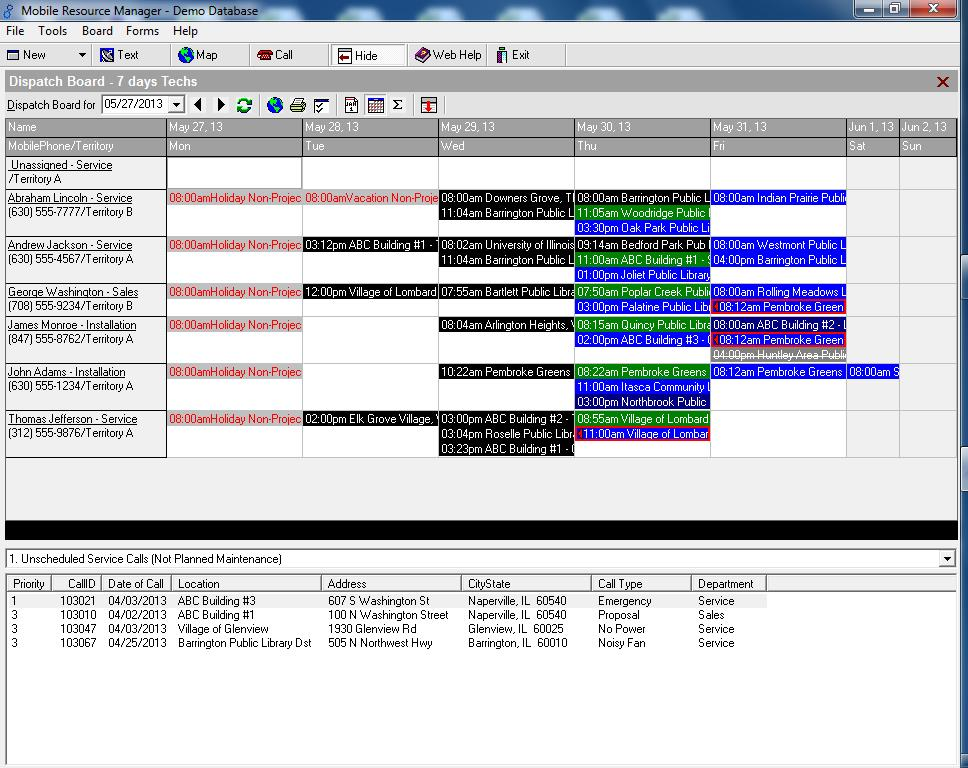
Other Top Recommended Field Service Software
Most Helpful Reviews for Mobile Resource Manager
1 - 5 of 5 Reviews
Jessica
Used daily for more than 2 years
OVERALL RATING:
5
EASE OF USE
4
VALUE FOR MONEY
5
CUSTOMER SUPPORT
5
FUNCTIONALITY
5
Reviewed October 2017
The office uses this software on a daily basis to dispatch calls and create invoices.
This software is very easy to use and stores a great amount of data that is accessible at our fingertips. It is our one stop shop....dispatch, client database, employee information, invoicing, inventory, etc. We have recently started using this for all of our warranty information. It allows us to enter products that were installed and dates. This has been a huge time saver for us. If we are needing a new database/spreadsheet or have any question the customer service is top notch. There are many more functions that we will explore in the future if needed.
CONSNot knowing all of its capabilities. I would like an owners manual on everything I can do with it. I was not part of the set up team so I do not have the background on what is all available.
Vendor Response
Thanks for your positive feedback! Mobile Resource Manager does have a lot of features! You can contact us to set up a free live training webinar or visit our website to view our collection of training videos. We also have a comprehensive online help manual with screenshots and step-by-step instructions. If you can't find what your looking for, please contact our support team. Thank you for your business!
Replied October 2017
Joseph
Construction, 11-50 employees
Used daily for more than 2 years
OVERALL RATING:
5
EASE OF USE
5
VALUE FOR MONEY
5
CUSTOMER SUPPORT
5
FUNCTIONALITY
5
Reviewed October 2017
Great support and program functionality!!
We were able to streamline our dispatch operation and speed up the billing process.
PROSThe ability to re-purpose or rename fields. The ability to create custom views and reports which have increased the efficiency of billing. The ability to dispatch via email and visually see appointments on the dispatch board.
CONSReally none. The user interface may not be the prettiest, but definitely functional and easy to follow.
Everett
Used free trial
OVERALL RATING:
4
EASE OF USE
3
CUSTOMER SUPPORT
5
Reviewed December 2015
We use Mobile Resource Manager to schedule our crews and do our billing.
The software is very strong, fast and error free. The only con to me is that there are lots of windows to wade through. Terminology for jobs etc between MRM and Visual Jobcost can be less confusing for those that use both products.
Patrick
Construction, 51-200 employees
Used daily for less than 2 years
OVERALL RATING:
4
EASE OF USE
5
VALUE FOR MONEY
4
CUSTOMER SUPPORT
5
FUNCTIONALITY
4
Reviewed October 2017
Great customer service
Reduced paperwork and time.
PROSThe software has the great ability to customize the program to meet the individual business needs. Whether you are scheduling people or equipment the software works great!
CONSThe programs mapping is outdated and not user friendly, although they do include google maps as an option. It would be nice if GPS integration were possible..
Asfia
11-50 employees
Used weekly for less than 12 months
OVERALL RATING:
5
EASE OF USE
4
VALUE FOR MONEY
5
CUSTOMER SUPPORT
4
FUNCTIONALITY
5
Reviewed February 2018
Great Experience
Its Really Good and easy to use. Very impressive service! Thank you developer for making this product! This product is easy to use and this is really convenient for customers. I am really happy to use this product.



