ReachOut Suite
About ReachOut Suite
ReachOut Suite Pricing
Starting from $12/user/month 7 Day free trial Holiday Offer: New users get 60% off when signing up. (valid until Jan 12, 2023) Limited Offer: New users can sign up at just $12/user/month and experience the platform’s high-end capabilities in supporting their service business.
Free trial:
Available
Free version:
Available
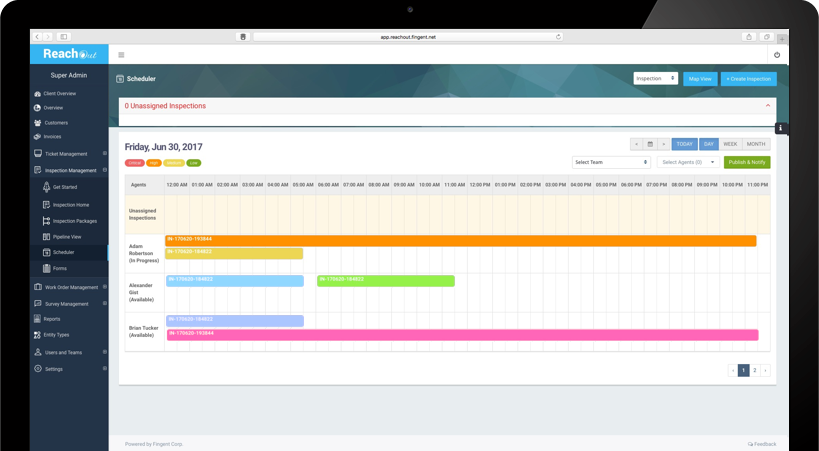
Other Top Recommended Field Service Software
Most Helpful Reviews for ReachOut Suite
1 - 5 of 19 Reviews
Anonymous
2-10 employees
Used daily for less than 6 months
OVERALL RATING:
5
EASE OF USE
5
CUSTOMER SUPPORT
5
FUNCTIONALITY
4
Reviewed August 2020
Ease of Integration
It's been virtually seamless, and the online chat helps as well as email responses have been quick, courteous and helpful always! They even saved my bacon when I needed to input speedily but the system was lagging. The online help gave a speedy resolution!
PROSBringing our technicians into the future has been helped tremendously with this software! No more paper service reports copied and recopied. The ease of allowing the technician to obtain a signature from the customer to the technician's phone has been a life saver! Our technicians have moved from 'forgetting' to use the ReachOut system to asking me to put their work orders in!
CONSAs with any new program, having to input all of our information took time, but was totally worth it!
Reason for choosing ReachOut Suite
It had everything I was looking for: an app as well as online input capabilities; access to phone signatures; easy access to completed work orders.
Reasons for switching to ReachOut Suite
Needed something that our technicians could access - having a phone app was a key!
Vendor Response
Good to know that your experience with ReachOut is seamless. For the ease of setting up the system, you can now import(or export) customers, parts and invoices using a .CSV file or from Quickbooks online.
Replied January 2022
Phil
Automotive, 11-50 employees
Used daily for less than 12 months
OVERALL RATING:
5
EASE OF USE
4
VALUE FOR MONEY
5
CUSTOMER SUPPORT
5
FUNCTIONALITY
4
Reviewed November 2018
Reachout from an old school service company perspective
The best bit, after using the system, is getting on board with the support team. I have a guy called Susheel dealing with my support and he's great. In fact, he appears to think about every conversation after it has long passed, and anticipates my next issue long before I do! Try and tie up with him, as he is practically another member of our team here....!
PROSFinally getting rid of paper and having all info at our fingertips. Reachout has a solid core functionality, and with careful info input, you can make the system as easy or complex as you need. We started with basic info using the test setup and have now started afresh with real time data. What we like is the fact that you can start by inputting basic fields, and as time and need grows, adding more in-depth information is a breeze. As a service company, we have loads of clients, with each having several "entities" or assets. The Reachout suite handles this troublesome area with ease, and this "ease of implementation" module alone is something you will be pressed to find elsewhere. Additionally, it constantly updates you on successful data input, and very quick to tell you if you made a mistake - nice one! Support is great, and the guys are very keen to help at all levels. Try it out now, as if you do....you'll see what I mean! Great system
CONSThere is very little "not" to like. In fact, I would describe it as a true working software, delivering everything you need - all you do is make it yours with setups, your data, what you want to know etc.
Vendor Response
Hi Phil! Very kind of you to share your honest feedback -- we feel humbled reading your review. Thanks for your continuous support & patience, and we look forward to making a more sustainable impact around your operations.
Replied January 2020
Anonymous
51-200 employees
OVERALL RATING:
5
EASE OF USE
4
VALUE FOR MONEY
5
CUSTOMER SUPPORT
4
FUNCTIONALITY
3
Reviewed October 2018
Almost the perfect solution
It was almost the one, but it just couldn’t hold up to the competition.
PROSInventory tracking, scheduling, work order management, asset tracking, etc. It seems like the total package at first blush, and for many this would be a really usable service.
CONSThere are so many pinholes in it. Bugs, missing features that are dealbreakers, etc. We almost used the software anyway because the price is so great, but I mporting parts and customer information from a CSV is such a nightmare that we stopped using it altogether.
Vendor Response
Thank you for sharing your thoughts around your experience with ReachOut, really appreciate it. You will now have assistance from our team to set up your account. We will help you import Customers and Parts and be with you every step of the way while you're setting up. We've fixed all the known issues and bugs in our latest update, ReachOut 6.0. - Team ReachOut
Replied January 2022
Nelly
Construction, 2-10 employees
Used daily for less than 2 years
OVERALL RATING:
5
EASE OF USE
5
VALUE FOR MONEY
5
CUSTOMER SUPPORT
5
FUNCTIONALITY
4
Reviewed March 2019
Best software for your money
- Simple to use, user friendly, and the software layout is clean and extremely easy to select what you want to do - Has a map showing the different stops assigned for the day, this makes it easier for our drivers to plan the best route - When adding a new user it allows you to select what forms the user can view/edit and whether they will be an agent, admin, or lead. - Free trial, the 3 user free trial is amazing and allows you to try the software before committing. - Scheduling and prioritizing calls is great - you can prioritize a call between low and critical and schedule the call in advance - Excellent customer support
CONSErrors - There are errors when using any software and I've only experience 2 errors so far, which were resolved within a few hours. Contacting Reach Out is extremely easy and they respond within minutes App - The app is great for drivers and viewing the assigned work orders, however, it would be nice to also allow the user to create work orders.
Vendor Response
Thanks for your feedback Nelly, we are the glad that ReachOut has met your expectations of a total field service management application. We have fixed all known errors in the new version of the app, ReachOut 6.0. Now, all users can create work orders based on the custom permissions set up by the admin. - Team ReachOut.
Replied January 2022
Ronan
Machinery, 2-10 employees
Used daily for more than 2 years
OVERALL RATING:
5
EASE OF USE
5
VALUE FOR MONEY
5
CUSTOMER SUPPORT
5
FUNCTIONALITY
5
Reviewed August 2020
Brilliant App, which has been saving us time and money for over 2 years
We have eliminated paper work orders and time sheets, which has improved accuracy and ease of use. The timing function on the app shows the customer exactly how long a service engineer was on the job.
PROSInexpensive and really easy to use. It has eliminated the need for paper for Service Engineers. All work orders are now done online with instant invoicing of customers and reports including pictures of any extra work needed can be emailed instantly. Cannot praise this app highly enough!!
CONSThe work orders of a customer aren't dated when you look at them in summary view which can be annoying when you are looking to find a work order by date, but this is a minor gripe for what is a really brilliant app overall.
Reason for choosing ReachOut Suite
It had a professional look and feel about it, free trial and minimum costs.
Vendor Response
Thanks for the kind words. That is exactly what we had envisioned ReachOut to be for our users, professional, easy and inexpensive. Now, there is a the date of creation and modified date inside the summarized view of the job. In the job listing page, there are custom filters to navigate through the job lists which can be saved.
Replied January 2022



