RepairShopr
About RepairShopr
Awards and Recognition
RepairShopr Pricing
This price is subject to change. For the most up-to-date pricing please visit https://www.repairshopr.com/pricing.
Starting price:
$59.99 per month
Free trial:
Available
Free version:
Not Available
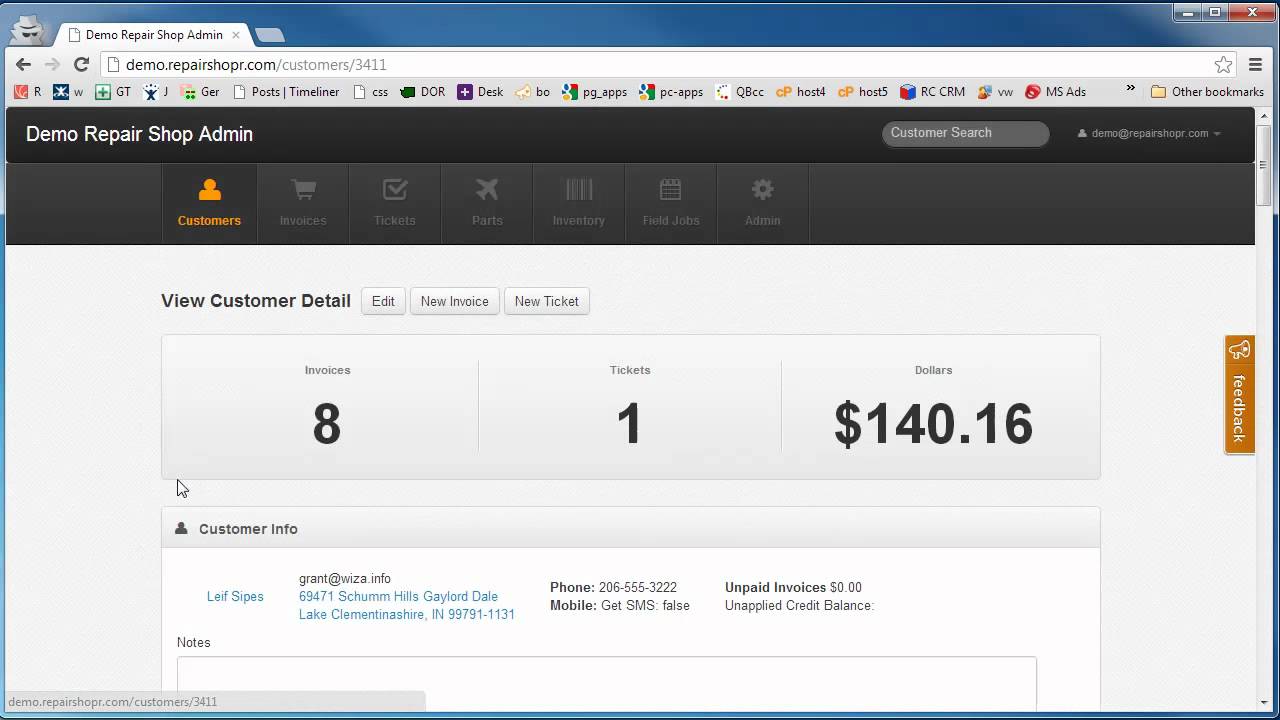
Other Top Recommended Field Service Software
Most Helpful Reviews for RepairShopr
1 - 5 of 125 Reviews
Clifford
Verified reviewer
Information Technology and Services, 2-10 employees
Used daily for more than 2 years
OVERALL RATING:
5
EASE OF USE
4
VALUE FOR MONEY
5
CUSTOMER SUPPORT
5
FUNCTIONALITY
3
Reviewed April 2019
Great Foundations loads of potential!
After 5 years of searching and using various different CRMs, PSAs etc.... we landed on RS and have not looked back. Being a retail store it ticks 95% of all our needs. With previous systems we have several dashboards or other portals to login to achieve the experience we wanted.
PROSThe GUI is nice and easy despite the Americanisms, automated most of our work flow, ticketing and stock control. Made good use of current integrations.
CONSContracts section is not what you think it is, some integrations need to be development and worked on.
Tanmay
Media Production, 2-10 employees
Used daily for less than 2 years
OVERALL RATING:
5
EASE OF USE
5
VALUE FOR MONEY
5
CUSTOMER SUPPORT
5
FUNCTIONALITY
5
Reviewed March 2019
A great inventory management tool that's easy to use for all employees!
What I like most about RepairShopr is the flexibility it allows its users in creating and maintaining varying degrees of inventory items. What if you had 2 products that were "technically" the same but varied in price, varied in build quality, etc. RepairShopr allows you to create those categories from the bottom up so you can create as much nuance as needed between various inventory items while abstracting away the "back end" of these complex rules to other users. This is great because you can have rather complex "if then else" scenarios in play for how certain items are to be used and the program is able to create conditionals that only "pop up" certain items which match the complex rules that the administrator can create. This ensures that employees don't need to be told to remember these rules: As long as they work within the system, they will never make a mistake (unless it's human error, of course).
CONSWhat I liked least about RepairShopr is the interface to switch between users. It's very easy, while in a rush, to overlook that another user was signed in previously. While a huge portion of that is human error and employees not paying attention, perhaps a little more thought into the user interface would prevent this human error from occurring. Perhaps, adding a picture of the employee's face or some sort of visual avatar would be great so an employee knows that another employee is signed in. I think this, overall, ties into the user interface for RepairShopr which can be somewhat technical and very utilitarian. This isn't a bad thing but a more well thought out user interface that is far more human friendly could be extremely beneficial for users overall.
Timothy
Information Technology and Services, 2-10 employees
Used daily for less than 2 years
OVERALL RATING:
1
EASE OF USE
2
VALUE FOR MONEY
4
CUSTOMER SUPPORT
1
FUNCTIONALITY
2
Reviewed May 2017
Underdeveloped software, support is slow and under skilled but has potential.
The best part of the software is that most things are all in a single place. The cost is low enough that we work though the other issues.
PROSLow cost is the best feature. It is pretty easy to use aside from poorly designed features. Everything is in one place which is really nice.
CONSThe customer support is poor with very long response times If you hit on an issue that is broken we often do not get a response at all. Poorly developed features once you go beyond the basic use things don't work properly or only partially. No usable security at all so there is no way to control when employees access system or from where. Leads system is poorly done, contract system makes no sense, DOMO integration doesn't work well due to poor data management. Help desk has less features then a basic email system way underdeveloped. Credit card tokens poorly designed you can't do recurring billing beyond 5 months or you have to call the clients to get updated card info each time, merchant says that we should be able to go out as long as two years? Currently we can't recommend this to anyone beyond a one man shop who thinks they will use more then the most basic features.
Matt
Computer Hardware, 1 employee
Used daily for less than 12 months
OVERALL RATING:
5
EASE OF USE
4
VALUE FOR MONEY
5
CUSTOMER SUPPORT
5
FUNCTIONALITY
5
Reviewed December 2017
Made my business much more organized!
Made my life easier!
PROSPrevious to RepairShopr I was duplicating a google doc spreadsheet for invoices. I did a lot of on-site work, so I needed something that was "cloud" based so I could log in and make an invoice on the spot. There was no real organization or structure to my invoice system, other than a folder where I would drop paid stuff vs unpaid. RepairShopr changed the way I do business, my ability to track and maintain tickets (which I previously did by hand on paper), and gave me a module to track and follow up with my customers, which I had not been doing previously. What I was doing before worked for me at the time, but once I got RepairShopr I realized how much time I was waisting, and how "broken" my system of doing things really was.
CONSThe initial setup was tough; everything has a learning curve, and I'm pretty good at figuring stuff out. Modification of each module and the fields inside the modules took a lot of time to customize to fit my business needs. There are still parts of the software that I am not utilizing to their full capacity, partially because I've never needed to, and partially because I am not sure I want to spend the time to set them up. That being said, the fact that you can modify each module and field makes the application of this software available to many different markets, not just computer/electronics repair
Mark
Computer Hardware, 2-10 employees
Used daily for more than 2 years
OVERALL RATING:
5
EASE OF USE
5
VALUE FOR MONEY
5
CUSTOMER SUPPORT
5
FUNCTIONALITY
5
Reviewed May 2019
Best Repair Ticketing System
RepairShopr staff is great to work with. Whenever contacted, they point us in the right direction to find the information we are looking for.
PROSOur company has used Repairshopr ticketing system for 3 years. We've used other order management systems and this is one of the best systems for what it does. The management software has everything we need to streamline our store from purchase orders, inventory management, check-in/check-out, managing employees, and everything in between. Features are robust and branding can be customized to give customers a great experience while in your store. Post repair, we use the Marketr features and reporting to measure customer satisfaction. Integrates w/ Quickbooks and several apps. Constantly updated with new features and development. Couldn't run our shop without it.
CONSMost everything I have had issues with over passed on to the development team. I would say time it takes to develop firm specific features, so expanding their API capabilities so outside developers can implement more features.








