ServiceBench
About ServiceBench
ServiceBench Pricing
Flat rate monthly price based up user count.
Starting price:
$119.00 per month
Free trial:
Available
Free version:
Not Available
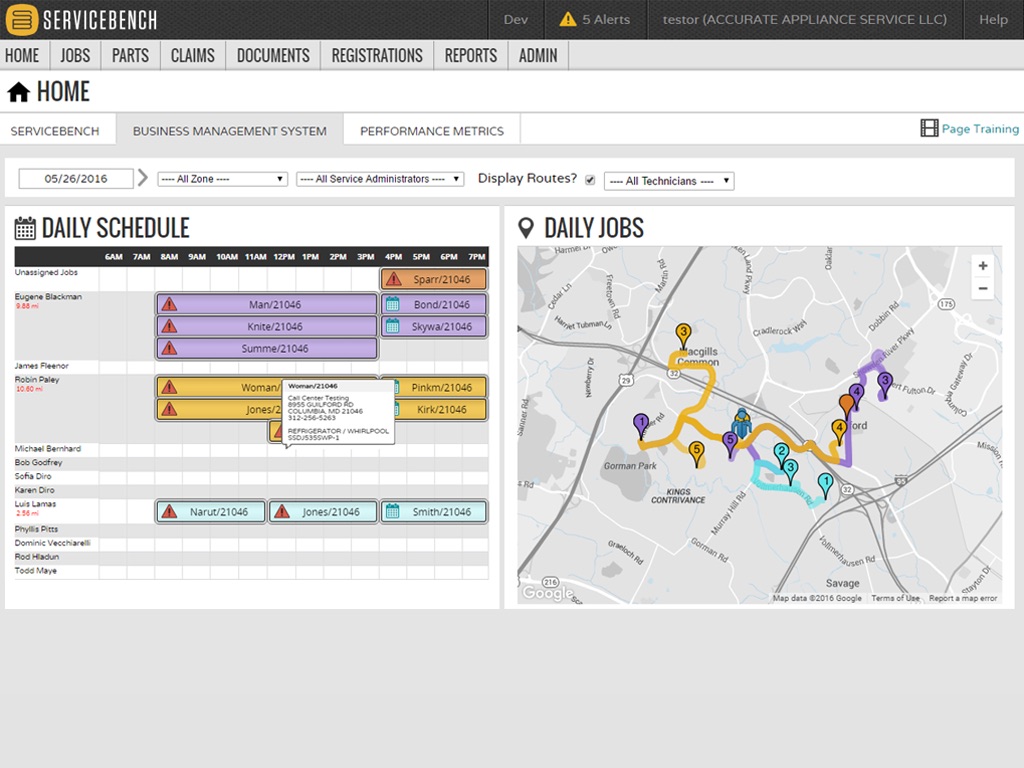
Other Top Recommended Field Service Software
Most Helpful Reviews for ServiceBench
1 - 5 of 35 Reviews
Anonymous
51-200 employees
Used daily for less than 12 months
OVERALL RATING:
5
EASE OF USE
5
VALUE FOR MONEY
5
CUSTOMER SUPPORT
4
FUNCTIONALITY
5
Reviewed May 2022
customer services platform review
I need a web based Customer Engagement platform for my IT firm After using some platforms which are providing solution related to customer services I realized Supportbench is a perfect match for Customer Communications Management for B2B with complete variety of tools for IT and help desk platform. It’s is a customer service platform that enables businesses to provide Social Customer Service, Help Desk, Complaint Management, exceptional experience. Supportbench provides unrivalled value to enterprises by providing a solution that is attractive, more flexible, more trustworthy, and scalable, all at a fraction of the cost of alternative platforms.
PROSYour clients and customers will enjoy how simple it is to file a ticket directly from your portal. You'll also appreciate how simple it is to allocate tickets to both Customer Self Service and Enterprise
CONSWorkflows are excellent, however they are more difficult to set up than some of the other systems I explored. I suggest workflow may be need some optimization
xena
Computer & Network Security, 11-50 employees
Used daily for less than 12 months
OVERALL RATING:
5
EASE OF USE
5
VALUE FOR MONEY
5
CUSTOMER SUPPORT
5
FUNCTIONALITY
4
Reviewed August 2018
work robot
very efficient. Love using it
PROSit is easy to use, user friendly . Above all no excess time to notify client of estimate or invoice. just click click click
CONSnot enough space on estimate for projects . meaning when doing a project report on an invoice/estimate only a few lines will print out . if you had more than four lines it don't get printed. would be nice to have more email options eg. customer, mfg, extended warranty etc, with a choice to have it all in one place so i can select who to send the email to . Maybe in the customer page choice of more than one email ( a drop down ) to add email addresses ? The reason i say this is because in our line of business we have to send estimates/invoices to different party ( customer, landlord, ext warranty, govt or insurance agents) in order to do this i have to remove the customer email put in the other email, send and then remove and replace . ( defeats the purpose of efficiency) so a few choice to put in those at the time of ticket creation will be awesome, when i have to send to other than the customer , hooray ...just click email drop-down , select who get it and click gone. And option to email the customer without using the choice of invoice or estimate. a button that say email customer . ( like ...hey your part is in, your appointment will be....send. LOL . A robot with the best rated for time and efficiency
Matt
10,000+ employees
Used daily for more than 2 years
OVERALL RATING:
3
EASE OF USE
3
FUNCTIONALITY
3
Reviewed April 2018
Functionality can be improved
Need to select what kind of jobs can be performed, such as doing sealed systems. We get calls for these, but there is nothing to say that we can or can't do them.
PROSCloud based, free to users. Dispatch and claims are in one area. Availability and zip codes can be setup.
CONSToo much information on the dispatch page that doesn't apply to me. Sometimes I find open jobs in the Search Inbox function rather than just under the Jobs tab. This makes it difficult to keep track of open jobs. Making changes to my profile should all be under section, such as Admin. There are also multiple places to add email addresses. If I need to make changes to zones or availability, it is difficult to find the steps to get to where I need to go. The Visual Service Job Configuration allows me to add or remove zips, however, the administrators don't get the requests to approve or decline these so we have to go to Coverage Change Request to make that request. It's an additional step.
Joshua
Consumer Electronics, 2-10 employees
Used daily for less than 2 years
OVERALL RATING:
5
EASE OF USE
5
VALUE FOR MONEY
4
CUSTOMER SUPPORT
5
FUNCTIONALITY
3
Reviewed August 2018
ServiceBench Review
Overall, ServiceBench is great. It's very helpful to track parts and claims and there is tons of detailed information available if you can find it or call ServiceBench help desk for assistance.
PROSI like being able to see the history of past claims. Technician Job Assignment under the Jobs tab is very helpful for my company.
CONSI'm not sure if this is an issue with the software or Asurion's vendors but the parts portal ordering system has been a nightmare. Techs have to expedite part orders almost every time, lots of parts are on backorder and ship times are very long. It would also be nice if ServiceBench had the ability to upload files/pictures as attachments that are larger then the current allotment.
Kevin
Consumer Electronics, 2-10 employees
Used daily for more than 2 years
OVERALL RATING:
4
EASE OF USE
5
CUSTOMER SUPPORT
3
FUNCTIONALITY
4
Reviewed April 2018
Very good
Great program
PROSLike the app for the phone can add pictures very easy and the desk top works very good like the home menu for that day so you know what is book so you don't miss any calls
CONSWhen your dispatch disappears you got to go out and come back in and I wish for the phone number was broken up it is hard to read 5197652334 (519)765-2334 format is easier to read








