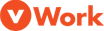vWorkApp
About vWorkApp
vWorkApp Pricing
Every business is different - and that's why our pricing flexes with your needs, the number of users, the features you adopt and so on. We will give you pricing specific to your situation - rather than treat you as if you're the same as the business next door. To give you an indication, a starter package starts at $39 / per user / per month.
Starting price:
$39.00 per month
Free trial:
Not Available
Free version:
Not Available
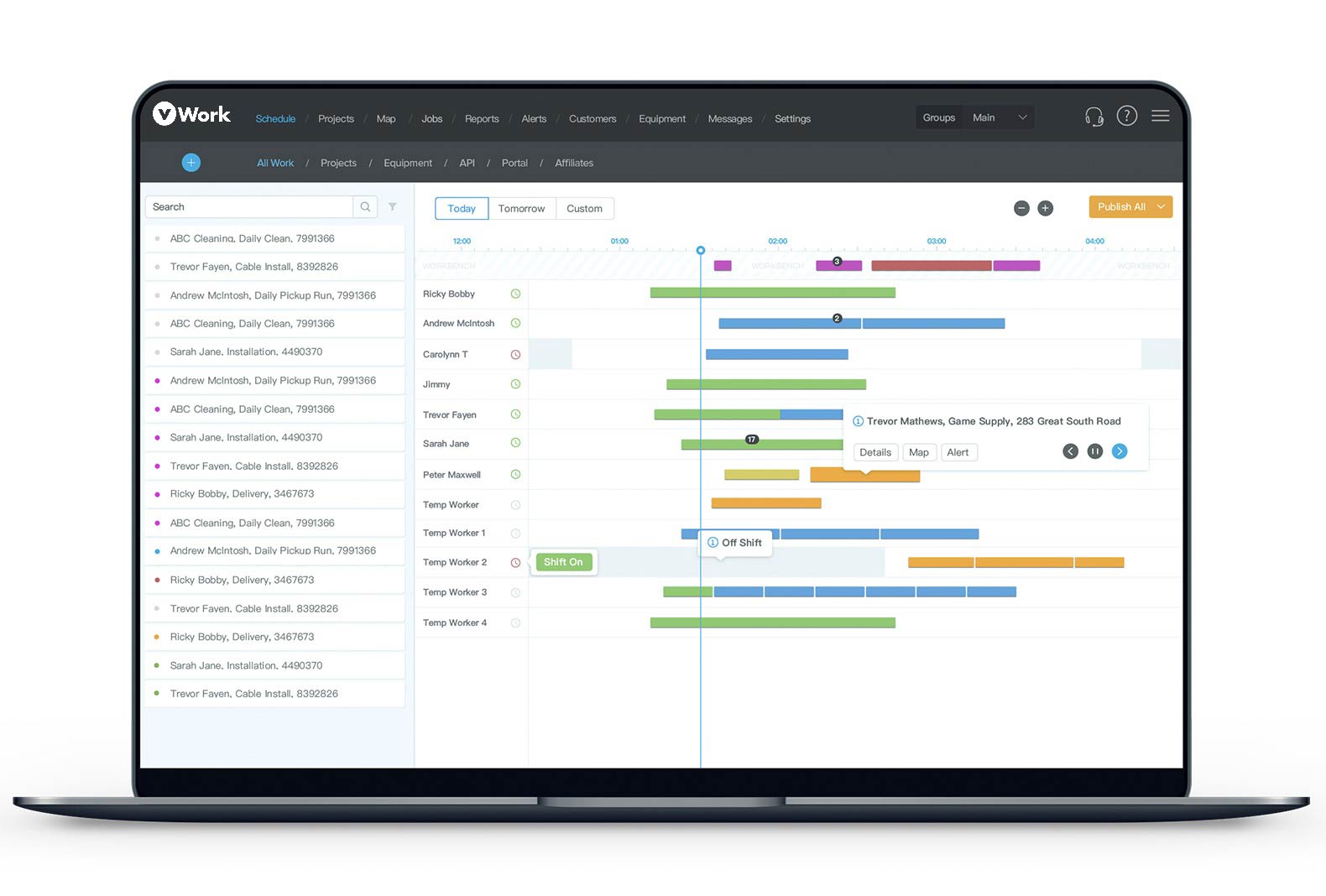
Other Top Recommended Field Service Software
Most Helpful Reviews for vWorkApp
1 - 5 of 26 Reviews
Stuart
Verified reviewer
Retail, 1,001-5,000 employees
Used daily for more than 2 years
OVERALL RATING:
5
EASE OF USE
5
VALUE FOR MONEY
5
CUSTOMER SUPPORT
5
FUNCTIONALITY
5
Reviewed June 2018
Reliable software that performs well, A+++
It was the easiest software for our company to use based on past experiences with other similar software.
PROSI really love the clean, easy-to-use interface and how everything is laid out in a logical format. It's easy to get your head around right from the start and very easy to customise, too.
CONSOccasionally if you're in a rush to fill something out and accidentally miss something you can't proceed until you've "fixed" what you missed. It'd be helpful if it made it more obvious what information you're missing and give you a quick option to fix it.
Neelam
Building Materials, 501-1,000 employees
Used daily for less than 2 years
OVERALL RATING:
4
EASE OF USE
5
FUNCTIONALITY
4
Reviewed February 2021
Great Tool for my work
Very easy to use and easy to navigate as well. Can be emailed through straight away to customers. I find issues captured via pics and loaded onto VWorks prove as an invaluable tool. Reports load quick, doesnt take ages to download, and very simple to read through, quite self explanatory. Excellent tool that I can use to answer several queries straight away without wasting much time in emailing queries and procurring answers from different departments.
PROSSite inspection reports clearly capture issues on site. When reports have clear pictures attached its easier to email them through to merchants rather than verbally explaining them. And also when site deliveries have been completed, and reports clearly logged on VWorks, its proof that we have done our job correctly. Saves time sending someone to site every time there is any problem. Most of the issues get resolved just by checking these VWorks reports and reporting back to customers and merchants.
CONSIf time spent onsite could be captured automatically rather manually being entered by teams, would be mush more accurate. With these delivery reports sometimes when time spent onsite is questioned, then we have to procure GPS reports from despatch team to accompany delivery reports to justify time related questions.
Anonymous
11-50 employees
Used less than 6 months
OVERALL RATING:
4
EASE OF USE
4
VALUE FOR MONEY
5
CUSTOMER SUPPORT
3
FUNCTIONALITY
4
Reviewed April 2018
good app
Useful for its purpose. get all the information and required functionality for what is build for. Good app.
CONSNot used extensively so I do not find any shortcomings for the app. I need to use more find the least interested features.
Scott
Verified reviewer
Transportation/Trucking/Railroad, 11-50 employees
Used daily for more than 2 years
OVERALL RATING:
4
EASE OF USE
5
VALUE FOR MONEY
5
CUSTOMER SUPPORT
5
FUNCTIONALITY
4
Reviewed June 2018
I use this product for approximately 80 in my team. I find it hugely valuable and simple to use.
The software frees up resources and adds value. I found it paid for itself very quickly through better time keeping and great utilisation of the team.
PROSThe schedule / grant chart is an excellent tool to organise you Team. You gain an excellent appreciation for the current state of operations. Who has finish, who is starting a job and what step they are up to. By linking to each job and worker through the app you transform your operation with electronic collection of valuable information. Customers can also raise there own jobs through the customer portal. The team are actively developing the solution and updates and improvements occur regularly. Support is first class.
CONSI would love the software to also track assets beside workers. You can do this if you make the worker the asset. But ideally the team need to add this as an option. I know they are actively considering this for the future. I'd also love to see the text alerts have greater customisation.
Tony
Used daily for more than 2 years
OVERALL RATING:
4
EASE OF USE
3
VALUE FOR MONEY
5
CUSTOMER SUPPORT
5
FUNCTIONALITY
4
Reviewed June 2018
I use VWorks most days to manage our bookings.
Being across the company we all get to use/share tips and improve on best practises. It is a good system for managing our bookings.
PROSIts a good way to see what Jobs have been booked for me. I can also make bookings for other staff and view their Calendars in our region
CONSIt can take a few minutes to get a booking made. (waiting for Invoice to integrate and inputting their Job Details) A customer will walk-in and ask if they can setup their devices at the end of their purchase. At that moment I have the time free for this customer. Presently I cant make a place holder and then add the customer/invoice details after their sale), There have been problems where a subsequent booking is made for the same time. When looking up a cutomers history I can see their job codes. It would be useful to have all the Job Notes showing so we can see all notes in a glance to quickly gather their relevant history. Particularly when this might be a repeat issue or ongoing training.