Dropbox Business
About Dropbox Business
Awards and Recognition
Dropbox Business Pricing
Dropbox for individuals: Basic: Free for up to 2GB of space Professional €16.58/month for Dropbox Business: Standard: €10/user/month Advanced: €15/user/month Enterprise: Contract Dropbox for pricing.
Starting price:
€10.00 per month
Free trial:
Available
Free version:
Available
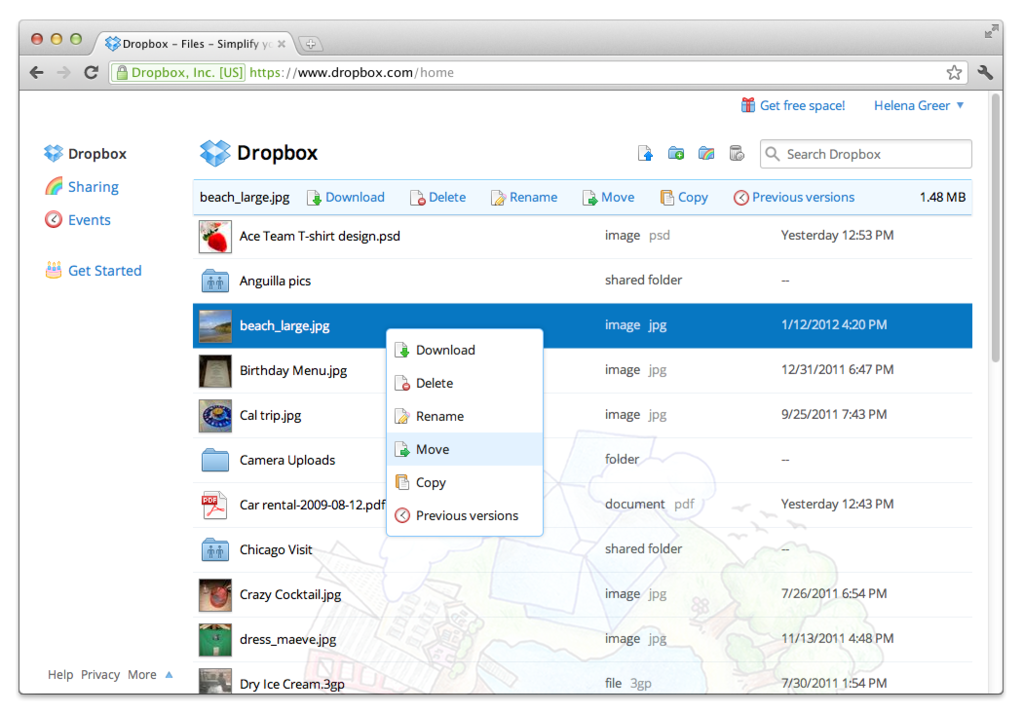
Most Helpful Reviews for Dropbox Business
1 - 5 of 15,203 Reviews
Danille
Wholesale, 2 - 10 employees
Used more than 2 years
OVERALL RATING:
4
Reviewed February 2021
Dropbox for Business
Marianela
Verified reviewer
Computer Software, 51-200 employees
Used daily for more than 2 years
OVERALL RATING:
5
EASE OF USE
5
VALUE FOR MONEY
5
FUNCTIONALITY
5
Reviewed December 2022
Dropbox, an incredible platform to protect and store documents, to share them with coworkers.
I have used Dropbox in both Windows and MacOS environments and its behavior is extremely stable. A learning curve is not required for its use, since it is quite intuitive, and frees us from worrying about the protection and correct storage of our documents, to deal with the most important thing, which is precisely the operation of our company.
PROSOne of the features that I have loved the most is selective synchronization, since it allows me to keep the documents that I work with regularly updated, and not occupy additional local space on my device for those directories that have documents that I am not working on. So, when I spend periods of time on my laptop without connecting and I decide to access Dropbox, the synchronization will be fast and effective.
CONSThere are great features in Dropbox that we learn as we use it or investigate how it works; for example: a blue folder with a person symbol is a shared folder, maybe with some difference for mobile apps or desktop app. In the same way, we have excellent icons that let us know when a folder is shared with others or that it has been shared with me instead. In general, it is very intuitive and its usability can be described as excellent.
Reasons for switching to Dropbox Business
It has many features that allow you to organize corporate documents in a more efficient way.
Enrique
Verified reviewer
Information Technology and Services, 2-10 employees
Used daily for more than 2 years
OVERALL RATING:
4
EASE OF USE
4
VALUE FOR MONEY
4
CUSTOMER SUPPORT
4
FUNCTIONALITY
4
Reviewed October 2022
It lacks some improvement, even so, I think Dropbox surpasses its competitors
To give a simple example. I recently implemented it in a company that depended on a server, with its access permissions to each folder based on windows permissions for each user. One less team to maintain in the company, it is not necessary to have a server on 24 hours a day, permission management is simplified, simultaneously you have everything with a backup in the cloud and also a catastrophe recovery system.The change has been almost transparent for the employees, who in an hour were already working at full capacity without appreciating changes in the way they work, and with the improvement of being able to work simultaneously on documents.
PROSLet's start with the basics, it is a good backup system in the cloud, with version control and the ability to restore in case of any disaster.Let's continue with the fact that it is not linked to companies like Google or Microsoft, so it allows us to work with any type of document, integrating some complements in a very simple way.The management it makes of the use of documents that are only online (those that we rarely access) and those that we actually have on our computer for daily work is great, so for example, we can have 5TB in the cloud and that we only have 100GB on the computer, which allows us to use computers without much storage capacity or rely on external drives.And you can't miss being able to collaborate in the creation of documents, manage access permissions, share files or folders with third parties, transfer large files, be able to work from any device...
CONSMore permission control is missing, it leaves a lot of freedom of action to the team members and sometimes you have to act on the computer of each one of them so that everything is well managed.I would also need more folders, besides the basic system ones, to be able to be added to the backup when they cannot be located within the Dropbox folder.
Reason for choosing Dropbox Business
More storage at a lower cost, and being able to work with Microsoft 365 or Google documents or any other type of document.
Reasons for switching to Dropbox Business
It was complicated for a normal user to be able to manage the services, it required a server on 24/7, a backup and disaster recovery service that exceeded the cost of Dropbox itself, server maintenance, expanding its storage capacity over time and We cannot forget that at the moment the energy cost is very high.
Osman
E-Learning, 201-500 employees
Used daily for less than 12 months
OVERALL RATING:
5
EASE OF USE
5
FUNCTIONALITY
5
Reviewed March 2024
Share files with your team
How easy it is to implement and start sharing files with other users, how quick the information updates and that everybody is up to date.
CONSAt the time of use, I haven't found anything that i don't like.
Tiego
Broadcast Media, 1 employee
OVERALL RATING:
3
EASE OF USE
3
VALUE FOR MONEY
3
CUSTOMER SUPPORT
5
FUNCTIONALITY
3
Reviewed March 2024
Dropbox review
It almost fluent but is leaking some touching and it can do better i know
CONSI don't use it frequently so i can say my situation is that bad





