iCloud
About iCloud
Awards and Recognition
iCloud Pricing
iCloud provides 5GB of free storage. Additional storage can be purchased directly from your device.
Starting price:
$0.01
Free trial:
Not Available
Free version:
Available
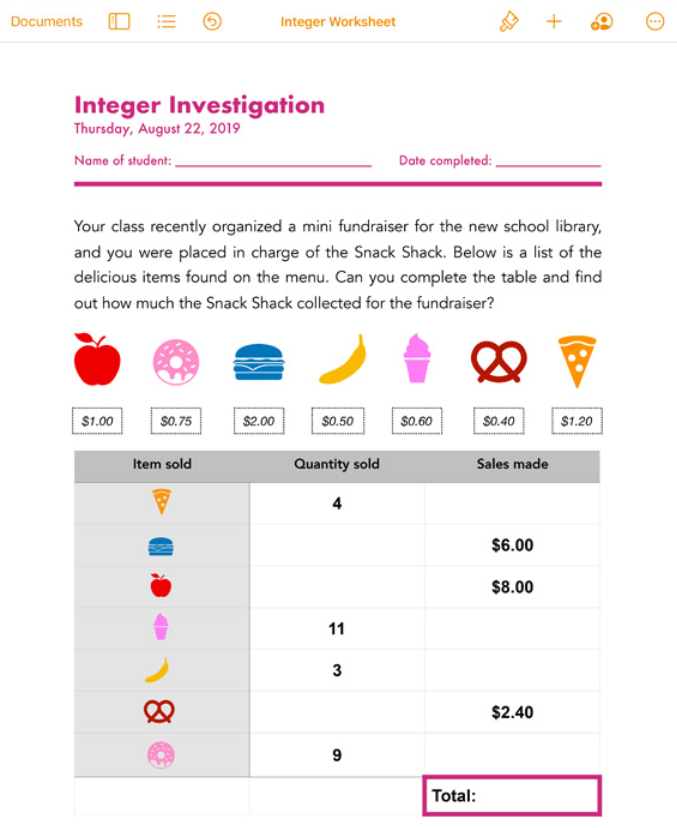
Most Helpful Reviews for iCloud
1 - 5 of 1,584 Reviews
Nejat
Research, 10,001+ employees
Used more than 2 years
OVERALL RATING:
5
Reviewed October 2022
If you or your company uses Macs, it is the best cloud solutions you can use
Anthony
Verified reviewer
Legal Services, 2-10 employees
Used daily for more than 2 years
OVERALL RATING:
5
EASE OF USE
5
VALUE FOR MONEY
5
CUSTOMER SUPPORT
5
FUNCTIONALITY
4
Reviewed March 2024
The easiest way to store documents and other important info.
The way it syncs seamlessly across all your devices.
CONSThere aren't many features and if there are extra features, they are not highlighted.
Maria
Public Relations and Communications, 2-10 employees
Used daily for more than 2 years
OVERALL RATING:
5
EASE OF USE
5
VALUE FOR MONEY
5
CUSTOMER SUPPORT
5
FUNCTIONALITY
5
Reviewed April 2024
iCloud's seamless storage management and collaboration tools!
As an avid user of Apple products, I rely on iCloud as my go-to solution for managing content across all my devices. iCloud's exceptional storage management and collaboration tools have revolutionized the way I organize, access, and collaborate on my files, making it an indispensable part of my workflow with clients!
PROSWith ample storage space available, I don't worry about running out of room for my photos, videos, documents, and other important files. The synchronization across all my Apple devices ensures that I can access my files whenever I need them, whether I'm at home, in the office, or on the go. And the backup feature lets me know that my data is securely stored and easily recoverable in case of emergencies.
CONSThere was nothing I disliked about icloud.
Valentina
Verified reviewer
Architecture & Planning, 1 employee
Used daily for more than 2 years
OVERALL RATING:
3
EASE OF USE
4
VALUE FOR MONEY
3
CUSTOMER SUPPORT
2
FUNCTIONALITY
3
Reviewed April 2024
Easy to use but limiting
Icloud is easy to use and free up to 5GB of storage
CONSWhen you run out of free space it makes archiving difficult. It is hard to switch photos from phone to computer, this makes it very limiting and frustrating to use.
Emma
Mental Health Care, 1 employee
Used daily for more than 2 years
OVERALL RATING:
4
EASE OF USE
4
VALUE FOR MONEY
4
CUSTOMER SUPPORT
3
FUNCTIONALITY
3
Reviewed January 2024
Great integration with Mac ecosystem, but Google suite works better for me
Really easy integration with my Mac ecosystem
CONSWhen documents are open and edited on different devices, the files get out of sync. Also, I have found that the iCloud syncing doesn't always work.
Reason for choosing iCloud
I have multiple Apple devices, plus a family iCloud account
Reasons for switching to iCloud
Dropbox were asking too much money and I felt they were getting greedy





