iManage Share
About iManage Share
iManage Share Pricing
Contact iManage for pricing information.
Free trial:
Not Available
Free version:
Not Available
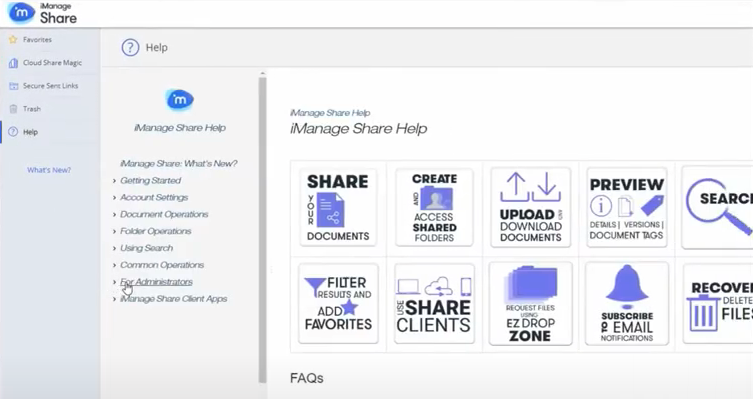
Most Helpful Reviews for iManage Share
1 - 5 of 5 Reviews
Parsival
Verified reviewer
Law Practice, 10,000+ employees
Used daily for more than 2 years
OVERALL RATING:
5
EASE OF USE
5
VALUE FOR MONEY
5
CUSTOMER SUPPORT
4
FUNCTIONALITY
5
Reviewed May 2021
I recommend using the program
I was responsible for taking questions from the users of the company where I work and training them to use the system and it was very easy, that's why I recommend Imanage share. has helped me a lot and with efficiency.
PROSEasy to use product, much faster sending and receiving documents, easy to use and easy to accept program. Users also really liked the implementation of imanage share in our office. It does not crash and does not delay uploads, making work much easier.
CONSThe program does not allow you to put a password on the folders to be shared, I think this would be a good option for users of the product.
Reasons for switching to iManage Share
cost and benefit
Robert
Accounting, 1,001-5,000 employees
Used daily for less than 12 months
OVERALL RATING:
5
EASE OF USE
5
VALUE FOR MONEY
5
CUSTOMER SUPPORT
5
FUNCTIONALITY
5
Reviewed August 2021
A very secure, container-centric solution for legal and critical documents
The benefits have been massive due to the fact that we use Imanage Share in conjunction with our legal documentation as well as the other Imanage (Work) product. Its very easy to share materials when approved, and to be very specific in how it is shared and with whom. As mentioned the customer service is top notch, and their implementation team will go above and beyond to ensure that the client is satisfied.
PROSImanage Share is part of the Imanage suite of products, which when activated in Imanage Cloud or on premise allows you to share documents from the Imanage environment with specific users specified, either internal, or external clients. The product interface works very well to be able to setup just specific folders, mirror existing Imanage configured folders, or create new shares for specific use. The best comparison would be against Dropbox or Sharefile. This however is a different product in that the level of encryption, as well as the permissible actions can be modified at both a wide scale, as well as on a more granular per file approach. Administration is very easy, and users can be added in batch or individually.
CONSThe initial integration, and setup for SAML takes a bit of work, but the customer service is 100% impeccable. Imanage's support team works through a chat and also support ticketing system. They are always friendly, helpful, and above all else, they will not let a ticket go to the wayside.
Matthew
Legal Services, 51-200 employees
Used daily for less than 2 years
OVERALL RATING:
3
EASE OF USE
2
FUNCTIONALITY
2
Reviewed July 2019
Meh
It's OK. I'm not a huge fan as sharing can sometimes be difficult.
PROSAll documents in one place, can share documents with co-workers and clients.
CONSSharing can sometimes be a hassle, long load times, when moving to different pages, it doesn't stay in the same spot (have to scroll all the way down again).
Thomas
Pharmaceuticals, 501-1,000 employees
Used weekly for less than 6 months
OVERALL RATING:
5
EASE OF USE
5
FUNCTIONALITY
5
Reviewed February 2021
I use it to exchange file with my attorney
My attorney require a lot of paperwork from me and instead of sending all of them by email they asked me to use it. It help them keep track of what they have in hand.
PROSIt us really easy to drop file on it and it does not take much time to upload. I use it to give new files to my attorney, they are the admin of it.
CONSnot much as I said, I am not the administrateur of the account so I only drop files on it. I haven't had any problem so far
Aurore-Cecile
Research, 51-200 employees
Used weekly for less than 6 months
OVERALL RATING:
5
EASE OF USE
5
FUNCTIONALITY
5
Reviewed March 2021
Nice tool to share tocument in a secure way
I am using this document to share some confidential information with my lawyer and I think this is a secure way to do so.
PROSThis software is easy to use online. Allow to upload and download document in a safe way.
CONSI didn't find a way to modify my upload after I did it.
