JSCAPE
About JSCAPE
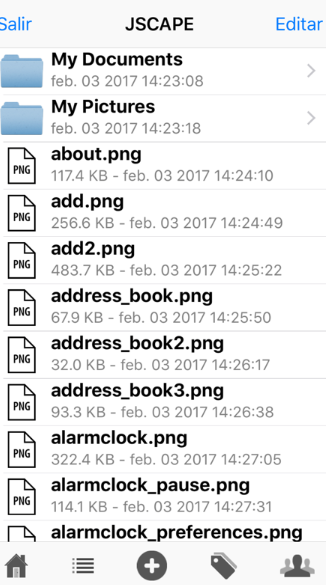
Most Helpful Reviews for JSCAPE
1 - 5 of 41 Reviews
Rohit
Verified reviewer
Information Technology and Services, 5,001-10,000 employees
Used daily for less than 2 years
OVERALL RATING:
5
EASE OF USE
5
VALUE FOR MONEY
5
CUSTOMER SUPPORT
5
FUNCTIONALITY
5
Reviewed September 2023
"JSCAPE Unveiled: Transcending File Transfer and Data Mastery"
*JSCAPE mesmerizes as a versatile, cross-platform conductor, orchestrating and harmonizing the symphony of file transfers, unifying and converging all these operations within a single, user-friendly maestro.*Install this software and effortlessly abandon it. It's an extraordinary gem of pivotal software that nearly evanesces from your consciousness.
CONS* There exists a cornucopia of esoteric features, shrouded in enigma and eluding conventional documentation. Nonetheless, their customer support surpasses all expectations, like an ethereal force of unparalleled brilliance.
Mike
Retail, 201-500 employees
Used daily for less than 2 years
OVERALL RATING:
4
EASE OF USE
4
VALUE FOR MONEY
5
CUSTOMER SUPPORT
3
FUNCTIONALITY
3
Reviewed March 2020
Best bang for the buck
Overall good experience. For the most part, it has been set it and forget it with no issues.
PROSI like the built in redundancy features.
CONSThe interface could use some improvement. It doesn’t scale well when resizing the console window.
Reason for choosing JSCAPE
Cost
Reasons for switching to JSCAPE
When I took over the data ingest process, this software was the cheapest that still had allthe features we required.
Tiffany
Non-Profit Organization Management, 5,001-10,000 employees
Used daily for more than 2 years
OVERALL RATING:
3
EASE OF USE
3
VALUE FOR MONEY
3
CUSTOMER SUPPORT
4
FUNCTIONALITY
3
Reviewed March 2020
Jscape 12
Uploading files to Azure was a good exercise.
PROSJscape 12 has new function to upload files to Azure. This is a plus. The 'copy' function for the triggers.
CONSThe workflow in the canvas is rather confusing with each step as success and failure. The admin guide not detail enough for the canvas and triggers functions.
Shreyas
Information Technology and Services, 1,001-5,000 employees
Used weekly for less than 12 months
OVERALL RATING:
5
EASE OF USE
5
VALUE FOR MONEY
5
CUSTOMER SUPPORT
4
FUNCTIONALITY
4
Reviewed April 2023
Overview of JSCAPE
File Tranfer was something which was taking a lot of time with the help of JSCAPE MFT's AFTP it is much faster now. We are able to automate our process with the help of triggers and Also Since it keeps the logging history of server it is easy to track the server history.
PROSJSCAPE MFT has developed Accelerated File Transfer Protocol (AFTP) which are designed to accelerate file transfer in high speeds which is 100X faster than FTP.s
CONS1)We had encountered database corruption and we found out that it was due to AV of the Server.2)Few rules Configuration cannot be done as we would like to.3)Design is something JSCAPE MFT needs to look after
Reasons for switching to JSCAPE
Cost Optimizationa and Efficiency was better in JSCAPE
Mahesh
Verified reviewer
Logistics and Supply Chain, 501-1,000 employees
Used weekly for less than 2 years
OVERALL RATING:
5
EASE OF USE
4
VALUE FOR MONEY
5
CUSTOMER SUPPORT
4
FUNCTIONALITY
5
Reviewed May 2023
Very good software if you are looking for file transfer
I feel happy each time i use this software, as this software is so user friendly, that anyone can easily work on it with simple training provided.Firstly its file transferring is dam good having other features such as data protection, data security as many documents will be confidential, email notification options, integrated clients, trigger modules, authentication options and so on
PROSThe most i liked about this software is that you can easily transfer any number of files having whatever the file size you can easily send or share the file to other clients, supplier, customer without any time loss.It will be eye blowing to see how fast the file can be transferred in no time and with highly secured serves like FTT, FPP servers with data loss protection
CONSThe only con i found in this software is that data viewer options can be customized further more as per our requirements, or there should have been an option to customize our reports accordingly as per our requirements, rest all looks good as on now





